The Essential Space is one of the bigger software ideas that Nothing has come up with to try and differentiate its most recent phones. While I’m not sure they have quite executed the space in the right way yet, there is time for improvements to do that. Today, Nothing announced that it is pushing an update with 3 pretty big changes that will certainly help it take a step towards being a useful tool.
Nothing Essential Space update: For those not familiar, Nothing’s Essential Space is a bit like Google’s Pixel Screenshots app, in that it wants to help organize your digital life on phone. It does so by capturing screenshots (with all of their info) with a press of the Essential Key at any time, but it can also take audio notes, set reminders or create tasks, and record conversations before providing AI summaries. So far, it does all of that with pretty limited success.
The update for today should help some as it adds Google Calendar sync. This allows all of the tasks you create with a set time to be synced to Google Calendars. The Flip-to-Record sessions in Essential Space can be exported as image, PDF, or Markdown and saved locally. And finally, you’ll be able to edit titles, summaries, and action items in all of your created items in the Space.
Below, you can see how all of this new goodness should look and work.
Here’s the full changelog:
- Google Calendar Sync: All tasks with a set time can now be synced to your Google Calendar .
- Save & Share: Export any Flip to Record meeting note as Image, PDF, or Markdown and share or save locally.
- Manual Editing: Edit titles, summaries, action items and more in Essential Space.
- Stability & Performance: Bug fixes and stability enhancements.
Google Play Link: Essential Space

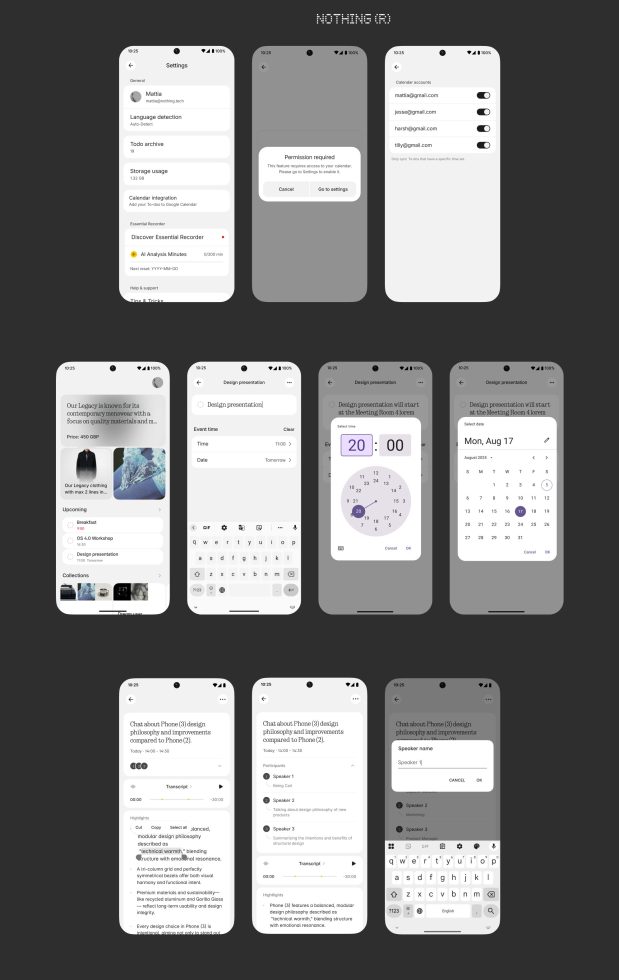
Collapse Show Comments1 Comment