Google is issuing a couple of updates today that involves Google Keep and Docs, along with Google Slides and Hangouts.
The Google Keep update is simple in that Android users will now be able to easily export (copy) any notes to Google Docs with the touch of a button or two. The GIF above demonstrates this, in case you were wondering how it’ll work. Basically, long-press on a couple of notes to select multiple, then look for the action overflow menu in the top right corner.
With Google Slides, Google has added in easy presenting to video calls through Hangouts on Android. By tapping on the “present” button in a Slides presentation, users should see an option to present to a video call. From your Android device, you can then advance slides, view speaker notes, and use the built-in timer.
Play Links: Google Keep | Google Slides
Present to anyone, from wherever you are.
Google Slides helps you share your big ideas with the world, but sometimes presenting these ideas can be challenging. Last month Slides added support for Chromecast and Airplay, which made it easier to project your slides on the big screen. Today, there’s another new way to share your work: easy presenting to video calls. Now teammates, partners and clients can see your ideas, even if they’re on the other side of the planet.
As you get ready for the big meeting, all you need is your Android phone or tablet. With one tap of the present button, you’ll see the option to present to a video call. Meetings that are scheduled on your calendar will automatically be listed, so you can be up and running in no time.
You’ll also get a handy look at who’s on the call before you start presenting. Once you’re ready to rock, you can use your mobile device to advance slides, view speaker notes and stay on track with a built-in timer.
[responsive_vid]

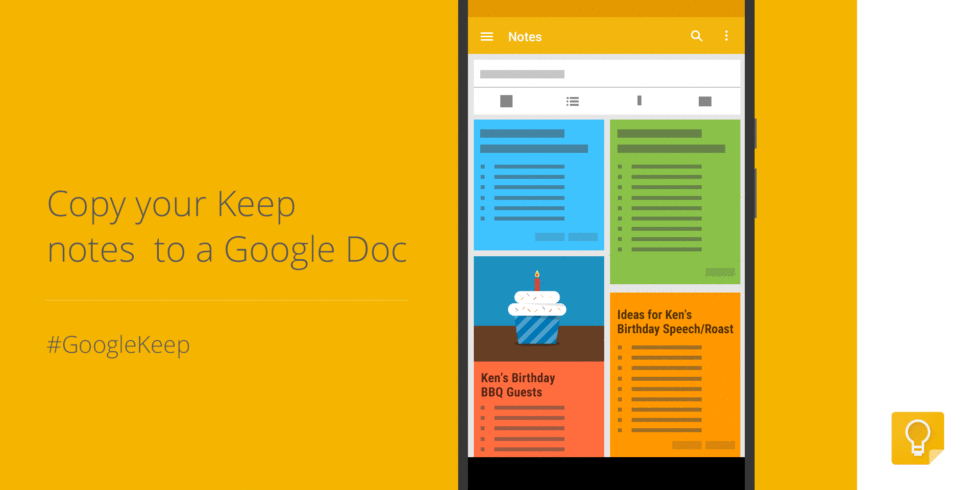
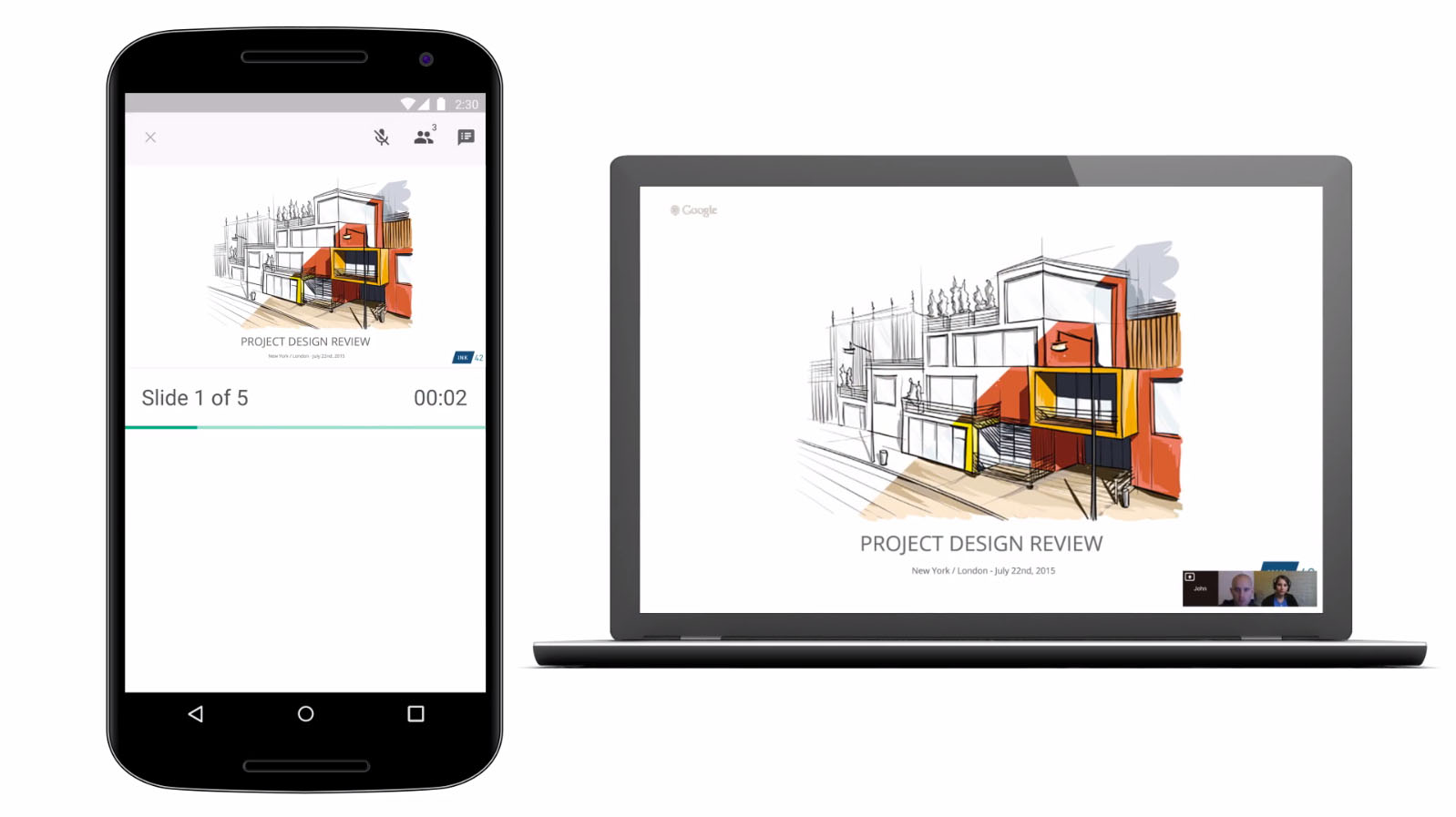
Collapse Show Comments4 Comments