Google has gotten in the habit of realizing that Android is a pretty cool platform that constantly improves without the need for a system update and that almost anyone with a phone can experience new stuff. As odd as that may be to hear, the point is that Google is often awkward with its messaging and isn’t great at letting people know that their Android phone can now do new things. Thankfully, over the past year, Google has begun sending out regular posts that highlight 5 or 6 new features coming to Android devices and a new batch dropped today.
Over the coming days and weeks, we’ll see Android’s Earthquake Alerts System expand to new countries before going global, Google Messages is getting a feature first hinted at a few weeks back, the Emoji Kitchen becomes contextual, more apps have added Assistant shortcuts, issuing passwords by voice is improved, and you’ll soon be able to more easily customize your Android Auto.
Here are the details:
- For the Earthquake Alert System, Google announced today that it is expanding it to Turkey, the Philippines, Kazakhstan, Kyrgyz Republic, Tajikistan, Turkmenistan, and Uzbekistan. The goal after those countries is to expand it globally in the first half of 2022. To learn more about Earthquake alerts, see this post. To see it in action, see this post.
- In Google Messages, you can now star important messages to help you find them easier later on. Simply long press on a message to add a star to it, then look for the starred category in messages to see everything you’ve marked. This was first hinted at a couple of weeks ago and should be rolling out now.
- Remember the Emoji Kitchen, Google’s customizable emoji section in Gboard that lets you mix and match your favorite emoji? You’ll soon start seeing contextual options in the Emoji Kitchen to better help you deliver that emotional message to your dad on Father’s Day.
- Google Assistant has allowed you to fire up specific parts of apps since late last year and Google says you should take a new look at Assistant shortcuts to see if your favorite apps now work. The idea here is that you can tell Strava to continue a run, pay your Capital One bill, or lace up your sneakers without manually opening an app and tapping around. To see some app examples of shortcuts, say “Hey Google shortcuts.”
- For those with motor disabilities, Google is improving password input by having the system recognize you are in a password field and that you might need a $ when you “dollar sign.” They are also putting Gaze Detection in beta, which tells Voice Access to only work when you are actively looking at your phone.
- And finally, Android Auto is going to let you personalize your launcher screen from your phone, manually set dark mode, open new tabs for media apps, and tap a “back to top” button. Additionally, Android Auto can now read and send messages from WhatsApp and Messages, and will install your favorite EV charging, parking, and navigation apps.
Google isn’t giving a lot of specifics around when all of this stuff will show up on your Android phone. Some of it might be there now while a lot of it might truly arrive later this summer.
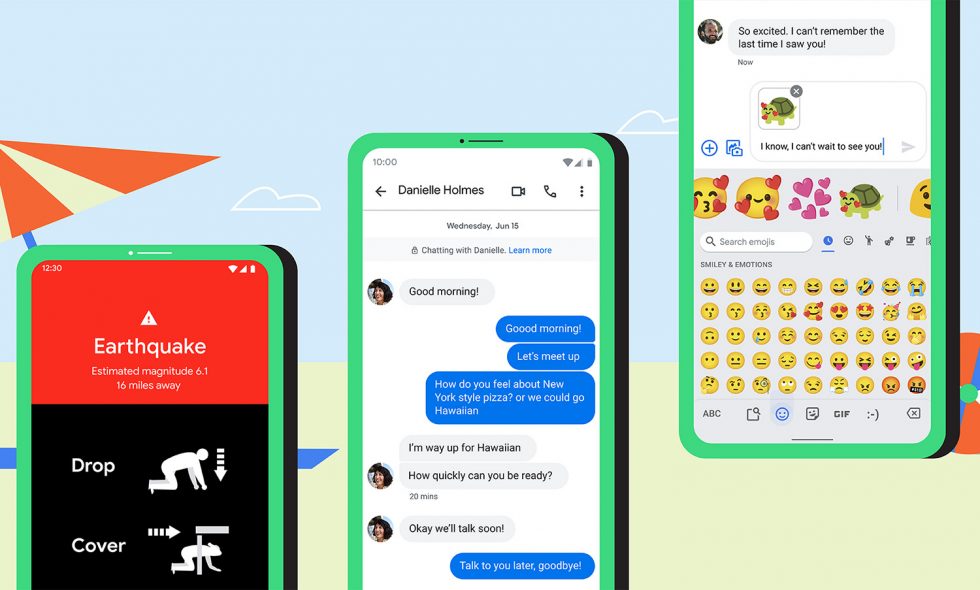
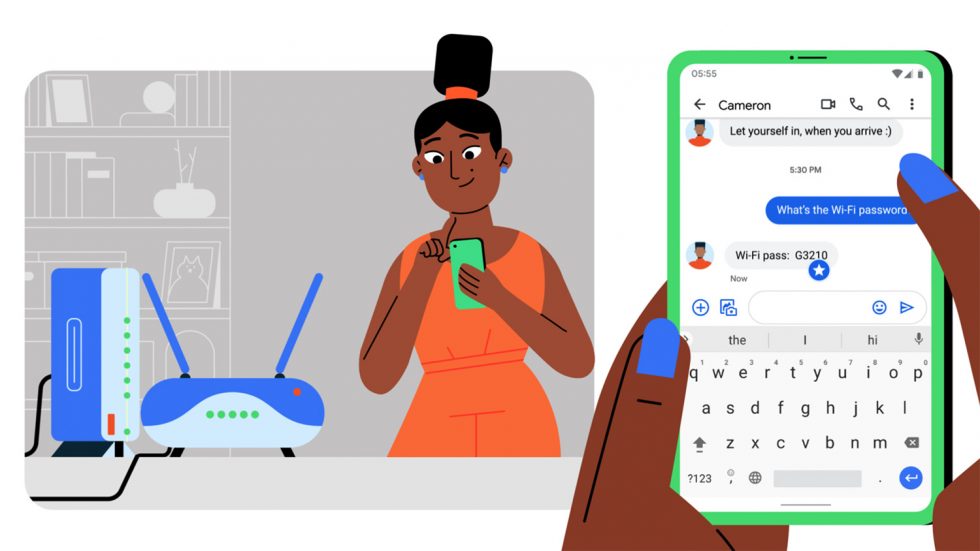
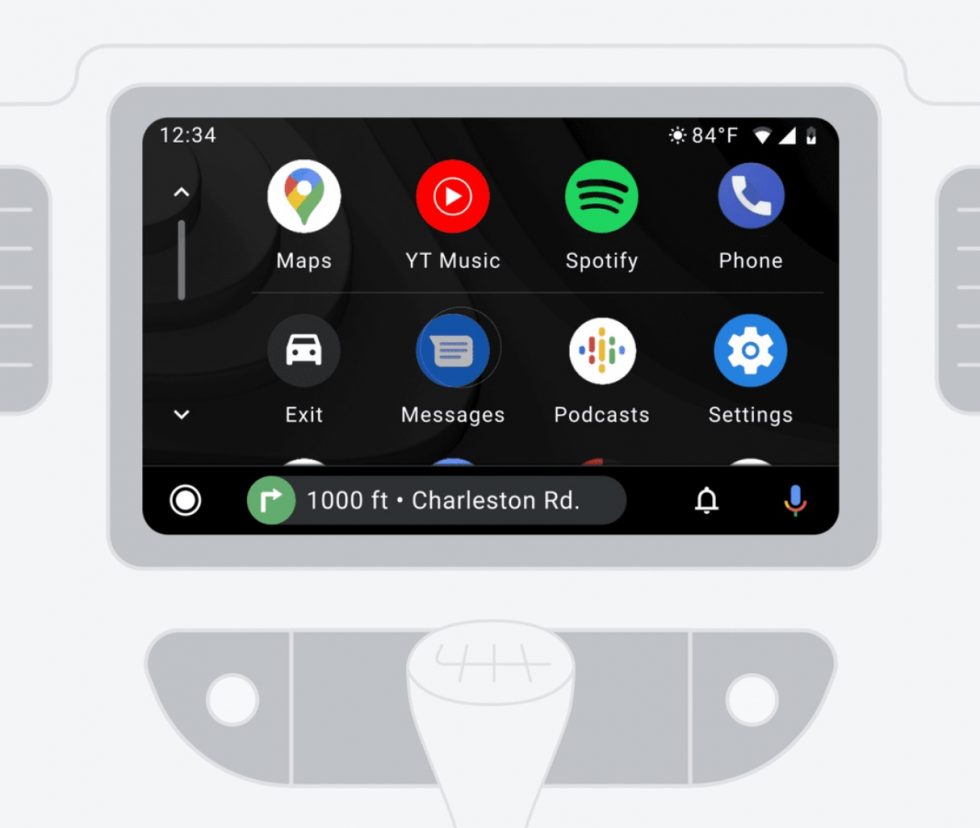
Collapse Show Comments6 Comments