It’s no secret that I haven’t used a smartwatch in a long time. Looking back, the last time was the TicWatch S2 back in 2019 and I used it for about a week or two. It was nothing special and certainly didn’t move me towards permanently attaching one to my wrist. In a more broad sense, it’s been dark times for Wear OS, with support for the platform very limited from Google and partners. Honestly, I thought Wear OS was a dead platform, soon to be shut down by Google in favor whatever its plans are with Fitbit. However, that changed bigly in 2021, with Google and Samsung announcing a unified, new and improved Wear OS platform.
For the Galaxy Watch 4 lineup, which are the first devices to feature this unified wearable platform, Samsung has its very own One UI Watch software experience. That means what you see on these devices won’t be what you see from other makers, but in terms of apps from Google Play and things like that, it should all be pretty similar.
As I said, this is my first Wear OS experience in a while and I’m pretty excited about it. I’ve been using the Galaxy Watch 4 for the past week and would love to share my thoughts. Let’s have at it.

What I Like
Hardware – I was provided with a Galaxy Watch 4 in the 40mm size, the perfect size for me, as I’m not huge on having some monster device on my wrist these days. For me, this 40mm is fantastic, though, it does come with a smaller battery than the 44mm option. We’ll discuss battery in the dedicated section below.
Galaxy Watch 4 features an aluminum case, as well as Gorilla Glass DX and 5 ATM + IP68 water resistance. That 5 ATM rating is good enough for splashes and swimming, but don’t go out into the deep sea with it, please. The all-new 3-in-1 BioActive sensor Samsung has included on the backside of the watch offers continuous heart rate monitoring as well as a usable ECG, and on top of that, can provide real-time body composition percentages.

The bands Samsung includes with these devices don’t appear to be all that great fit wise. The rubber material itself is fine, but there’s too much gap between the case and your wrist, at least when I used the stock strap. I know Kellen swapped his straps out, too, so I know it’s not just me. I opted for a pair of Barton bands off of Amazon, definitely recommend. In case you do plan on getting a new strap, take note that every model of both the Watch 4 and Watch 4 Classic take 20mm straps.
For your reference, I’ll share device specs. Galaxy Watch 4 (and Watch 4 Classic) runs the brand new Exynos W920 dual-core chip, with 1.5GB RAM and 16Gb storage, wireless charging, Bluetooth 5.0, WiFi, NFC, and GPS. For batteries, there’s a 361mAh battery in the bigger watch from each family and a 247mAh battery in the smaller versions, such as the one I have. The AMOLED display on the smaller models measures in at 1.2″ (396×396), while the big ones are 1.4″ (450×450).


If you’re wondering how these will fit on the wrist, we have the following measurements from our announcement post.
- Galaxy Watch 4 (40mm): 40.4 x 39.3 x 9.8mm, 25.9g
- Galaxy Watch 4 (44mm): 44.4 x 43.3 x 9.8mm, 30.3g
- Galaxy Watch 4 Classic (42mm): 41.5 x 41.5 x 11.2mm, 46.5g
- Galaxy Watch 4 Classic (46mm): 45.5 x 45.5 x 11.0mm, 52g
Software – Samsung releasing new smartwatch hardware isn’t all that exciting to me. This watch could have easily been Tizen-powered and I wouldn’t have cared whatsoever. But that’s not what happened. The big sell here is that Google now has a huge hardware partner for its Wear OS platform and Samsung gets access to an app store filled with apps. It’s a win-win for consumers and both companies. As someone who hasn’t given Wear OS a serious thought in two years, I must say that this software experience isn’t bad at all and reminds me of why I enjoyed smartwatches back in the days of the original Moto 360.
The watch can be as present and in your life as you want it to be, but the same can be said if you want the watch to take more of a backseat. For example, the ability to set which apps are sending notifications is a must, as I don’t want my watch spamming me with every notification I get on my phone. For those who do want that, you can easily allow that to happen. Instead, I opt for a more fitness-focused experience with the software and I do that by starting right at the watch face. In the Wearables app from Samsung, which controls most of the UX on the watch, you can set whatever watch face you want, but then the choice of complications is fantastic. I can have a water glass counter to keep track of my hydration, a blood oxygen counter, stress meter (actually works, I tested it while watching a Giants game), or a women’s health complication that will help track their cycle.
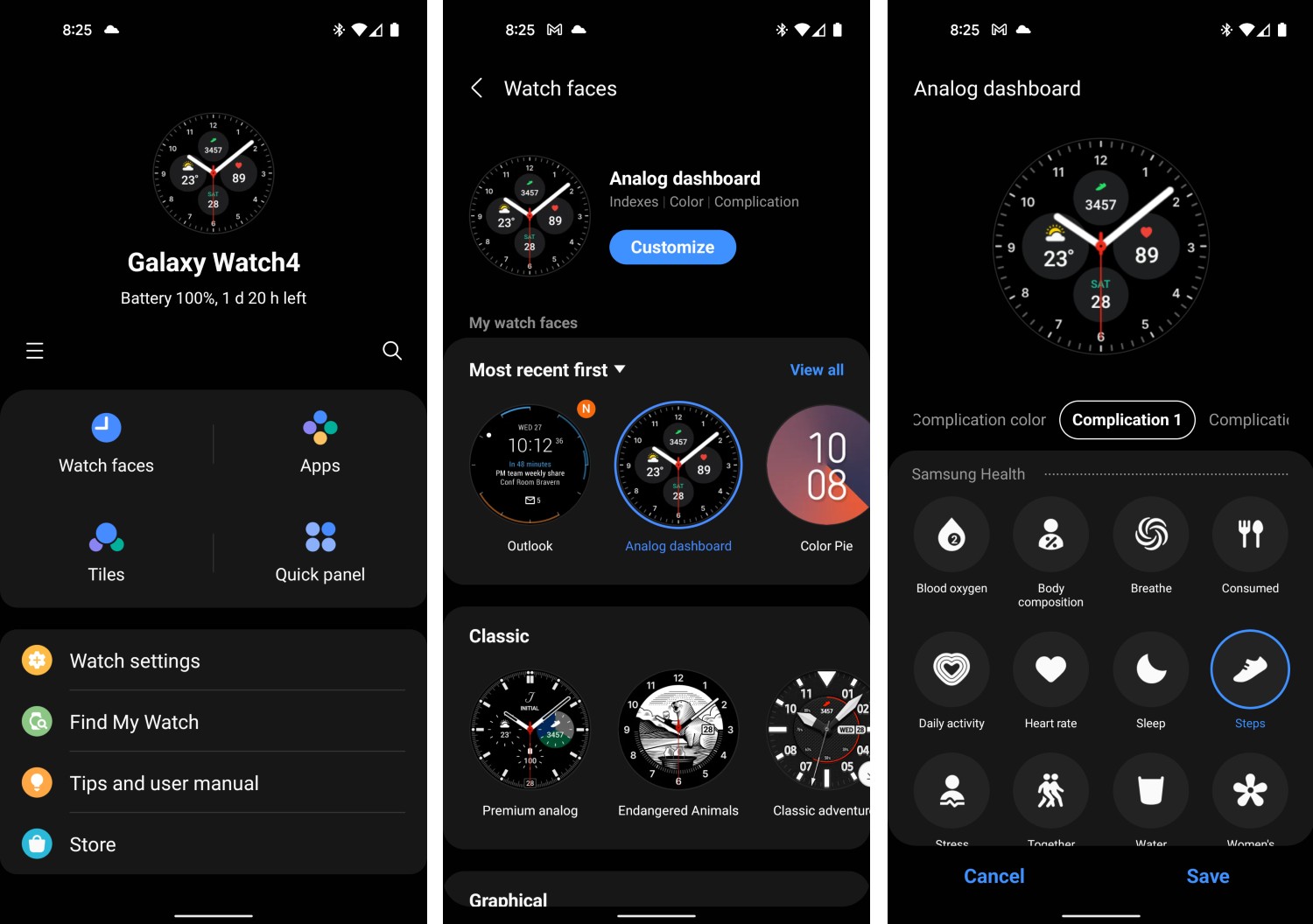
If you want less of the fitness stuff, Samsung thought of that, too. You can change the complications on a watch to help control media playback on your phone, detail your upcoming meetings in the office, show moon phases, display a barometer, or whatever else. With this software, you can really tweak and customize the experience you get with the watch, which I appreciate as I find my tastes are constantly evolving.
Navigating the software is also a breeze. On the Galaxy Watch 4, you can swipe on the display itself or use the capacitive bezel that surrounds the display. For those like me who haven’t used Wear OS in a bit, navigation is similar to how it was in the past. To sum it up, you’ll swipe in any direction from the main screen to access different things. You’ll swipe down for quick system settings, swipe right for access to your tiles (workouts, ECG, stress monitor, etc.), swipe up for the app drawer, or swipe left to get into your notifications.
Thinking back to past Wear OS watches I’ve used, towards the later part of my time with the platform, there’d always be some type of performance and software jank. Not on this watch, though. Whether that’s the new Exynos processor and accompanying RAM or maybe optimizations made inside of the new Wear OS, the operation of this watch is very smooth. As someone who isn’t going to waste time on a jank machine for my wrist, this pleases me.




Fitness Tracking – I used the Galaxy Watch 4 as a fancy step counter the past week, but also put it through the paces with a couple of rides on my wife’s workout bike. It did fine, and for those that plan on really using this thing for fitness tracking, I know it’ll serve you just fine. It did very well at tracking my heart’s BPM, plus that body composition feature is quite insightful. And by insightful, I mean it’s very rude and will make you feel like a fatty.
The auto fitness tracking feature works exceptionally well, so long as your workout is either intense right from the start or your workout is light and continues for longer than 10 minutes. For example, whenever I’d walk my dogs, the watch would vibrate after I’d been walking for 10 minutes letting me know that a workout (walking) was automatically started. If you have a planned workout, you can easily access the workouts card with a couple of swipes on the display. There are presets for swimming, hiking, climbing, rowing, and what appears to be any other type of workout you can think of.

Also nice is the fact that you can use whichever fitness platform you prefer, whether that be Samsung Health or Google Fit, or whatever. This is where which phone you’re using can make a big difference. For me, using a Pixel device, I had to download Samsung Health, as I wanted to use that. For others, they may want to use another app, any of which can be downloaded via Google Play on the smartwatch. However, as some may already know, the ECG feature will not work with anything besides a Samsung device. That could be a dealbreaker for some. Other than that, though, I didn’t feel as if I was missing out on anything, fitness tracking-wise, when using a Pixel device.
Battery Life – Considering the size of this watch’s battery, weighing in at 247mAh, this watch lasted me a solid day every time, no problems. Each day, I’d get up at 7AM, wear it all day, then take it off at 10-11pm and still have around 45-50% of battery left. That means I’d have no problem wearing it to sleep, but personally, I can’t sleep with a watch on my wrist. It’s just not something I can do. The only issue I foresee with wearing it all day and then at night would be the charging of the device the following day. These watches do not charge quickly, not by a long shot. In fact, they take about 2 hours to charge completely, which is somewhat insane if you consider the size of the batteries. We’re not sure why Samsung couldn’t include quick charging here, but they didn’t and it makes the timing of everything a bit funky. For me, since I didn’t want it for sleep tracking, it has worked perfectly to simply slap it on the charger each night and wake up fresh with a full battery.

Other Notes
- Replacement strap size: All 4 variants of the Galaxy Watch 4 (that’s 2 sizes of the Watch 4 and 2 sizes of the Watch 4 Classic) take 20mm replacement straps. That’s just an FYI for those who like to change out straps.
- Mobile Payments: Yup, mobile payments on this puppy are a go! Google Pay and Samsung Pay work splendidly via NFC, you’ll just have to set a default in your settings menu.
Buy Galaxy Watch 4 ($249+)
Videos
Galaxy Watch 4 Classic Unboxing
Galaxy Watch 4 Classic Review
Gallery






The Verdict
Wear OS is back, baby. If you bet that it’d have been Samsung to save it from certain death, congratulations, you must be some sort of Nostradamus. Samsung has a great wearable in the Galaxy Watch 4, easily worth its entry price of $249. It does everything I’d want it to as a light fitness enthusiast, but I know there’s plenty more to be done for those who take things to the extreme. For someone looking for a simple, yet good looking extension of their smartphone on their wrist, don’t bother looking anywhere else — this is the product you want.

Collapse Show Comments43 Comments