My favorite feature of Android 11 was detailed back in March, but as anyone running the latest developer builds knows, Google has yet to implement “Quick Controls” into the power menu when running Android 11.
- Related: Android 11 Beta release delayed.
To give you the rundown, in the future when we’re all running Android 11 and this feature is available, when you long press on the power button a new menu will pop-up — different from the existing Power Off, Restart, Emergency menu we have today. In this menu, called Quick Controls, you can access smart home functions, such as on/off switches for smart lights and locked/unlocked controls for connected deadbolts.
Now, over the weekend, Mishaal Rahman from XDA tweeted out additional images of Quick Controls, showing not only smart home stuff, but Google Pay integration, too.
As we can see in the attached screenshots, we have access to different cards that are tied to Google Pay accounts for quick access while at the store, plenty of different smart home controls, controls for what could be select auto brands – yes, you’re seeing Tesla vehicle climate and door controls here – as well as video clips taken from your security cameras. The addition of Google Pay for Quick Controls ties in nicely with the function that was introduced to Pixel owners back in March.
It’s unknown if Google will make Quick Controls some sort of Pixel Experience exclusive. Right now, all we know is that the Android 11 beta has been delayed amid nationwide protests and a global pandemic. 2020, you never cease to amaze.
Would you appreciate a decked out power menu with Quick Controls? I know I would.

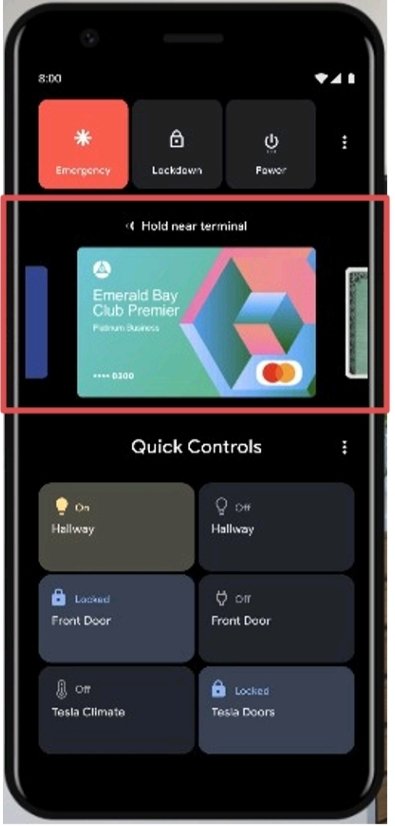
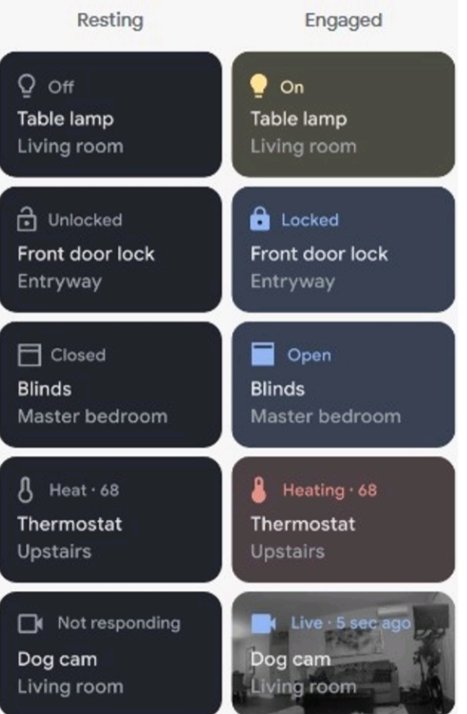
Collapse Show Comments5 Comments