 Wear OS has been in a sad state for some time, mostly because of the lack of anything to improve it from the operating system’s two most important players: Google and Qualcomm. While Google has shown that it has little interest in improving Wear OS on a software front, part of their lack of enthusiasm could be because of the available hardware that Qualcomm was giving them to try and run it.
Wear OS has been in a sad state for some time, mostly because of the lack of anything to improve it from the operating system’s two most important players: Google and Qualcomm. While Google has shown that it has little interest in improving Wear OS on a software front, part of their lack of enthusiasm could be because of the available hardware that Qualcomm was giving them to try and run it.
For years, the majority of Wear OS watches have run Qualcomm’s Snapdragon Wear 2100 and 3100 chipsets, both of which were never good chipsets, they just happened to be the only thing available to Wear OS watchmakers. Now, watchmakers finally have a new chipset to try and keep this smartwatch platform alive in Qualcomm’s Snapdragon Wear 4100.
The first to give it a go is Mobvoi, who has released the TicWatch Pro 3, a Wear OS watch I’ve been testing for the past couple of weeks. It packs all of the specs you’d want today, is built well, is from a company who has plenty of experience with Wear OS hardware, and again, runs the 4100.
So this is a TicWatch Pro 3 review, but it’s also a first look at what that 4100 might mean for Wear OS going forward. You ready? Let’s talk about it.
What do I like about the TicWatch Pro 3?
Performance. This has to be the place to start, right? With a brand new chipset from Qualcomm that is quite modern when compared to the chipset in your current watch, this is the area we have to look at. I’ve got good news too – the Wear 4100 is a massive improvement over the 2100/3100.
I know that isn’t saying much, since the 2100 and 3100 were awful wearable chipsets that held Wear OS back for years, but this 4100 really does feel like something new. The TicWatch Pro 3 runs like a watch built for 2020, not one that was slapped together to try and make the best of what was available. Instead, this watch will give you confidence in that your $300 investment should last a long, long time.
I don’t have benchmarks or anything to show you, but what I can tell you is that the little things stick out to me as being greatly improved here. For example, opening Google Play and updating apps or installing new ones, is no longer a massive chore. I pointed this out in my unboxing video, but loading Google Play is almost instant. It’s wild to experience for the first time, especially during the initial setup where you are both installing several apps and updating others. It became a joke on older Wear OS watches running 2100/3100 chipsets that during that initial setup, you had to set your watch on the desk for an hour to let it complete and start running somewhat normally. With the TicWatch Pro 3, I was off and running straight out the box.
But speaking of general performance everywhere, particularly when you are running multiple applications at a time, is a thing you can do now. I took this watch on a couple of runs and used TicExercise to track those. During them, I was able to fire up Google Assistant and run commands, jump into apps or take care of notifications, control music, and then get back to my workout screen without a single stutter. On watches running the 2100 or 3100, I gave up ever attempting these sorts of things, since they almost always caused headaches, freeze-ups, stuttering, or worries about my activity ending.
This watch has the Wear 4100 (not the 4100+), which Qualcomm claims provides an 85% performance boost with RAM speeds also up 85%. It has a 2.5x faster GPU, massive power reductions in GPS and Bluetooth activities, and a huge power reduction when using the watch. Mobvoi tossed in 1GB RAM and 8GB storage too, so this watch has everything it needs to succeed and then some.
Guys, I don’t know if every new Wear 4100 watch will be like the TicWatch Pro 3, but I sure hope they are. This has been an exciting test period as someone who has warn a smartwatch every day for years.
Battery life. Alright, so outside of performance, which you now know is very good, how is battery life with this new and more mature chipset that promises so much? It’s so good. So good.
Mobvoi tossed in a pretty large 577mAh battery, so I sort of expected decent battery life before I tested much. With that in mind, it has surpassed expectations. I am easily getting a full 48-hours of battery life on a single charge, with an always-on display active (the FSTN display is off), sleep tracking, all-day heartrate monitoring, SpO2 tracking, and some workouts mixed in. I use it all and this watch hasn’t tried to stop me.
Now, there are some things to keep in mind as we move forward into a future with more 4100 watches. At 577mAh (595mAh nominal), this is the biggest battery I’ve found. The Suunto 7, which has a big ass battery, tops out at 450mAh. What I’m saying is that we could see others use smaller batteries and the 48-hour life I’m getting here not happen.
On the flip side, the 4100 chipset and other updated hardware might allow for everyone to also use batteries this large. Mobvoi tossed in this battery cell and still managed to shrink the thickness of the TicWatch Pro 3 (47mm x 12.2mm) compared to the last TicWatch Pro 2020 (45mm x 12.6mm, 415mAh) watch. Give me a 44mm watch with a 500mAh battery and the 4100 and I might be set for life.
You may have noticed that I didn’t mention this watch’s Essential Mode, which could give you up to 45 days of battery life. I didn’t mention it because I didn’t use it. Essential Mode turns the watch off of full smartwatch mode and then tries to keep track of the basics for you. It’ll still track sleep and heartrate and count steps and show you the time, but all of the other smarts are gone. It could be useful if you are on a long trip, forget a charger, and need your watch to continue to tell the time for a couple of days. Since I’m at home doing nothing, I just didn’t need to test it. It’s there, though!
The one issue I have with battery life is the charging situation. Mobvoi gives you a PIN connector to charge and it does so at 5V/1A. It’s pretty slow and I think my estimates were around two hours to get from almost depleted back up to 100%. Since wearables are meant to be on us at all times, a 2-hour charge is far too long.
Design.
I really like the look of this watch. It’s way bigger than I typically like a watch to be at 47mm, but it wears pretty well. It’s light, not too thick, and has a really premium body made of plastic and stainless steel. I haven’t found it to be a nuisance and I never take it off unless I need to charge it.
It has a sport watch design with minute markers in the bezel and the two pushers. Sure, it still looks like a smartwatch, but certainly not a cheap one. You get good functionality out of the two buttons, it takes easily swappable 22mm bands, and the different textures of black create an overall aesthetic that can be warn every day no matter your ‘fit, hypebeast.
Need a complaint? Again, it’s probably going to be too big for most wrists, and while the included rubber 22mm band is super nice quality, it has ugly contrast orange stitching that is most definitely not my style. I swapped in another rubber sport band pictured in this review that you can buy here.
Specs and Price. Mobvoi went all-out on the TicWatch Pro 3, leaving no spec aside for us to complain about. They gave us the Wear 4100, full 1GB RAM, 8GB storage (for the first time), massive 577mAh battery, GPS, NFC, heartrate sensor, large 1.4″ AMOLED display (454×454 + FSTN), microphone, speaker, ambient light sensor, and a stainless steel body with IP68 water and dust resistance.
With those specs in mind, I feel like the $300 asking price is just about right. Samsung, as a counter example, wants $400 for its new Galaxy Watch 3. Sure, it tracks all of the stuff I mentioned here, but it certainly doesn’t get battery life like this, is a thick and weird-to-wear watch, and runs Samsung’s Tizen OS. I just think you get as much (if not more) with the TicWatch Pro 3 and yet you pay $100 less. If you compare to the Fossil Gen 5 ($295) or the Suunto 7 ($500), then this Pro 3 starts looking like a steal.
- FSTN display. I brought up the FSTN display in the battery section and haven’t talked about it elsewhere, so if you are wondering, yes, this watch does have a secondary FSTN display that can be used almost like an e-paper display to save on battery. When you flip into Essential Mode, it uses that display only, plus you can have it come on in favor of an always-on display. I don’t ever use it with Mobvoi’s watches because you can’t really customize its layout or design and I like a good, colorful always-on display.
Fitness is OK. This is a tough section to really judge and I hate for it to come off like I don’t appreciate what Mobvoi is trying to do here, so let me just explain what they are doing and you can decide if it’s for you. The TicWatch Pro 3 runs Wear OS first and foremost, but within Wear OS, they’ve added a bunch of health and fitness-related apps as a part of their TicHealth suite.
You’ll find TicHealth (shows you an overview of your health tracking), TicSleep (sleep tracking), TicPulse (heartrate monitoring), TicExercise, TicBreathe, TicOxygen( SpO2), TicHearing (checks ambient noise), and TicZen. They all work and will automatically keep track of whatever their purpose is. They’ll toss the results in the TicHealth app and try to explain if you are sleeping well, working out enough, if you need to go for a walk, how the noise level is in your area, that sort of thing. You can attach TicHealth to Google Fit, Strava, and Runkeeper. It really is a full health suite.
So what’s there to complain about? Well, not much really. The thing is, with a TicWatch Pro 3, you just have to buy into using TicHealth as your fitness suite if you want to get the most out of this watch. Can you do that and be happy? Of course. But for me, who is already attached to a bunch of other services, I’m not sure that I want to make the transition over.
There’s also the issue with there not being a TicHealth web portal, I ran into weird syncing issues with runs that were posted to Strava, at least one run thought my heart basically stopped as I was hitting the home stretch and it should have showed it spiking, and there isn’t much for customization within the exercise interface. You also have to decide if you think Mobvoi is the company that should be tracking and telling you about blood oxygen (SpO2), whether or not you are sleeping good enough, and if it’s heart rate zone notifications are accurate. I don’t have the answers for you, so that’s why I’m simply telling you what to expect.
Overall, if you want a watch that has an entire fitness experience built-in, this certainly is an option that’ll do it all.
What don’t I like about the TicWatch Pro 3?
Wear OS. Google’s wearable platform needs Google to care about it again. Wear OS has some good ideas going for it, with tiles, easy access to watch controls, a panel for Google Assistant and your day’s overview, rotating crowns, and a superb notification system compared to Samsung’s Tizen. But the whole UI feels dated, app support is starting to disappear, and I couldn’t tell you the last time we got a meaningful new feature or two from Google.
Qualcomm finally gives Google a new chipset that it could update the operating system on and they do almost nothing. There is an update (H-MR2) coming to Wear OS watches soon, but it doesn’t do much. It tries to improve battery, adds a new weather card, and issues true support for this 4100 chip. That’s it! No new tiles. No UI changes. No new apps. No new fitness ideas. Nothing. This watch is not yet running that update.
This TicWatch Pro 3 seemed like the perfect opportunity for Google to sell us on why we don’t think they’ll kill Wear OS the minute their Fitbit acquisition is fully approved and they left us hanging. What the Wear OS world has become is the last few remaining watchmakers taking Google’s shell of a wearable OS and having to add everything onto it. Maybe that’ll be fine in the long-run, assuming they all have the resources to innovate.
- Display touch responsiveness. The big 1.4″ display, while bright and clean, sometimes acts like it doesn’t register swipes or taps. I’ve found times where I try to scroll with a swipe or swipe something to the side and it doesn’t register the motion and instead taps. Could be user error or it could mean Mobvoi needs to tweak something on the software end.
- Syncing. I’ve had a couple of situations where I logged a bunch of activity in a day, including a workout, and then went to look at the Mobvoi app only to not see much synced over from the watch to phone. To get everything to appear, I had to disconnect the watch and reconnect. Again, probably a bug they need to work on.
Buy or pass on the TicWatch Pro 3?
There is a good chance we will see others make Wear OS watches with this Snapdragon Wear 4100 chipset and try to compete with the TicWatch Pro 3. For now, though, and until those others show up, this is the only Wear OS watch you should consider. Not only that, but even as others enter the game, the TicWatch Pro 3 does so many things right that it might still be the best choice.
Mobvoi did an excellent job crafting a smartwatch that lasts for days, has a full health suite of apps, performs as good as any, and still comes in hundreds cheaper than other watches. This is a really nice smartwatch that could point to a brighter future for Wear OS.



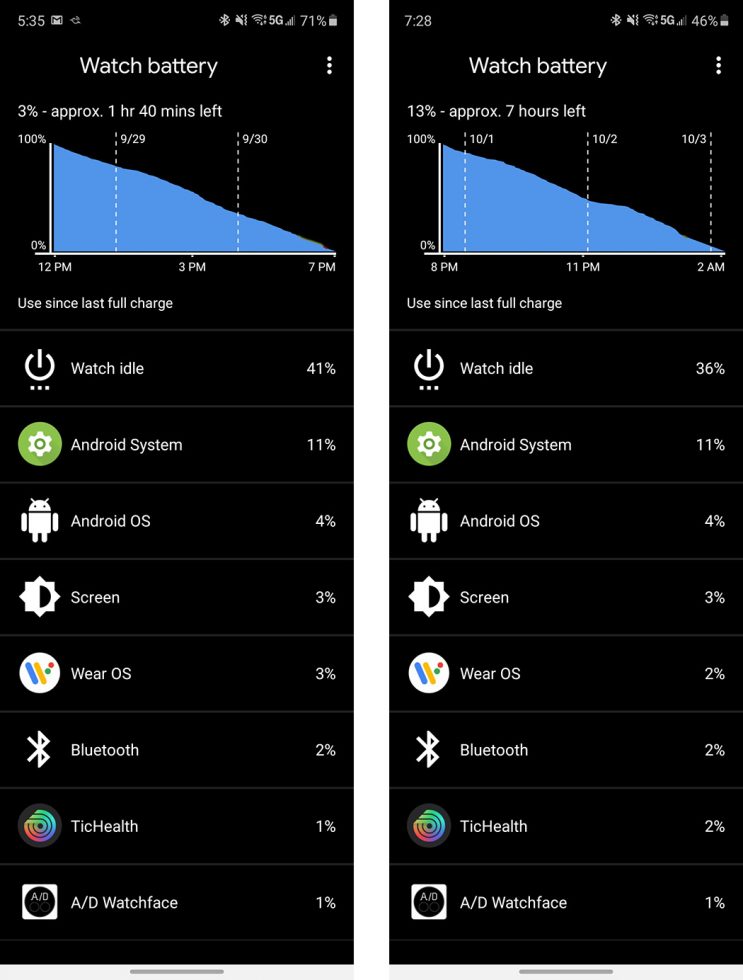



Collapse Show Comments33 Comments