The Galaxy S6 Edge from Samsung, a device launched side by side to the regular Galaxy S6, is available in the US on all major carriers starting today. We have had the phone in our possession for a week now, and with that in mind, are confident that we have a solid answer for whether or not you should buy this over the other Galaxy S6.
Now, please be aware that this review will be significantly shorter than Kellen’s Galaxy S6 review, as both phones are nearly identical, with the exception of the Galaxy S6 Edge’s slightly bigger battery and dual-rounded edge display. Be sure to check our official Galaxy S6 Review for further detail into TouchWiz, performance, wireless charging, the awesome fingerprint sensor, and other important topics.
Without further ado, here is our Galaxy S6 Edge review.
The Good
Design
Let me start this section by saying that I feel as though the Galaxy S6 and Galaxy S6 Edge are easily Samsung’s most gorgeous smartphone creations. With both devices, the company stripped away all of the cheap plastic exterior, replacing it with metal and Gorilla Glass 4. In hand, both feel incredibly premium, and give you a real sense of luxury.
When first announced, I gravitated towards the Galaxy S6 Edge because I liked that it was different from all of the other flat devices on the market. While I knew right from the get go that the Edge would not offer any features that would revolutionize the way I use my phone, just having something unorthodox in my hands was an excitement. Even though I have seen others say that the S6 Edge feels sharp and somewhat difficult to hold in hand, I found my experience to be quite the contrary. In most cases, any phone you buy will be awkward to hold at times, same with the S6 Edge. I never came across times where I said, “Wow, this phone is difficult to handle,” or anything like that. For my hand, it fits rather snuggly and I think it is very comfortable. On top of that, I have seen a few people complaining about how hard it is to pick up off of a flat surface. Again, I never came across this issue, as the phone’s metallic band around the sides allows for easy grasping.
The saying “beauty lies in the eyes of the beholder” is very important in our world, especially when it comes to the overall look and design of a smartphone. What I think is attractive, may not be attractive to others, and vice versa. There are plenty of people who don’t like the look of the Galaxy S6 Edge, but if you like it, then that is all that matters at the end of the day.
Display
The Galaxy S6 Edge features a 5.1″ QHD Super AMOLED display, with a resolution of 2560 x 1440. That’s 577 pixels per inch. Thinking back to the reports stating that the Galaxy S6 and S6 Edge had the best displays ever created for a smartphone, it is safe to say the reports are deadly accurate. With fantastic color saturation and contrast, viewing photos, videos, and misc. media on the Galaxy S6 Edge is pure joy.
The important part to remember is that on the S6 Edge, your display wraps around the sides of the device, which to me, offers a bit of depth to anything you see. For example, when I am watching a YouTube video, I enjoy seeing the media slide over the edges. Unlike the Note Edge from 2014, this device’s rounded edges are not quite as drastic, and instead of the them acting as separate displays, you have a single display which is simply curved. And while this allows for less features to take place, the implementation is much more consumer friendly in terms of separate settings and usability. With such a high resolution on a 5.1″ display, basically everything you view will look crisp, so whether you decide to pick up the regular Galaxy S6 or the S6 Edge, you will come away a very happy owner.
My only note to potential buyers is that viewing the display in sunlight is rather hard. In my time, it seems that the display won’t get bright enough, which makes viewing it in direct light a bit strenuous. Don’t get me wrong, it gets the job done just fine, but I do wish it was a tad brighter.
Camera
Coming from a Moto X (2nd Gen), I was ready to start stepping up my Instagram game as soon as I took the device out of the box. The Galaxy S6 Edge features a 16MP rear-facing camera with OIS, the same found on the Galaxy S6, plus a front-facing 5MP shooter with Auto HDR. Taking photos on this phone is easily the most enjoyable experience with mobile photography I have had, only compared to the Galaxy Note 4 and iPhone 6.
While the iPhone is great for snapping shots most of the time with a minimal user interface, I enjoy the additional tweaks I can do with the S6 Edge’s Pro mode, which allows me to change up ISO and White Balance on the fly, plus add pre-made effects for various lighting situations. These same tweaks can be made on the iPhone, but I suppose I am just more used to Android and Samsung’s implementation of it. On top of the Pro mode, the camera app found on the S6 Edge has a ton of other effect presets that range from cool to worthless. In my time working with smartphones, I have never once used the “Cartoon” effect, but maybe that’s just me.
Below, I have a few shots I took over the course of one week with the S6 Edge, but as stated previously, if you want more in-depth analysis of the camera and software, check out our full Galaxy S6 review that I linked earlier.
Full resolution:
1 | 2 | 3 | 4 | 5 | 6 | 7 | 8 | 9 | 10
Performance
“You shall not jank!” That’s what I hear when using the Galaxy S6 Edge, in Gandalf’s voice, of course. When announced, Samsung said they did everything possible to cut down on lag and performance hiccups, and honestly, I can say there is little to no jank to be found on this phone. I would like to feel somewhat responsible for this change in Samsung’s software philosophy, but I am sure it was not only my shrill voice that made Samsung wake up to what they were doing by bloating devices with endless amounts of unnecessary features. Yes, TouchWiz is still here, and it will likely never go away completely, but this device is actually usable compared to last year’s Galaxy S5. That phone suffers immensely from performance issues, and thankfully, the Galaxy S6 and S6 Edge do not suffer the same. Animations on the device are smooth and quick, gaming shows no stuttering, and diving in and out of apps shows no signs of stalling. To sum it up, I think there will be a lot less TouchWiz haters going forward thanks to these phones.
Somewhere in the Middle
Battery Life
Much like Kellen, I have to say that the batteries found in the Galaxy S6 and S6 Edge are not all that impressive. You can expect average battery life. Nothing terrible and nothing extraordinary. The S6 Edge features a 2600mAh non-removable battery, which is slightly larger than the 2550mAh battery found in the Galaxy S6. However, that extra 50mAh offers little difference in the grand scheme of things. On an average day for me, which is 8am to 10:30pm, I was going all day with a bit of juice left, sitting at about 2+ hours of screen on time. Over the course of this review period, those numbers fluctuated slightly. Now, Kellen and I can only speak for ourselves, so we can’t say whether this phone’s battery life is the right choice for you, but it is fine for us. If you sit at a desk for work, close to an outlet, or have a portable fast charger like this one, the battery life should suffice you just fine. Considering that with a supported charger you can go from 0% battery to 100% in just over an hour, I don’t feel like anyone should be swayed away from this device due to what they hear about the battery life.
Text Input
Given the dual-rounded display, texting does take a bit to get used to on the Galaxy S6 Edge. No, it’s not a real struggle or difficult, it’s just different. If you swipe to text, which most keyboards allow for, you have to get a sense for how far your finger can go over the edge, but once you send a few texts, your brain will quickly adapt with the curving of the display. I have seen a report or two stating that texting and messaging is a real pain on the S6 Edge, but I have to assume that these people just never gave it a real chance. For those concerned, I have seen no cases on my device where the keyboard dips over the sides, which would make the process of text input quite harsh. I have used Samsung’s stock keyboard app, Google Keyboard, and SwiftKey. None of these curved over, and each stayed directly on the flat top part of the display. Since it does take a bit to get used to, and is different than other phones on the market, text input belongs in the “Somewhere in the Middle” section.
No SD Card Slot, Removable Battery, or Waterproofing
Yes, we know, Samsung didn’t put in a removable battery and microSD card slot in the Galaxy S6 and S6 Edge. For quite a few it seems, that is a deal breaker. And hey, maybe it should be. Samsung championed those features in almost every other phone they have released, plus the addition of water resistance on the Galaxy S5. To change up their phone’s design as not to allow these things surely shocked a few diehard Samsung fans, but let’s face the issue here. Are they absolutely necessary? With three storage options, 32G/64GB/128GB, do you really need a microSD slot? Heck, be thankful Samsung is not Apple and only offer 16GB, 64GB, and 128GB, skipping 32GB completely.
Since the beginning of the iPhone, none of them have featured removable batteries or microSD slots, and guess what, Apple has sold millions upon millions of them. Clearly, the mass majority of the public does not find these things to be a deal breaker. And personally, I don’t either. While the idea of having a removable battery is nice, plus the ability to take and add storage whenever needed is cool, it is not on my list of absolutes for a phone. Instead, I would much rather have a premium feeling and looking device. This is where each person’s individual needs will come into play. But guess what, that is the pinnacle beauty of Android. We have many different devices to choose from as consumers, and with that, there is bound to be a device that suits your every need. The Galaxy S6 and S6 Edge may not, and that’s fine, because shortly down the road, you can expect another top of the line phone to be announced that will.
The Not-so-Good
Exclusive S6 Edge Features
I previously wrote up an entire post on the added “benefits” of owning the S6 Edge over the Galaxy S6, and frankly, I think I can live without all of them. Over the past week, and I have to be honest, I didn’t use them a single time with the exception of filming the video in which I show them off. Now, it’s not that I didn’t want to. I have had them all enabled the entire time, but they never conformed to the way I use my phone. They force me to change my habits, and for a phone, that is not something I plan on doing. To start, I never place my phone face down, so utilizing the Edge Lighting feature was never appealing, and on top of that, no one calls me anymore. It’s 2015. If you need me, message me.
People Edge is neat, which is the feature that lets you save up to 5 favorites in a sort of folder-like drawer that sits on the side of your display. Again, it’s just easier for me to IM these people, given the only options People Edge allows for is calling, texting, and emailing in Samsung’s stock apps. I do none of those things with my top 5 favorite people. Lastly, let’s not get started on the idea of having to stroke your phone in order for it to show you information while the display is turned off. It’s odd, and with the limited amount of info it does show, it’s completely not worth it.
For the extra $100 bump in price, I must say that I was expecting a bit more from Samsung in this department. Whether we see additional functionality added in down the road remains to be seen. It’s always possible that Samsung could release a way for developers to work in special features for the Edge display, but I feel that might be asking a bit much. What would be nice is if Samsung at least allowed you to set up your own contact options for your Top 5, such as the ability to use Hangouts and the Hangouts Dialer, instead of their stock applications. To sum it up, Samsung struggles to prove that the Edge is a necessary feature, and hopefully, if they intend to keep making devices with this, can rally the troops and really come up with worthy features of a dual-rounded display.
Again, for a more in-depth analysis on the S6 Edge’s exclusive features, read this post.
Other Notes
- Pricing: The Galaxy S6 Edge is priced at $100 more than the regular Galaxy S6 in every storage option that is available. On contract through Verizon, the S6 Edge will run you $299 up front for the 32GB option. For 64GB it is $399 and the 128GB model is priced at $499. Off contract, the 32GB starts at $699 and is $100 more for each step up in storage. It is very expensive, but for the level and the quality of the hardware, the price comes off as rather justified. However, in that same breath, I would ask that potential buyers think about the differences between the Galaxy S6 and S6 Edge, then weigh whether or not it is truly worth the added price. To help, take a look at the aforementioned “Exclusive S6 Edge Features” section, then think long and hard if you will ever utilize those features.
Videos
Galaxy S6 Edge Unboxing
[responsive_vid vid_url=”WRtW4QAzWHc”]
Galaxy S6 vs. Galaxy S6 Edge
[responsive_vid]
Galaxy S6 Edge Features
[responsive_vid vid_url=”jJA0VGC9zMQ”]
Gallery
Verdict
Should you buy the S6 Edge over the regular Galaxy S6? Even though I personally enjoy the look of the S6 Edge a ton, I don’t think I can recommend this model over the standard version. In my opinion, Samsung does not bring any added advantages to the phone for paying the extra $100. Unless you want to pay more for a Night Clock on the side of your display that really isn’t all that great.
Samsung has a gorgeous phone with the Galaxy S6 Edge, and when compared to all other Galaxy devices, it takes the cake in terms of looks. I love it. But I just can’t get over the fact that for an extra hundred bucks, you basically get nothing. If both phones were priced the same and they allowed customers to simply choose which one they wanted, or maybe you had to pay an extra $50 tops, I could see it being worth it. The features are not worth it, and the slight 50mAh bump in the battery certainly is not worth it.
On the plain device scale, though, the only other phone that compares in my eyes is the Galaxy S6. So, at the end of the day, it really comes down to whether you like the look and feel of the S6 Edge. My suggestion would be to head into your local carrier, play with both of them, then base your decision on that. Some people will enjoy it, some will not. Regardless of which Galaxy S6 you decide to pick up, I would place money down that you will love it.
Galaxy S6 Edge Links: AT&T | Verizon | T-Mobile | Sprint | Amazon | Best Buy







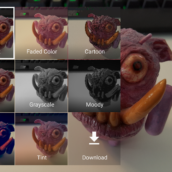
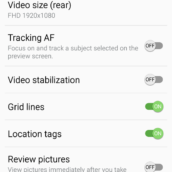



















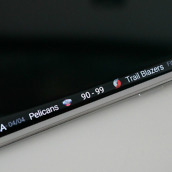

Collapse Show Comments135 Comments