A number of quality apps have come our way this past month, including new offerings from giants Google and Dropbox. We also saw a bunch of hot new icon packs, a couple of which that hit our personal Halls of Fame. Overall, though, this month has been a great one in the regard of apps, with some even being called must-installs.
With that said, we always narrow them down to our top 5. Here are the best apps of April 2014.
1. Mailbox: (Play Link – free)
Though, for the longest time, Gmail was our email client of choice on Android, we had an eye on the Mailbox iOS app. The app has finally made its way over to our platform of choice, much to our pleasure, and we have liked it for the most part. The UI is intuitive when compared to Gmail’s rather uninspired offering, and it has let us crunch through the thousands of emails we receive on a weekly basis. However, privacy aficionados, this one may not be for you. The app uses Dropbox’s servers to check your email, so if you are uncomfortable with that, you will have to look elsewhere. If you are a fan of the “Inbox Zero” movement, or simply need a little change in your life, go check Mailbox out.
[responsive_vid]
Have you ever had the urge to set up interesting connections between services, but without the hassle of either coding it yourself or finding a developer to do it for you? IFTTT was made for you. Want new Droid Life articles to go straight to Pocket? Check. How about notifications for said articles? Or texting your mom every time you Tweet something out? Check, and check.
IFTTT is a powerful tool that will let it all happen, including without much hassle thanks to a newly released Android app. The app brings some Android-specific channels with it too, including notifications (in case you do not want to use Pushbullet for that), and makes sharing recipes simpler. If you have not tried IFTTT out yet, there has been no better time to do so.
3. UpTo: (Play Link – free)
We have seen no drought on Android in terms of great calendar solutions. Despite Google’s not-terrible offering, there are apps like Cal and Today which have stepped up to the plate. UpTo looks to take the traditional calendar app and add to it with a layer letting you see others’ calendars. Let me explain — you will have your regular calendars – regardless of which service you prefer for hosting these – then you will have the ability to subscribe to other calendars and view them in-line with yours. Trying to stay on top of the NBA Playoffs, cell phone releases, or the lunar calendar? You are in luck.
And, if you would like to just keep Portland Trail Blazers games on your personal calendar so you can get notifications for them, you can simply swipe to the right to move them to your personal planner. This all comes for free, as an added bonus.
[responsive_vid vid_url=”HXELeBT8L2o”]
4. Google Camera: (Play Link – free)
The AOSP camera app has always sucked; that’s a fact. Though a lot of us have ventured to third-party apps, Google has finally hit us with their own revamped option. Google Camera, available for all Android devices that are on Kit Kat (Nexus or not), will make your picture taking experience better, with a clean interface and fairly good results. Google has also jumped on the 2014 bokeh trend, adding in a Lens Blur option to the Camera for when you want to bring the background of an image out of focus.
The app, just like every other app made by Google on Android, is free. Check out our video demonstration of it down below.
[responsive_vid vid_url=”KJT1JVRt2rM”]
5. Carousel: (Play Link – free)
Dropbox’s other app announcement of the month was for Carousel, a gallery app connected to the cloud storage service. Carousel looks to store all of your life’s memories into one place, and touts the fact that you don’t have to live with your phone’s storage limitations anymore. It will back everything up to your Dropbox account and provide you with a nice view of all of your pictures from both the cloud and your phone. It will even make it simple to share events with friends and family.
If you were looking for a new way to organize your photos through the ages in the cloud, and our own Ron Offringa’s Drive Autosync option for Google Drive isn’t cutting it, at least give Carousel a try.
[responsive_vid vid_url=”AGWp57xtc10″]

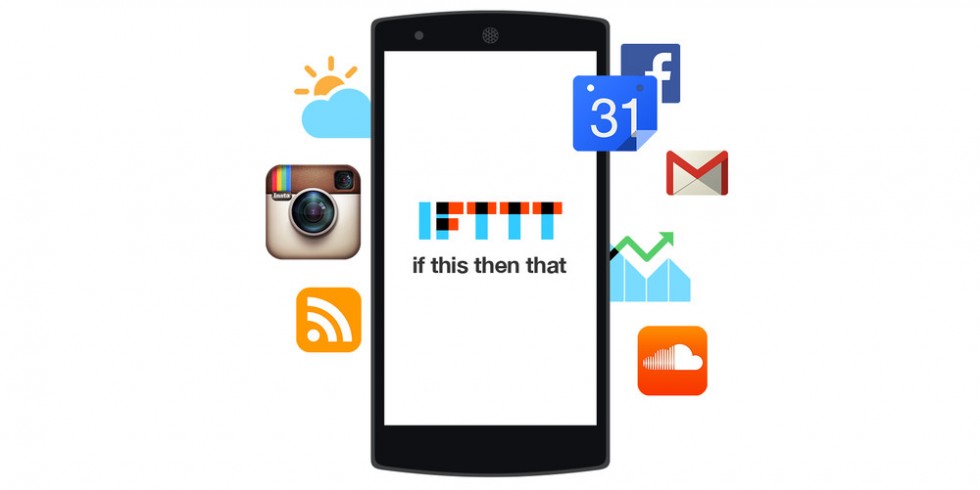
Collapse Show Comments14 Comments