As a Google Home user who hasn’t touched an Amazon Echo or Alexa product in a solid decade, this news that I’m about to share is not for me. But you know what? This is big and beyond my personal tech situation, so let’s talk about the new Alexa app as we fist bump, Echo friends.
Amazon announced a big redesign for the Alexa app today, with new customization options and all of your smart home controls “at your fingertips.” It also looks like an identical copy of the new Google Home app, but let’s not dwell on that.
The new Alexa app has a Shortcuts bar at the top of the app organizes everything by category, so that should mean a button to get you into all of your smart lights or routines or alarms or music controls. This bar can also show you how many of your lights are on, what the temperature is, that sort of thing.
The next section is an Activity panel that shows time-sensitive info, which could mean a reminder of an upcoming alarm. Following that we have a Favorites section with camera snapshots, individual smart home items you’ve chosen to be a favorite, etc.
If you need Alexa, there’s a dedicated Alexa button in the bottom right corner too, giving you chat and voice access to device controls. A Devices panel then lists out all of your devices and can bet setup with groups or filtered by device type.
Finally, there is a new Map View that only iOS devices can currently take advantage of. With an iPhone, you can scan and create a digital version of your home’s floor plan and pin connected devices to sections of it. Not sure how useful this is, but that’s kind of neat. I want to do that.
Google Play Link: Alexa
// Amazon

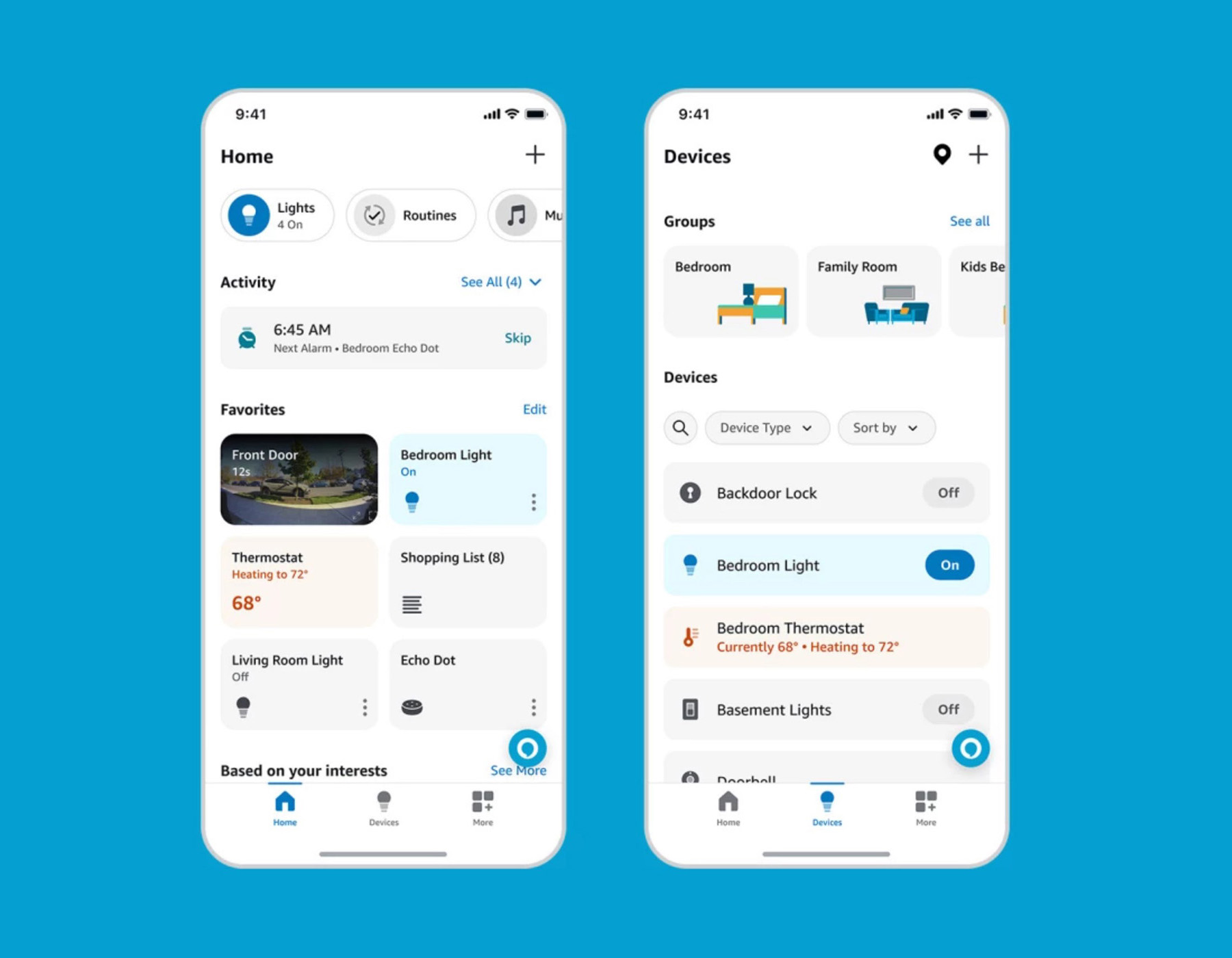
Collapse Show Comments2 Comments