Verizon has sent out at least a handful of loyalty discounts over the past couple of years to their long-time customers. The amount of the discount can vary depending on the customer and their plan, but folks typically see a value between $10 and $25. These discounts are wonderful if your account is flagged to receive one. Not everyone gets one, though, so that often leaves people attempting to work the system or calling Verizon to see how they can get in on the discount fun that so many seem to be getting online.
For those who haven’t experienced a loyalty discount before, I’ve got a trick for you today that could trigger a $10/mo discount for a year and it’s per line. This discount is starting to make the internet rounds and there’s no telling how much longer Verizon will let it go on, but we wanted to share in hopes that many of you can take advantage while it still works. For those of you with multiple lines, this could end up being a significant savings.
The deal first showed up at Slickdeals and then reddit, and I’ve gone through the process to confirm it does indeed work. After following a set of steps, I received an email from Verizon stating that I was going to receive a $10/line discount for 12 months, saving me $120 over the course of a year. That email is below and you can see that it says “Enjoy a $10/mo discount. On every phone line.” and that it’ll start in 1-2 billing cycles.
How do you get this $10/month per line discount at Verizon? Here are the steps I followed:
A bit of a warning: I should point out that this process will have you turn off your Number Lock and that could open your account up to someone porting out your number in an unauthorized way. That’s what Verizon suggests and that would be bad, so only do this if you feel comfortable doing so. I’m not advocating that you do this, only sharing the steps I took to get the monthly discount. I have since turned Number Lock back on after receiving my discount email.
Ready?
- Open the My Verizon app on your phone
- Tap on the Account tab
- Tap on “Edit profile & settings” just under your name at the top of the app
- Scroll down to find “Number Lock” and tap it
- Turn off Number Lock
- Go back a screen and tap “Number Transfer PIN”
- Create a transfer PIN (you don’t need to use this for anything)
- Sit around and wait for Verizon to send you the email I received above
- Turn Number Lock back on
And that’s it. I first learned of the process this morning, followed the steps here, and received an email within a few hours. Some have said their confirmation emails took longer or shorter, so your mileage may vary.
In case you were wondering what the trick is here, we’re all assuming that the process of telling Verizon that you need a PIN to transfer your number out triggers a loyalty system to try and keep you around, which generates the per line discount.

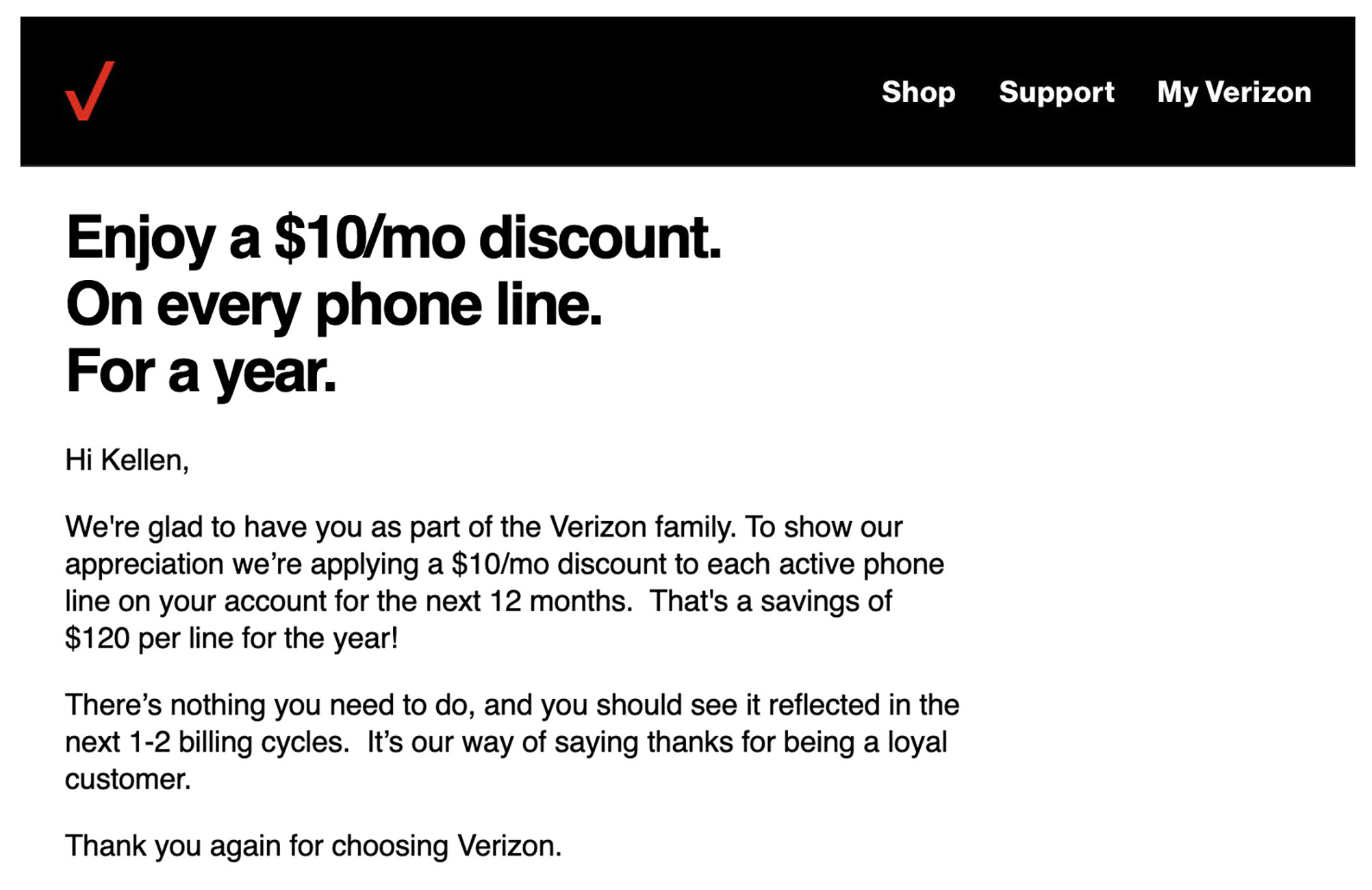
Collapse Show Comments47 Comments