There are few apps more important to the Google ecosystem than Google Photos. I know that the unlimited free storage we all enjoyed is now gone, but I can’t tell you how many times this app opens on my devices each day to continue to look back at memories, check for new creations from Google, and share old happenings with family members.
Today, Google says it is pushing out its biggest update ever to the Memories feature within Google Photos and I think you’ll like some of this stuff. They are also giving us a new collage editor tool, so that’s cool.
For Memories updates, here’s what you should be on the lookout for:
- Redesigned Memories: Google says it is redesigning memories to show you more videos, with snippets from longer videos that it magically picks and trims. They are adding dynamic zooming as well, to give movement to those creations. They’ll even start adding instrumental music (next month), which you may love or hate (Shout out to the silent squad). And finally, in the redesign department, Google is going to let you swipe up and down to get to the next memory, sort of like so many of your social media apps do these days.
- Memory sharing (!): Finally! The newly redesigned Memories will let you share an entire Memory with someone, instead of just the single image. Now, when you click the share button in a Memory, you’ll get the option to either share a photo that is showing or the Memory. Google says that this is their number 1 requested feature and I absolutely believe that.
- New Memory types: A new type of Memory is rolling out that expands on the idea of Cinematic photos. This new Memory will showcase multiple still photos into an “end-to-end cinematic experience,” with music and all the stylized goods.
- Styles in Memories: Wish there was an artistic flair to Memories? Google will soon start adding graphic art to some Memories from feature artists.
Google wasn’t kidding when they said this was the biggest update to Memories yet.
Alright, for that collage editor, it’s just as you can imagine. You long-press on the first photo to then select multiple. Once you’ve picked a few, there is a “+ Add to” button that lets you now choose “Collage.”
There are a ton of collage options, including both basic and Google One premium styles made by artists. Once your photos are in a collage, you can edit them there, adjust the layout, apply filters, etc. It looks pretty awesome.
Almost everything is rolling out today on Android, except for the instrumental music stuff. That’s coming next month.
Google Play Link: Google Photos
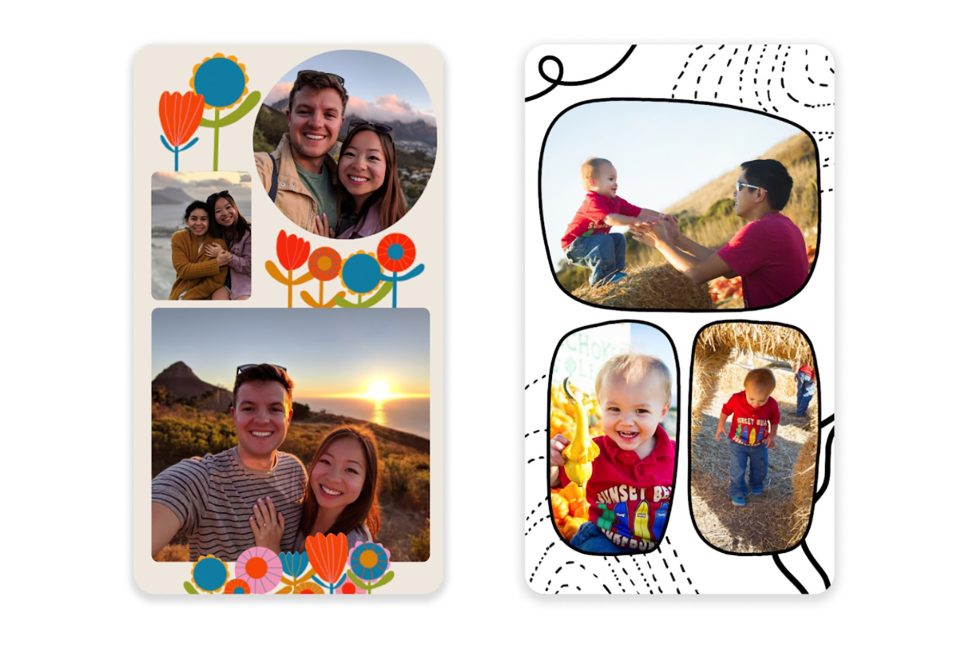
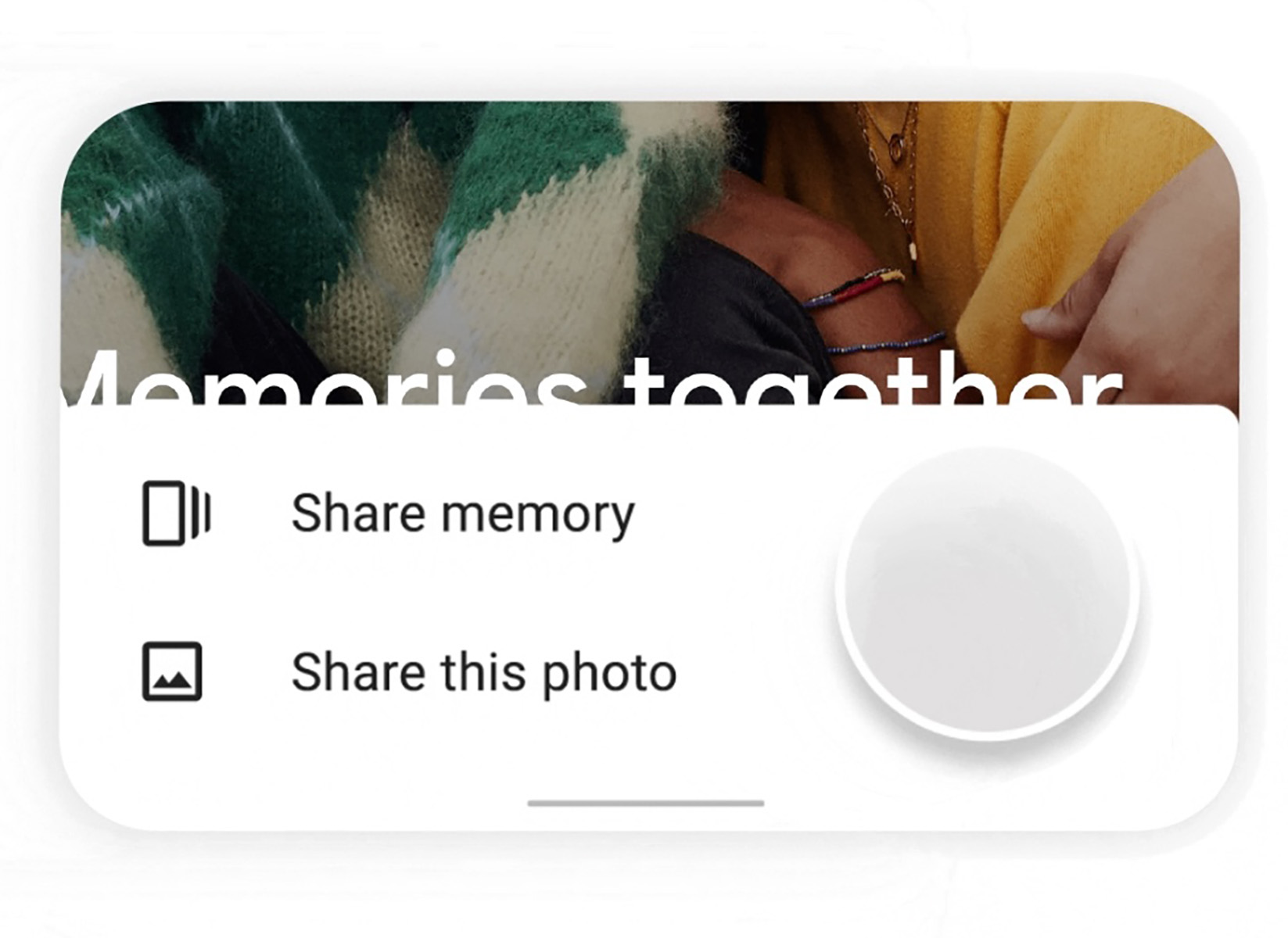

Collapse Show Comments8 Comments