Big NVIDIA news this morning, with the company shipping out Software Experience Upgrade 9.1 to SHIELD TV devices, plus the with the launch of Samsung Gaming Hub, gamers can take advantage of GeForce NOW being one of the supported cloud services at launch. So much gaming!
Experience Upgrade 9.1 has plenty of enhancements built into it, though, you’ll notice from the changelog below that it could also be seen as a bug fixer-upper. For new things, SHIELD TV users will notice support to auto enable Game Mode on supported televisions, a new night listening mode (HDMI audio only), AI upscaling support for 60Hz HDR10 video on the SHIELD Pro, plus plenty else.
If this is your first time hearing of Gaming Hub from Samsung, it’s a new gaming platform for select Samsung smart TVs. If I’m not mistaken, it’s only available for 2022+ models and above. It grants access to apps like GeForce NOW, Stadia, and Xbox with no console or additional hardware required. Put real plainly, the cloud is powering your game and you’re simply streaming it to the TV. With all of that said, it’s now live for those TV owners, so go check out GeForce NOW! It’s quite the accomplishment and makes me wish I could afford a 2022 Samsung smart TV.
Below you can check the full 9.1 changelog, rolling out now to SHIELD TV units.
What’s New in Experience Upgrade 9.1
Enhancements:
- Adds support to automatically enable game mode on supported TVs (ALLM)
- Adds night listening mode (HDMI audio only)
- Adds option specify network workgroup when connecting to SHIELD over local network
- Adds option to create your own password when connecting to SHIELD over local network
- [SHIELD Pro 2019] Adds AI upscaling support for 60Hz HDR10 video
- [SHIELD Remote 2019] Adds option to only wake SHIELD with power or NETFLIX button
- [Game Controllers] Adds option to only wake SHIELD with logo button
- Adds option to match uncompressed audio with Dolby reference volume levels
- Adds option to disable displaying HDR/Dolby Vision content
- Adds notification when app uses microphone
Bug Fixes:
- Display
- Fixes bug where Dolby Vision mode would become re-enabled after reboot
- Network
- Resolves issue where link speed was not reported when connecting ethernet cable
- Resolves issue where “Restart Wi-fi” in Quick Settings was not working properly
- Audio
- Resolve audio pops heard after hotplug of USB audio devices
- Fixes bug where some apps would only play through headphones after “Match content audio resolution” is enabled
- HDMI Fixed volume needs disable-enable cycle to get it working
- Fixes bug where stereo upmix would not become enabled after playing multichannel discrete audio
- [SHIELD 2019] Disables comfort noise feature when Dolby Audio Processing is enabled
- Storage
- Improves file transfer speeds to attached storage
- Resolves issues where NAS would not reconnect after SHIELD restart
- Accessories
- Fixes bug where SHIELD Controller 2017 or SHIELD Remote 2015 would not auto pair after taking upgrade
- SHIELD TV app
- Fixes bug where SHIELD TV app would not send keyboard entries while streaming GeForce NOW
- Resolves SHIELD TV app issue where user could not copy/paste text (passwords, URL, etc)
- Other
- Resolves issue connecting to GeForce NOW servers while NVIDIA Share is active
- Improves stream to twitch duration indefinitely
- Fixes bug where video capture with NVIDIA Share would cause GFN streaming to fail
- Resolves issue where system would become unresponsive after enabling Dolby Audio Processing from quick menu
- Resolves issue where SHIELD would wake up unexpectedly
- Improved HDMI-CEC compatiblity with other HDMI connected devices
- Resolves issue where app switcher (double tap home) would not show most recent screenshot properly
- Resolves adb connection issue where host PC would need to be re-authorized after 7 days
- Fixes bug where dpad “up” and “down” would not function after upgrade
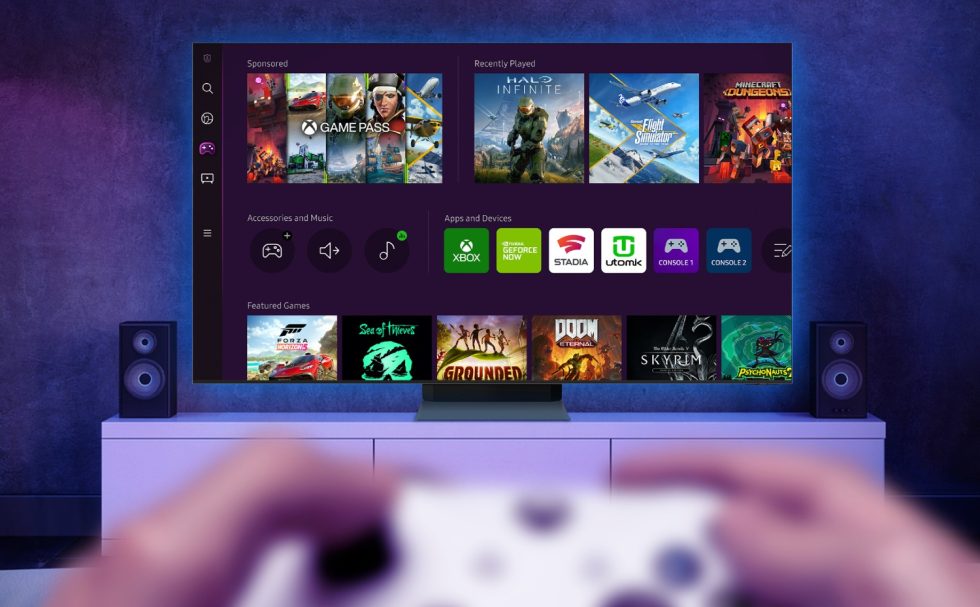
Collapse Show Comments3 Comments