Because iOS and Android are such different platforms, we still see updates for apps hit one and not the other, where new features are introduced, leaving one side feeling left out. Unfortunately for Android users, today is one of those days on the sad side. iOS’ Google Maps is getting an update that introduces a couple of nice new widgets.
The new widgets include one that shows nearby traffic from the home screen, plus another that lets you easily search within Maps, quickly navigate home/work, view nearby restaurants, or find a gas station. It’s being labeled as a search widget that gives you shortcuts to your favorite places, so those could actually change.
You can see both below and they are easy to understand. The nearby traffic widget is useful in the sense that it’ll remind you that the world is back to work in many places and traffic sucks. Without ever opening Google Maps, you’ll know how awful that commute home will be. The other will be handy to use when you need to quickly find something or start that trip home or work.
I’m not sure if these are widgets that could come to Android one day or not. Google certainly didn’t suggest that in their announcement. It would be nice to see more robust widgets, though, since the current version of Google Maps only offers a bunch of 1×1 shortcuts for things like directions, Driving Mode, location sharing, and traffic.
Oh, also for iOS users, dark mode is finally here in Google Maps (hit Android earlier this year), as is a handy shortcut to quickly share your Google Maps location in iMessage.

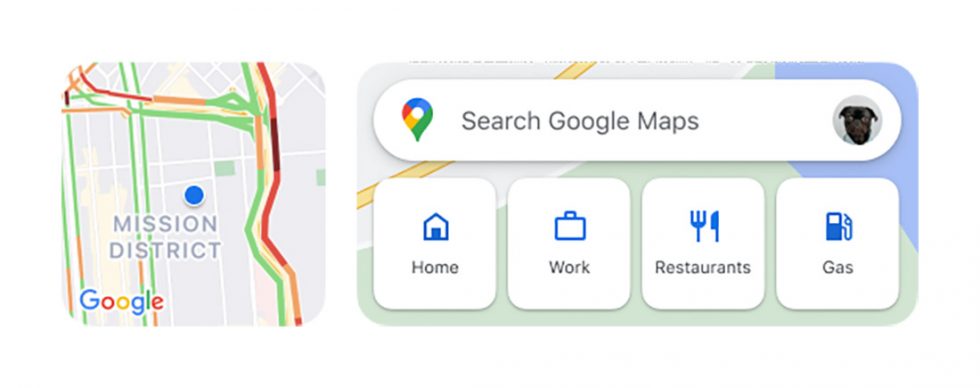
Collapse Show Comments10 Comments