Carriers sharing your information with advertisers is not a new thing. It’s a big money business with all of the data available from millions of their customers that advertisers love to use. None of us like the idea, though. And so when we learned this week that T-Mobile plans to opt-in their customers to an advertising and analytics program they’ll use to share your data for targeted ad purposes, we figured you might want to know how to opt-out.
Come April 26, T-Mobile states in their new privacy policy that they will automatically opt-in all customers to this new program. The program will help serve customers ads that feature “more of what you like, less of what you don’t,” their website says. They’ll be able to serve you those types of ads because they will track and share a lot of information.
If you fire up the “Advertising and Analytics” page in the privacy center on T-Mobile’s site, you’ll find a list of those items. Things like unique IDs, addresses of websites visited, types of websites, applications and the content or features used within them, demographic info, and location data, all will be collected and then used for targeting. I should make it clear that while T-Mobile tracks all of that stuff, the information is tied to an advertising ID that “does not directly identify you.”
Still not cool with all of that? Let’s turn it off then.
How to opt-out of T-Mobile’s targeting ads data collection
1. First, you’ll need to head to T-Mobile’s privacy center by clicking this link.
2. From there, you’ll see the page below and you’ll want to click on “Update your settings” button within the “More of what you like, less of what you don’t” section.
3. You’ll now be asked to login to your T-Mobile, Metro, or Sprint account.
4. Once done, you should see the page below for “Advertising & Analytics.”
5. There are two options here for “Use my data for analytics and reporting” and “Use my data to make ads more relevant to me.” Both will likely be toggled to “ON” and so you need to switch them to “OFF.”
6. You are now done and the targeted ads shouldn’t be coming your way, even after April 26.

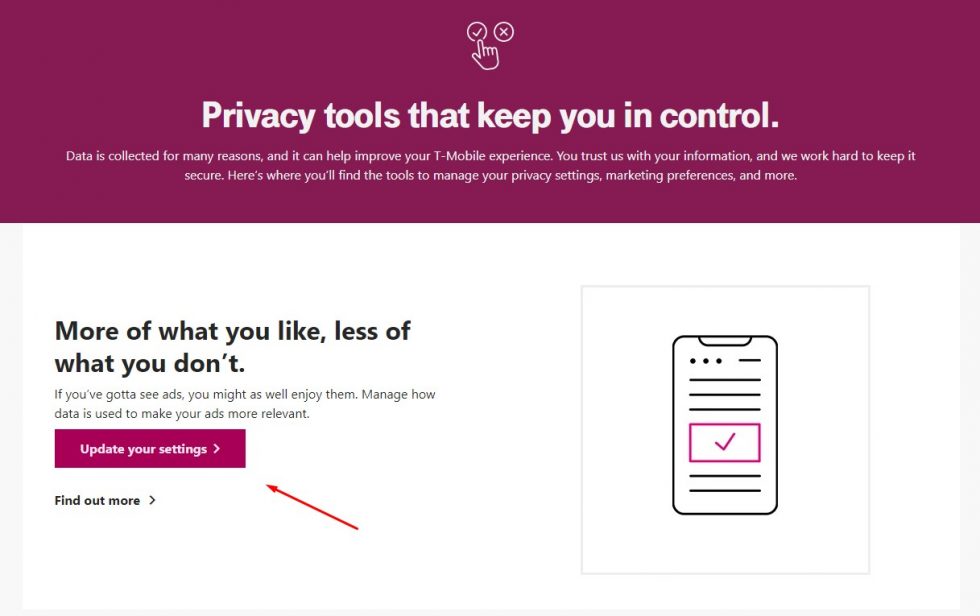
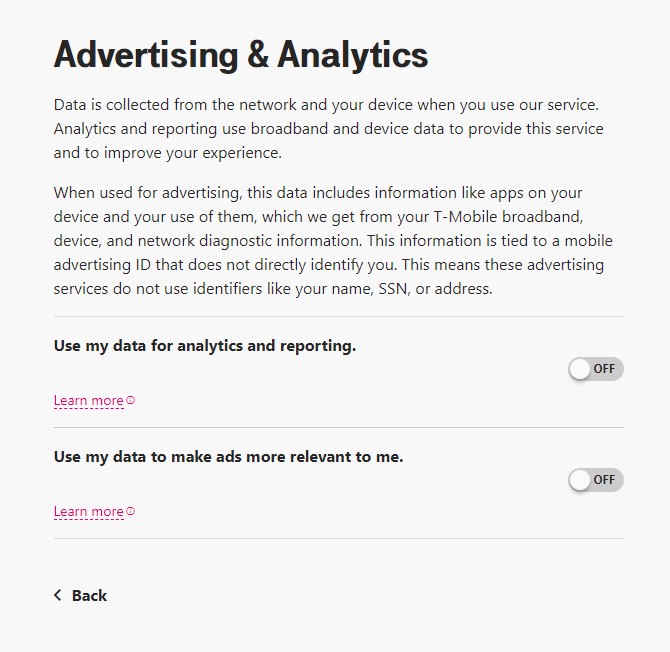
Collapse Show Comments8 Comments