The first public beta for Android 11 has arrived, so it’s time to break down what’s new inside.
Google was kind enough to publish a post detailing the major things that regular users will see, but there is plenty of backend stuff that developers need to be aware of, too. For this post, let’s go over what the average user will find in Android 11.
Dedicated Conversations in Notification Pulldown
Google is separating conversations from other notifications in the pulldown in Android 11. As you can see in the image below, notifications that are labeled as conversations will have their own little home, regardless of which app they come from. That means regardless of whether you’re chatting on Twitter, Messages or Facebook, all those messages will appear in the same Conversations category and be grouped together.
Bubbles!
Android 11 also includes Bubbles, a new feature to help users respond with important conversations without switching back and forth between apps. You know, like Facebook’s Chat Heads from years ago. “You can open a bubble for your conversation right from the notification and multitask without missing a thing,” Google details.
Suggestions in Gboard
When you type using Gboard in Android 11, users will receive relevant and automatic suggestions for emoji and text. This is made possible with “secure on-device intelligence” that utilizes Federated Learning, and it works without Google ever seeing anything you type.
Power Button Long Press Gets Much Functionality
Google is incorporating more functionality into the power button, now housing smart device controls and other goodies. For example, if you have smart lights attached to your account, you’ll see physical controls for them from this updated menu. You’ll also see your cards from Google Pay, as well as boarding passes the next time you’re flying.
New Media Controls
The Android team is also introducing new media controls in Android 11, making it quick and convenient to switch the device your audio or videos are playing on. It is now easier to bring your music with you from your headphones, to speakers, or even to your TV. To see that in action, check out the GIF, as explaining with words it doesn’t do it justice.
Privacy Improvements
Privacy is important. We all know this. According to Google, “Android 11 has even more granular controls for the most sensitive permissions. With one-time permissions you can grant apps access to your microphone, camera or location, just that one time. The next time the app needs access to these sensors, it will have to ask you for permission again.”
Additionally, if you haven’t used an app for an extended period of time, Android 11 auto resets all of the permissions associated with that app and will notify you of that action. Users can choose to re-grant the app permissions the next time they open the app.
If you’re a developer and what more backend info, look at Google’s developer blog. If you own a supported Pixel device and want to get Android 11 right now, go here.

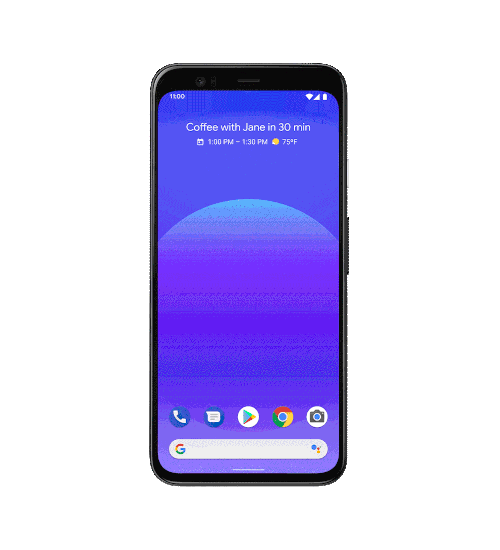
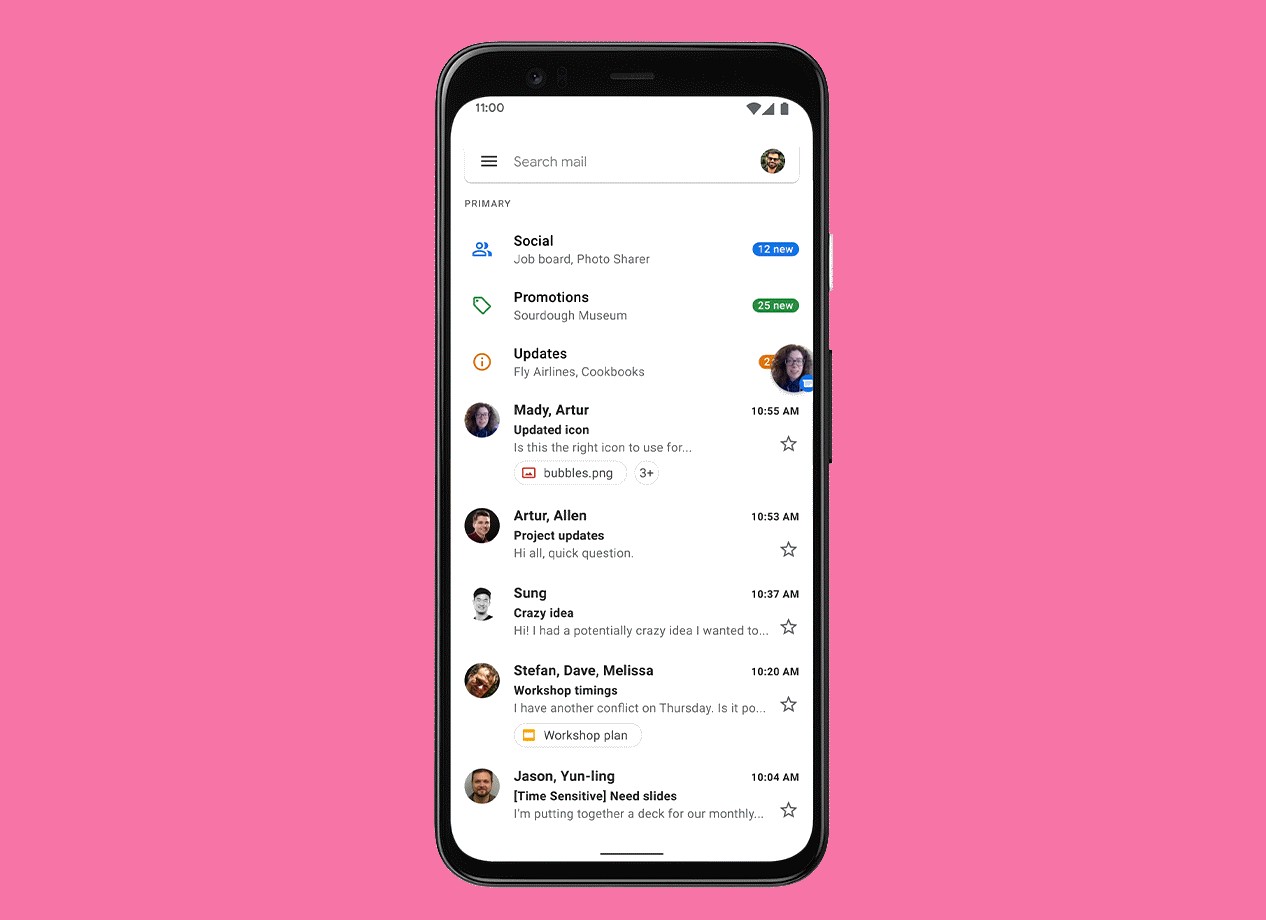
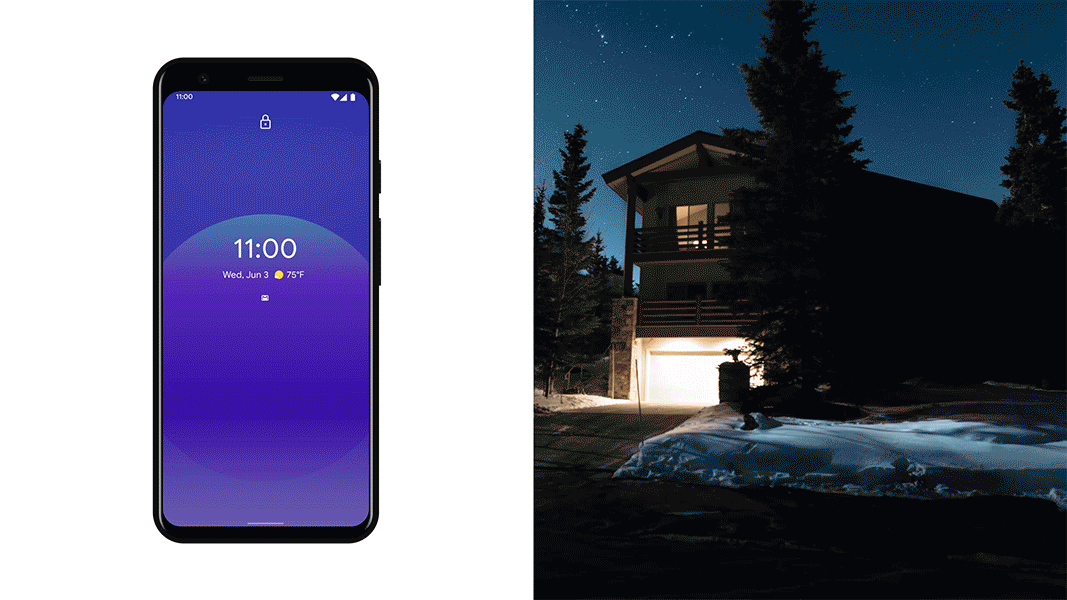
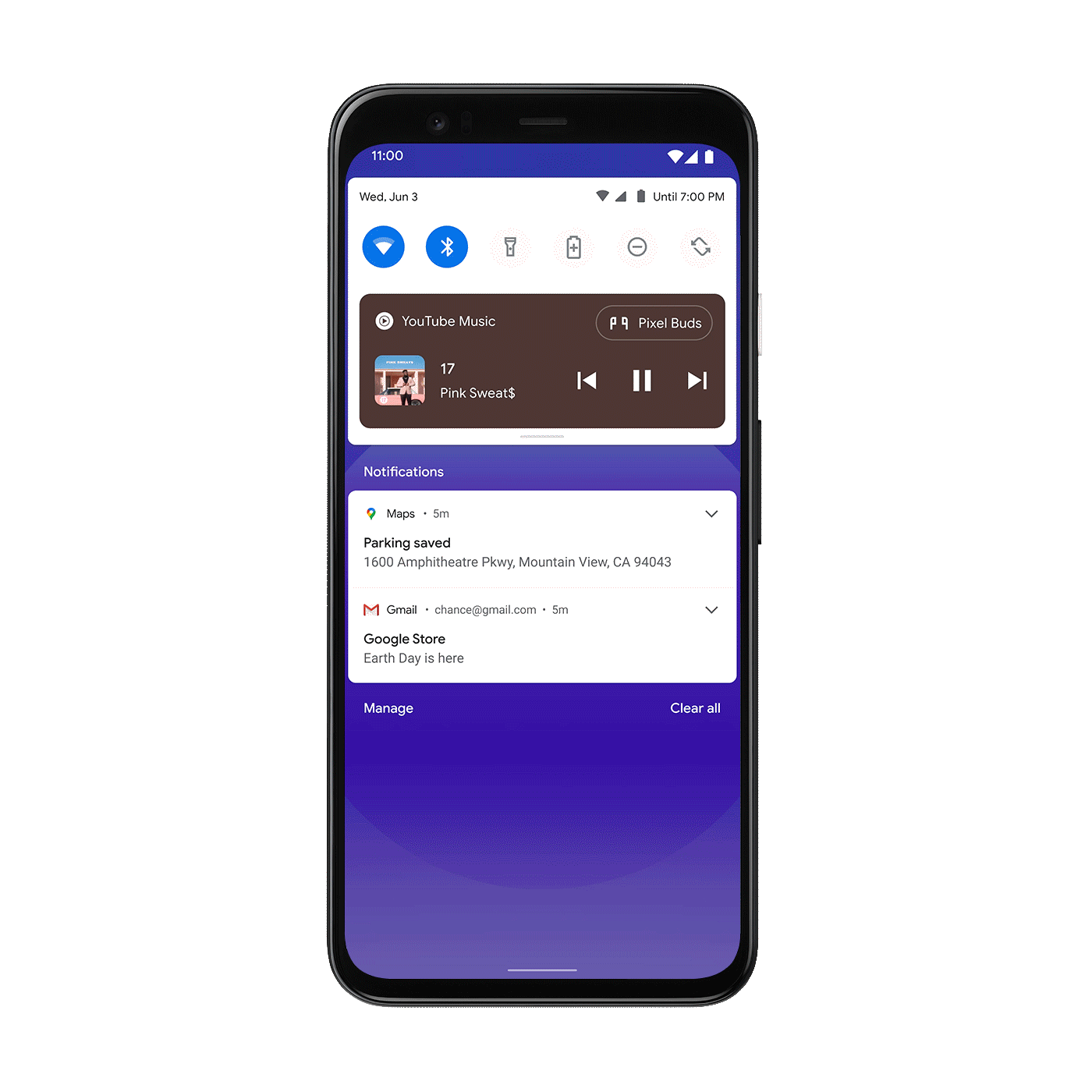
Collapse Show Comments29 Comments