Google is updating the Phone app that is included on their Nexus devices to include spam protection against unwanted calls. The newest version of the app will alert you as a call is coming in if it may be a “suspected” spam caller (see below) and then let you take additional actions on it.
With Caller ID & spam protection turned on, users will be able to both block and report spam calls. From within the Recent calls log, a tap on a call you’d like to report will offer up an option to “Block / report spam.” You should see options to both report as spam and then block, assuming you want to do both.
To find the setting for it, you simply open the Phone app, tap the 3-dot menu button for More options, and then tap on the Caller ID & spam protection section. If you already have Caller ID enabled in the Phone app on your Nexus, you’ll automatically get the spam protection once you receive the newest update, which should start showing up today.

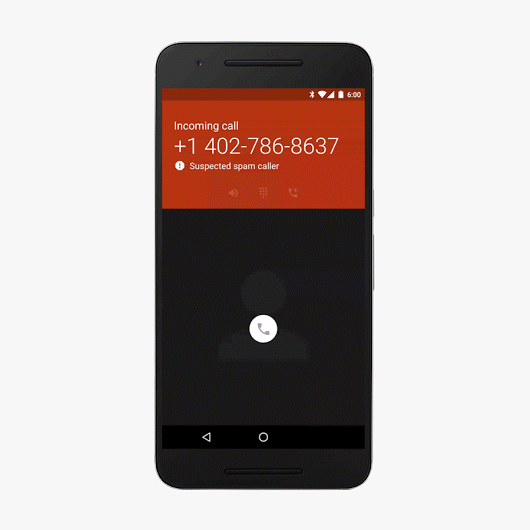
Collapse Show Comments47 Comments