After making a brief appearance in November and quickly being removed, then reappearing in the latest beta update, multi-account support for Instagram is now here to stay for Android users.
With this feature, those with multiple Instagram accounts can switch back and forth between them with ease. Before this feature, a user with multiple accounts would have to sign out and sign in repeatedly to manage both.
To add a secondary account, head into the settings menu of the Instagram app. Near the bottom, you will see an option to “add account.” Fill in your credentials and you are done. To switch between accounts after the update, simply click your profile’s name on the profile page to go between them. It’s very simple, very manageable.
As a note, this update appears to be behind the scenes, meaning you may not see an update on Google Play for it. Instagram states that the feature is rolling out now and over the course of this week If you don’t see this feature pop up, kill the app on your phone and then restart it. It might appear after that.
Update: Instagram states that in order to use this feature, you will need to be running version 7.15.

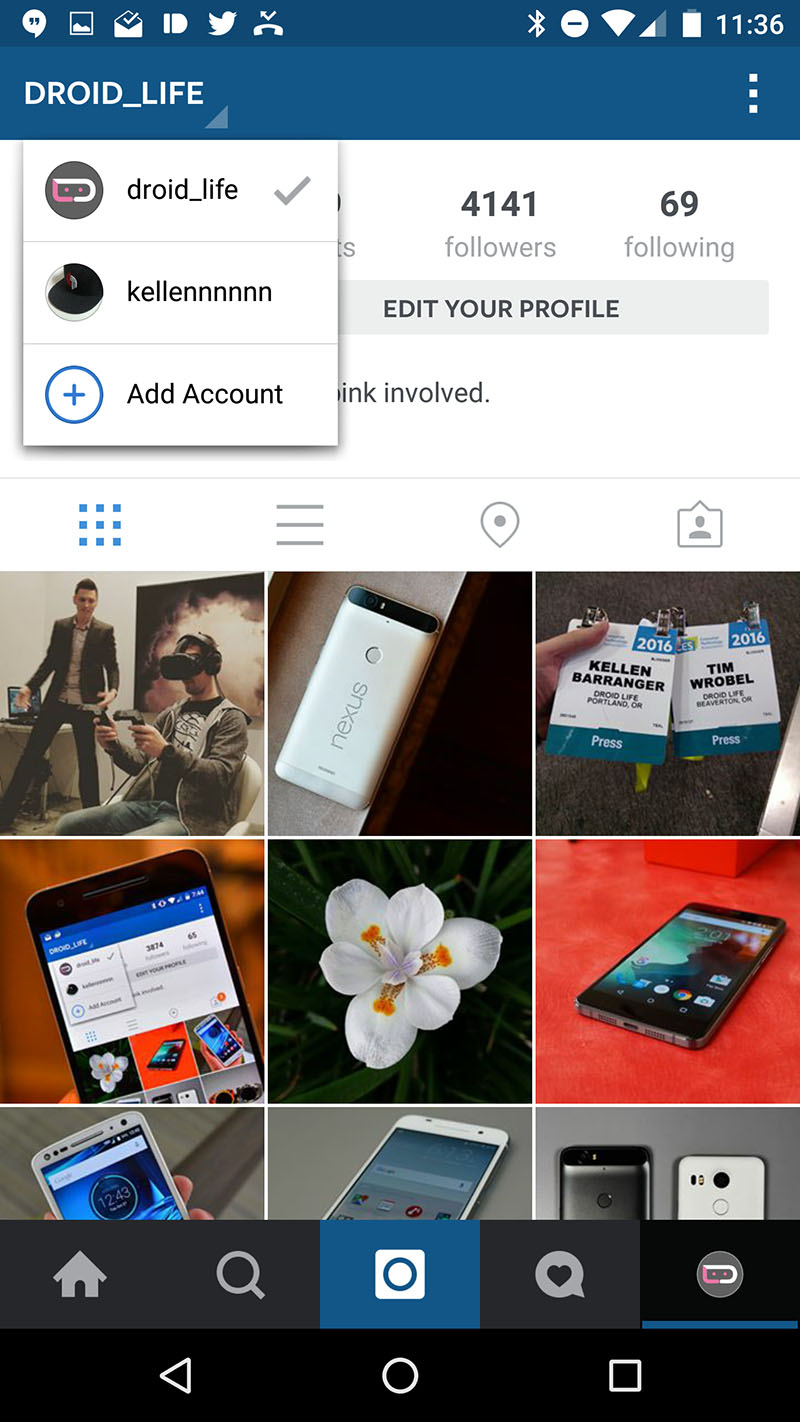
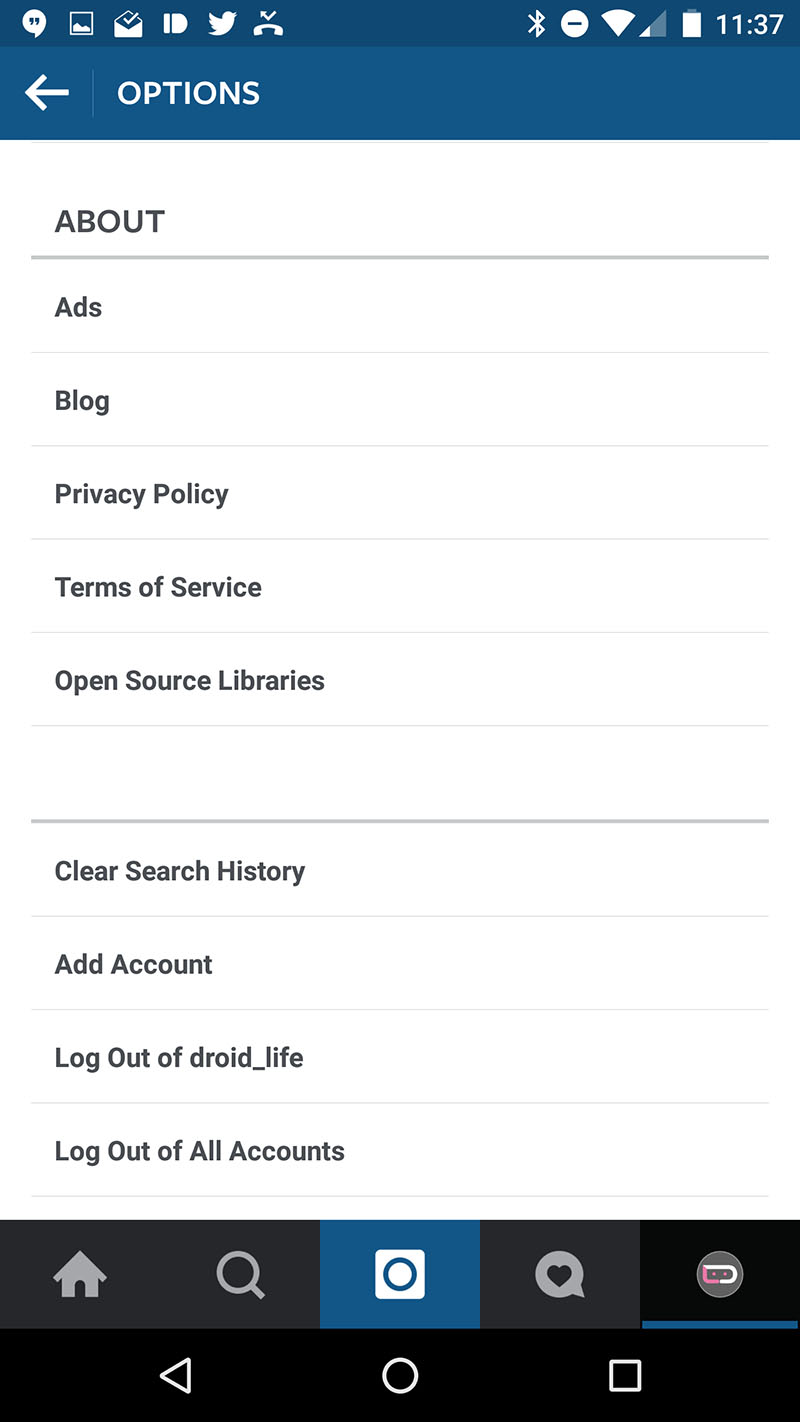
Collapse Show Comments25 Comments