When Face Unlock was first introduced through Ice Cream Sandwich, Android enthusiasts were quick to test its level of security. They quickly found it to be easily bypassable if you had a photo of the person that it was programmed for. While there may be few instances where someone has stolen your phone and also has a picture of you lying around, it was still an issue. Well, not any longer.
In Jelly Bean, a new option called the “Liveness check” looks to address this by forcing you to blink in order to get your phone to unlock. I’ve tested it a bit this morning and it seems to work well. Once it recognizes your face, which is faster than ever, a message comes on the screen that reads “Blink now.” Once your blink it unlock.
To add this to your device, jump into Settings>Security. Then choose Face Unlock as your Screen lock option, set it up, and then as you finish, check the box for “Liveness check.”
Cheers Dave!

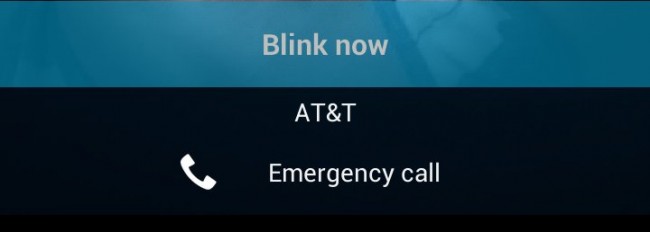
Collapse Show Comments42 Comments