Samsung Good Lock is an app that every single Galaxy device owner should install. From tablets to phones, this app adds on so many features that take your experience up a couple of levels in the customization department. And now, it’s more accessible than ever, because it’s on Google Play.
Before today, to get Good Lock, you’d have to enter Samsung’s own app store – whatever it’s called (the Galaxy Store!). I’d imagine many of you have never entered it because, well, why would you? Other than Samsung pinging you to update their own suite of apps through it, there has not been a reason to go looking for apps to install. Outside of Good Lock, that is!
Good Lock is awesome. We’ve been talking about it since at least 2019, but I believe it was around long before that.
For the longest time, we used Good Lock to get a native-ish vertical app drawer, which Samsung has since killed and could one day bring back. We also used to use it to be able to force multi-window on all apps, customize quick settings, do more things with the lock screen, expand audio settings, and access more tools for screenshots. There are some theme items as well, if that’s your thing. Good Lock works by installing and then letting you add modules to it that grow your Samsung device’s features.
Now that it’s on Google Play, it is in a way more accessible. You also just might see it more often when there are updates available because Google Play is the place we go for apps, not Samsung’s store. Assuming Samsung updates it with regularity through Google Play, you may want to grab it there today.
Google Play Link: Samsung Good Lock
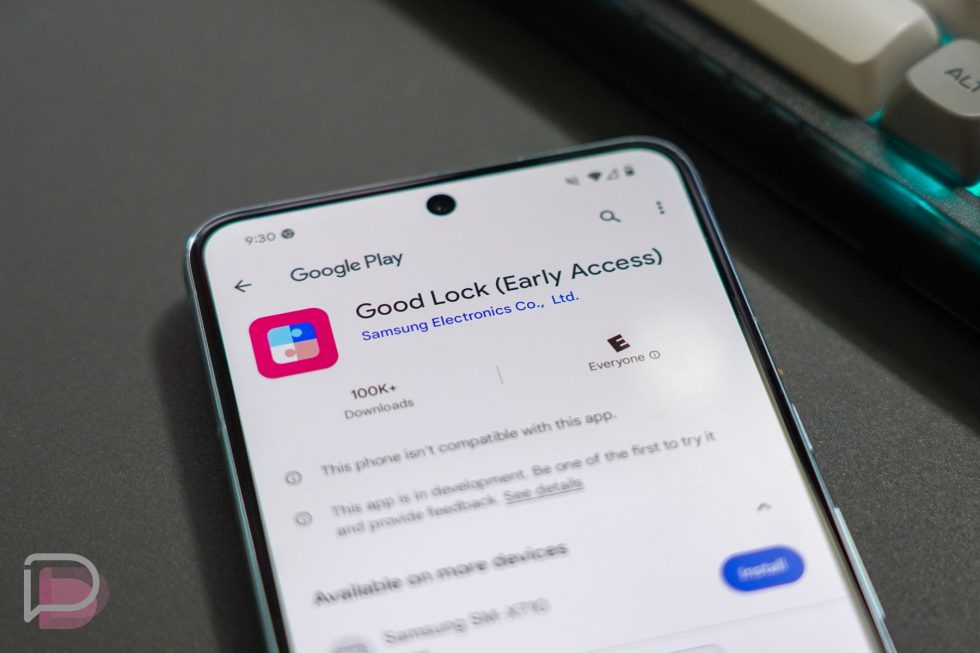
Collapse Show Comments11 Comments