Windows users with Android phones who have taken advantage of Phone Link and Link to Windows apps are about to get another big feature. As a society that still is very much into video calls and chats, you might find it exciting to know that you’ll now be able to use that fancy phone camera of yours through your Windows PC and those apps I just mentioned.
Microsoft announced today that it has begun “gradually” rolling out the ability to use your phone’s (or tablet) camera in any video application on Windows 11 that asks for it. And not only that, but because the Link to Windows app works wirelessly, this is a wireless webcam experience from phone-to-Windows.
To get the webcam experience, you’ll need to have an Android device running Android 9.0+ and with v1.24012 or great of the Link to Windows app on it.
Microsoft would also have had to roll this out to you and there’s really no telling when you’ll receive it. For now, this is rolling out to Windows Insiders across all Insider Channels.” If you know what that means, more power to you.
Should you receive access, you can find setup on your PC from Settings>Bluetooth & devices>Mobile devices and then choose “Manage devices.” Your device should show up there with an option under it to “Use as a connected camera.” You will need to toggle that on.
As someone who has been a Mac user for so many years, I am jealous of this Link to Windows stuff. We just don’t have tools for Android on Mac that come close to this. Enjoy, friends.
// Windows Blog

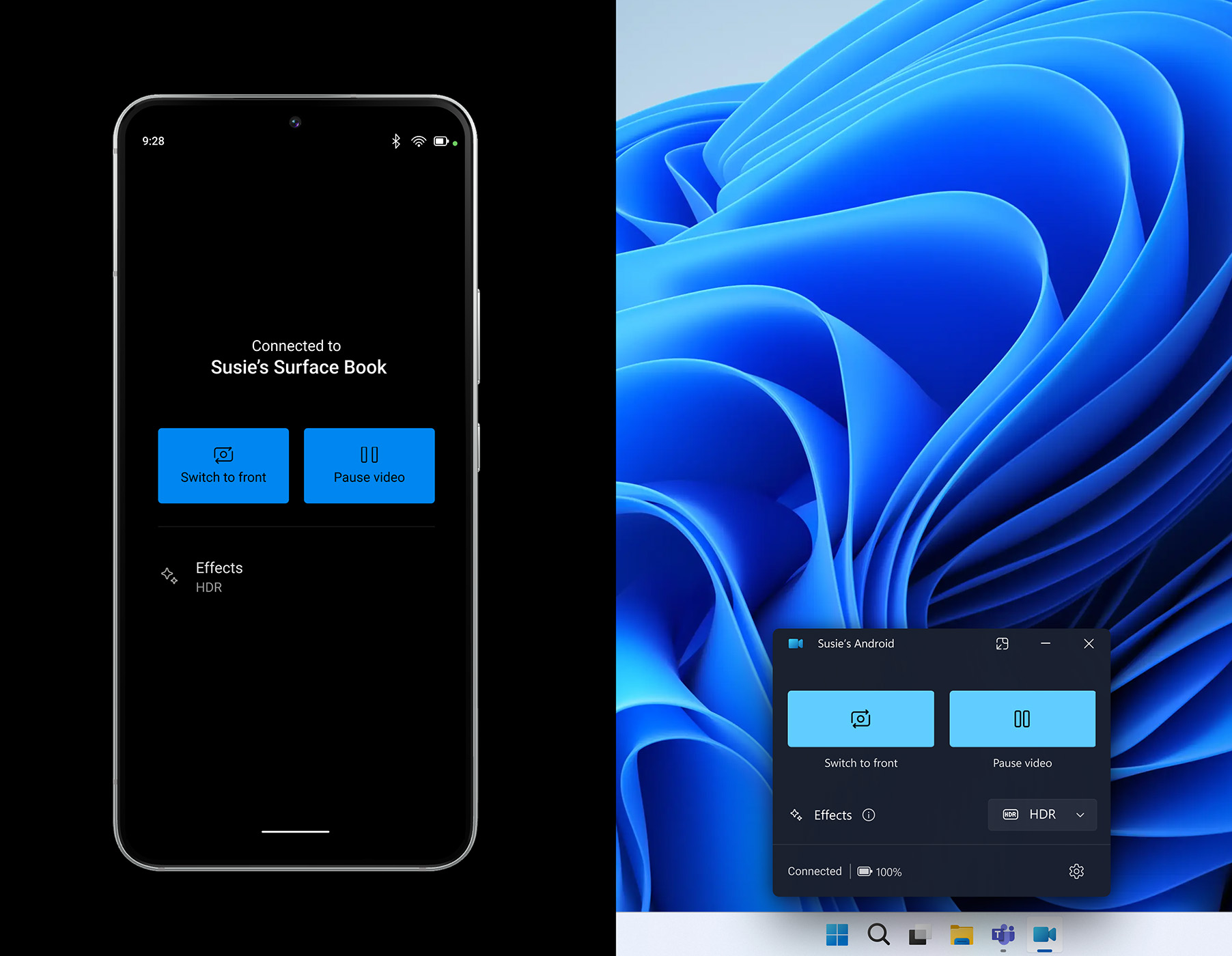
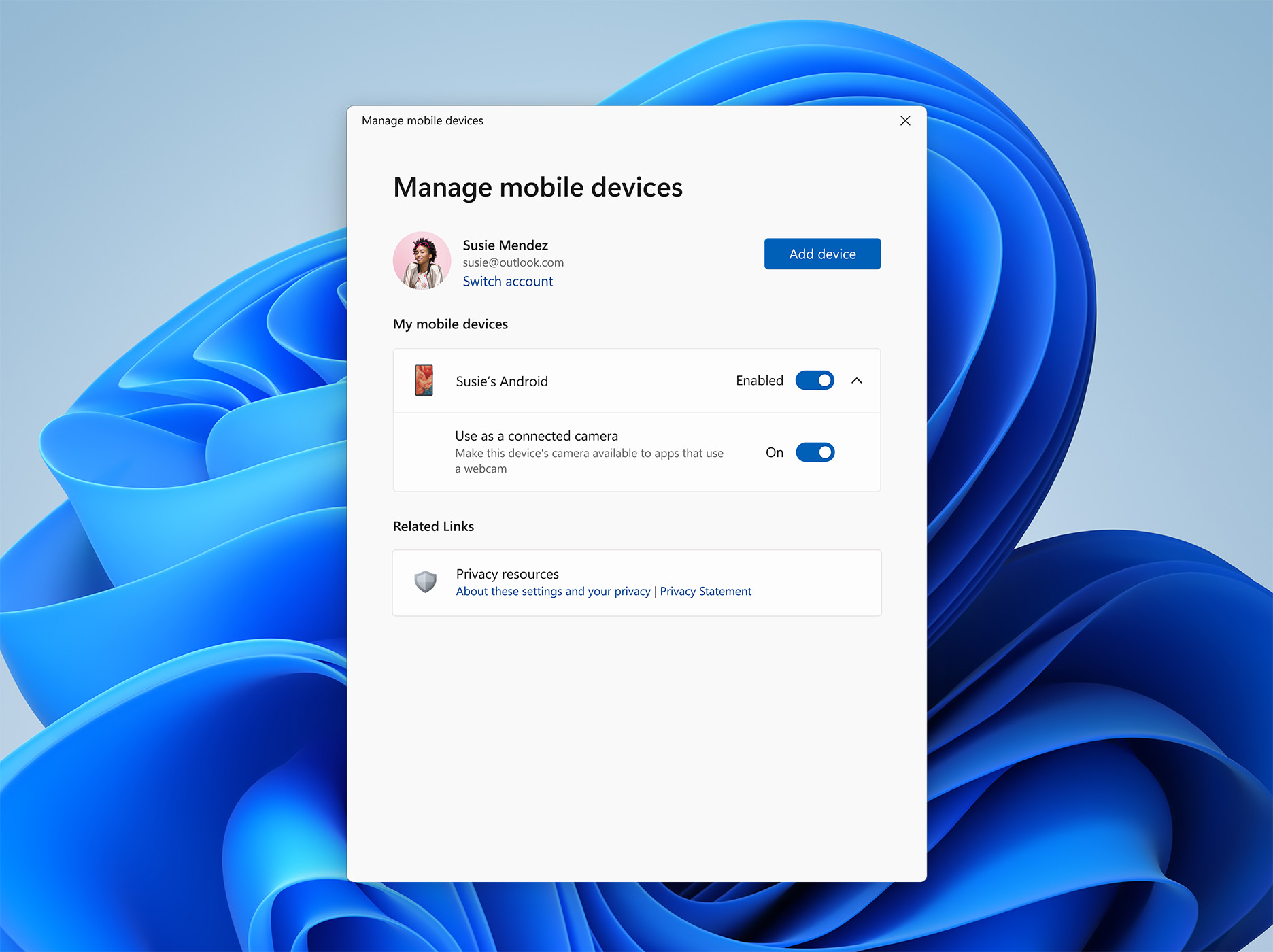
Collapse Show Comments2 Comments