Each year, the December Pixel Feature Drop is close enough to the launch of new Pixel phones that Google often gives us a really big drop with more features than we might see from other releases like this. For December 2023’s Drop, we’re getting a ton of new stuff for the Pixel 5a up through the Pixel 8 line, including Google’s new Gemini AI model that is running on Pixel 8 Pro.
Not everything in this new Pixel Feature Drop is AI-powered, though, so let’s dive into all that’s new for your Pixel device. Oh, don’t forget to look at all of the bugs that were fixed too.
Gemini AI Features for Pixel 8 Pro: We might as well get the AI stuff out of the way first, since that’s the big Google news of the day. Google announced Gemini AI in several forms, one of which is Gemini Nano that is their “most efficient model built for on-device tasks.” Nano is what’s running on Pixel 8 Pro and is now powering two new features.
- Summarize in Recorder. This feature uses Google’s Recorder app to summarize recorded conversations you have and doesn’t require a network connection to do so, because again, this is happening on-device with Gemini Nano.
- Smart Reply in Gboard. Next up we have a feature through Gboard that is in a developer preview with WhatsApp. As the name sort of suggests, AI is going to offer you “high-quality” responses using conversational awareness that’ll pop-up in the autofill bar of Gboard.
Video Boost with Night Sight: This was previewed during the Pixel 8 launch and is now arriving on Pixel 8 Pro. When you record shaky or imperfect videos, you can now have those processed with computational photography models in the cloud to adjust the color, lighting, stabilization, and graininess before arriving back on your device for sharing. This Video Boost technology also adds Night Sight for video, helping your low-light videos look better than ever.
This is not on-device AI, so we’re clear.
Night Sight in Time Lapse: You know about this feature because we wrote about it just yesterday, but yes, Night Sight in Time Lapse is a part of the December Feature Drop. To use, you’ll set your Pixel 8 or Pixel 8 Pro up with a tripod (or other stabilizing tool) when it’s dark and record the darkness. You should get really neat 10-second clips depending on how long you record for.
Alright, time to move onto features coming to almost all of the Pixel device line-up that’s still-supported.
- Portrait Light in Google Photos: Google says that a new AI model enables “Balance light to easily remove harsh shadows and improve portrait photos” in the Google Photos app, and the photos can be old or new.
- Photo Unblur upgrade for pets: The Photo Unblur tool Google uses to make your out-of-focus photos look clearer has been upgraded with better sharpening for pics of dogs or cats.
- Pixel phone as webcam: Back in September when running a beta version of this December update, we shared that you could use your Pixel device as a webcam. Google made it official today as a part of this feature drop. It works so easily too, you’ll just plug your phone into a computer and it’ll then be available as a webcam option.
- Clean image feature: When scanning Google Drive documents, those images produced may have smudges or stains on them. Google is adding a “Clean” tool that lets you swipe away the nasties and get a clean image.
- Pixel Fold Dual Screen Preview: The 6 of you who own a Pixel Fold are getting a new feature called Dual Screen Preview that should make it easier to take pics of people. Using the outer screen as a preview, those photo subjects can see their own pose or appearance before you snap. That’s neat.
- Repair Mode: Google is adding a Repair Mode that keeps your personal data “protected and preserved” when you need to get it repaired for whatever reason. To find this, just search for “repair mode” in your settings.
- Passkeys in Password Manager: Your Google Password Manager can now identify the accounts of yours that support passkeys and help you add them.
- Call Screen replies: In Call Screen, your Pixel device can now suggest contextual replies that hopefully better fit the situation for your call, plus you’ll find it on Pixel Watch too, letting you respond to calls without ever touching your phone.
- Pixel Watch phone unlock: Yep, you can now use your Pixel Watch to unlock your phone when nearby, which is great because the fingerprint readers on Pixel phones still suck and face unlock isn’t great when the lights are low.
- Pixel Watch (First Gen): Google is adding DND and Bedtime Mode sync to the original Pixel Watch, like we’ve had on the Pixel Watch 2. The new watch faces (Adventure and Analog Arcs) and updated complication styles for the Watch 2 are also now on the Watch 1.
- Pixel Tablet Clear Calling, Spatial Audio: Clear Calling now helps reduce background noise and enhance your voice when on video calls with the tablet made by Google. If you have a pair of Pixel Buds Pro, the Pixel Tablet can also now take advantage of Spatial Audio, or you can see what that same spatial experience sounds like through the Tablet’s speakers.
- Recorder app new languages: Google says it has expanded Recorder to 28 new languages for transcription.
- Direct My Call and Hold For Me: These two features have expanded to business numbers “without a toll-free prefix” and also to the UK.
- Clock and Weather: Finally, the World Clock tab in the clock app now shows weather. This isn’t actually new.
That is a lot of new stuff to try and take in. All of this newness is rolling out on its own time, so don’t be surprised if you don’t see it all right away. Google takes its sweet time pushing these things out after announcing them.
Here’s the availability of all new features for each device:
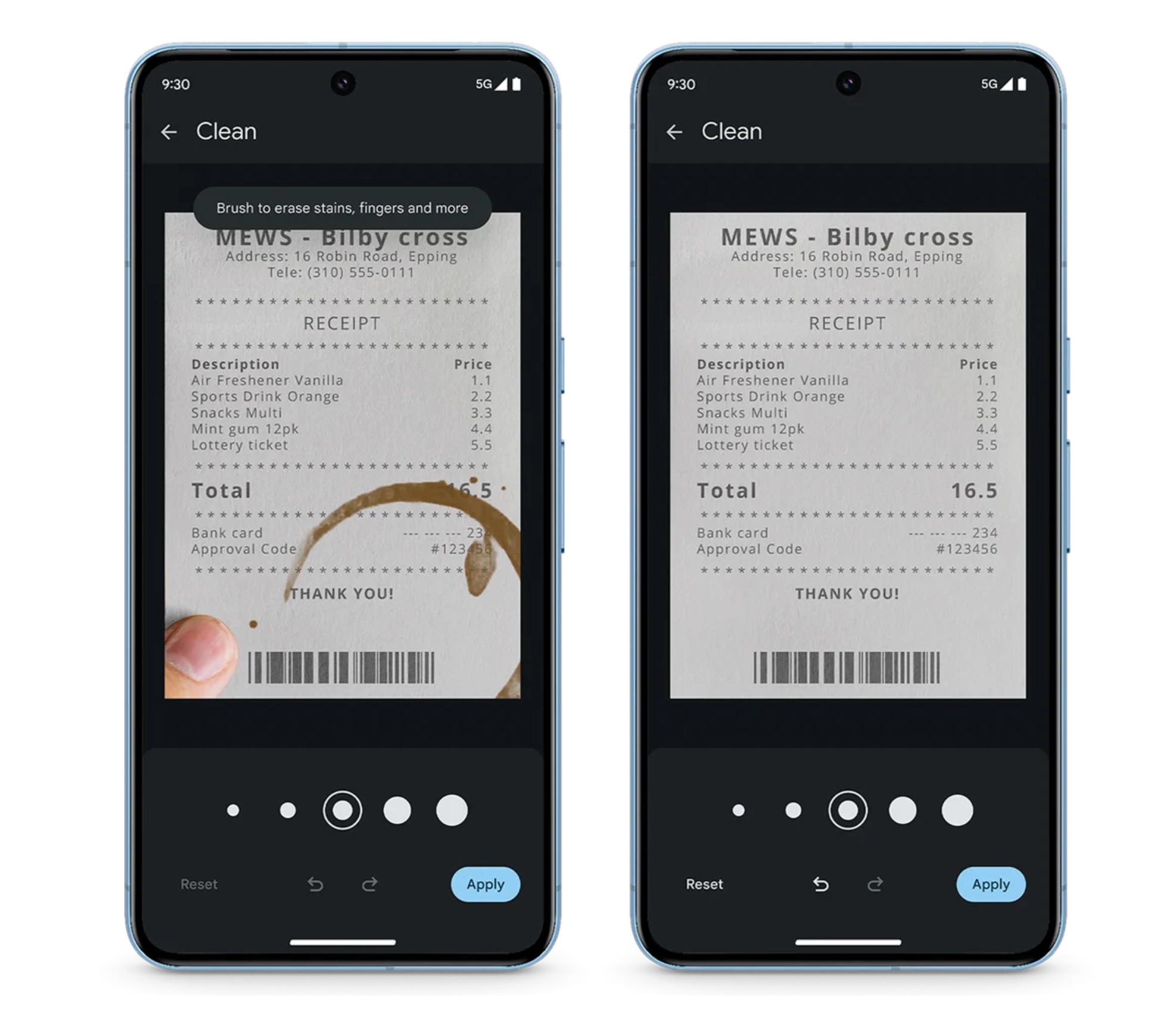
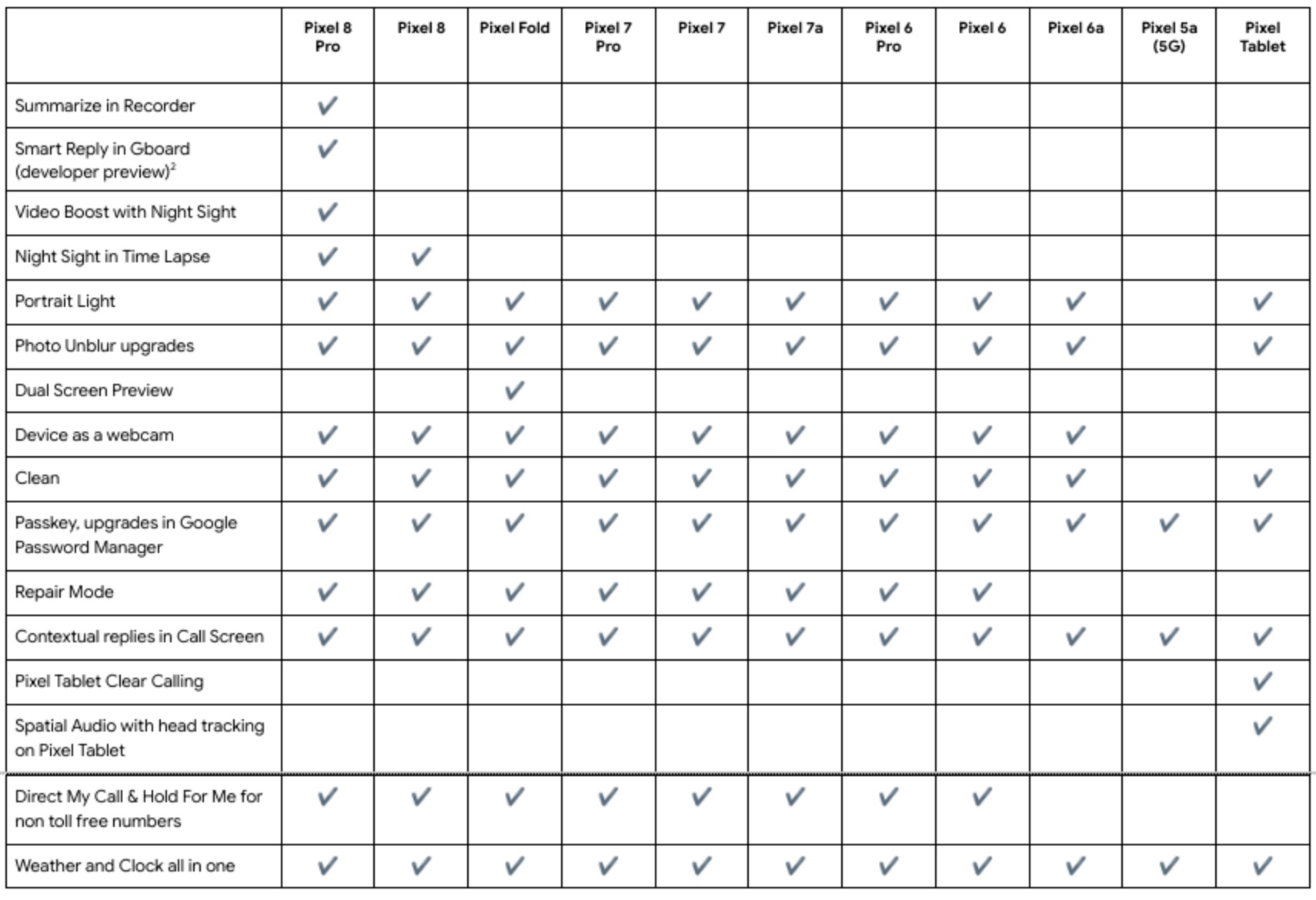
Collapse Show Comments14 Comments