Within the new Android 14 QPR1 Beta 2 update that dropped on Pixel phones today, a new “Software updates” page showed up that lets you know in a flashier way if your device is up-to-date or not. And we aren’t just talking about system-level updates – this tells you about other updates available as well.
As you can see in the images here from our Pixel 7 Pro running QPR1 Beta 2, the System page within settings now says “Software updates” where it used to say “System update.” Tapping into that page says at the top what the current status of your device’s updates are. It then lists 4 items related to updates for the system, Google Play, and apps.
If you are up-to-date, it should say “Your Pixel is up to date” at the very top and show green colors throughout. However, if you have an update available, I’ve seen it say “Make your Pixel even better” and show yellow coloring. I don’t know for sure, but I’m curious if you have multiple updates available, if a new message shows up and changes the coloring to red.
The four items on this new page are Pixel Updates, System Update, Google Play System Update, and App Updates. The Pixel Updates item is the status of your phone and will say how many updates you have available or if you are “Up to date.” Below that are the two types of updates available that can be tapped on to grab either a system or Google Play system update. Below is how this screen will look if you had an update available.
Andx finally, the App Updates option opens up Google Play to the app management page to let you then update apps.
This is a neat update that makes system updates an easier-to-understand situation on Pixel devices. You used to have to head to multiple screens to check for both system and Google Play system updates, so this at least puts them in a single spot. The shortcut to app updates is an added bonus as well.
Find anything else neat in the new QPR1 update?
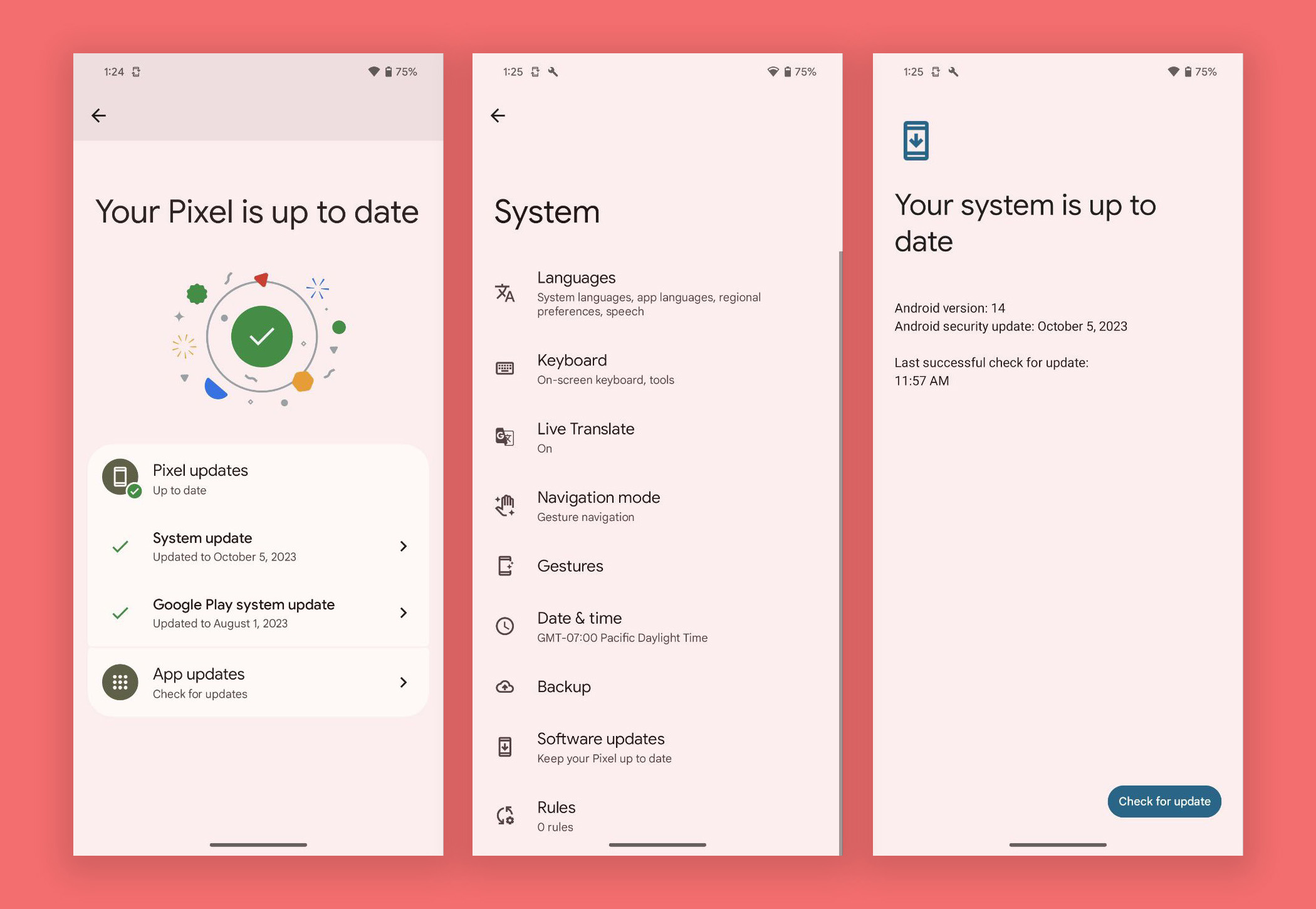
Collapse Show Comments9 Comments