Google Maps has rolled out a new feature that lets you customize your saved places in a fun new way. If you have some free time in your future, take a minute and add emoji as the icons to your favorite coffee shops, beer bars, and shopping spots.
A short Tweet today from Google Maps shows off the new emoji pictures and a follow-up tells you how to setup your own. The basic idea here is that you’ll have lists of your favorite places, so within that list, you can then set a custom emoji to help you identify them easier than a heart or star might.
To get started, you’ll have to find the places you like, tap on them, and then choose to save them in Google Maps. That screen for saving lets you add items to a list. Those list pages should now have a “Choose icon” option up top that brings up an emoji UI where you can pick the best to represent your favs.
I’m already seeing this new feature live, so feel free to go look for it in Google Maps today. If you aren’t seeing it, hit that link below to check for an update.
Google Play Link: Google Maps
NEW UPDATE: now you can customize your saved places with emojis to help you find your fav spots faster 🌮☕️🍦🍔
which emoji are you most excited to map with? 👀 pic.twitter.com/Fc3ePRGABM
— Google Maps (@googlemaps) September 6, 2023
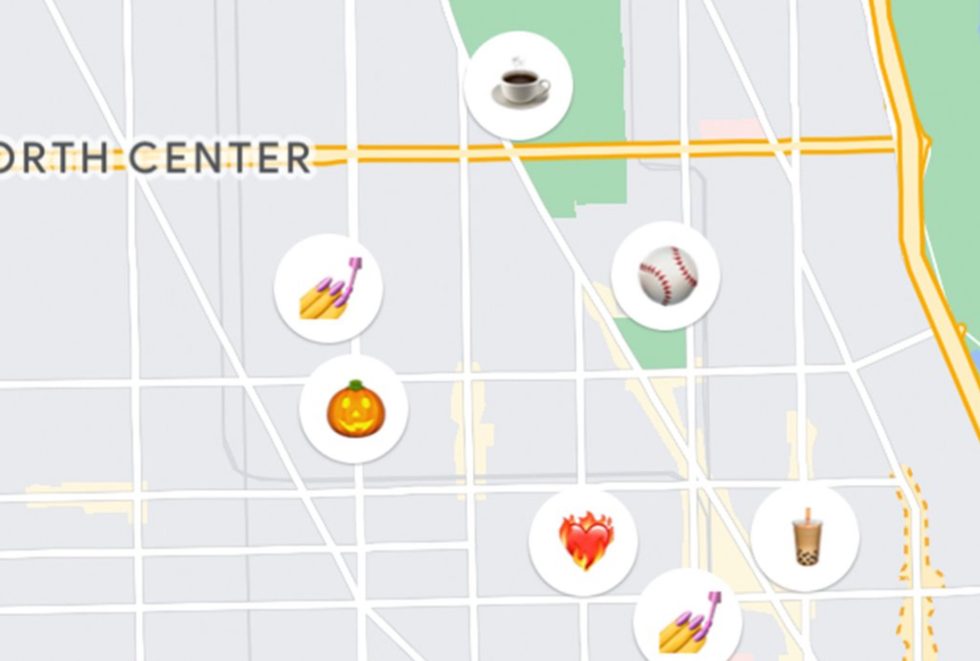
Collapse Show Comments2 Comments