Google Photo’s Locked Folder feature, one of the best things ever, now supports cloud backups. What does this mean? It means that no longer will the photos you put in a locked folder be locked to a single device. You’ll be able to access them wherever you can access Google Photos, which now also includes iOS and the web.
Before we go any further, no, you do not have to enable this feature if you’re someone who wants to be overly cautious with the material you’re placing into Locked Folder. However, should you enable it, regardless of where you access the photos, you’ll still need your device’s passcode to see them.
When you turn on backup for Locked Folder, you’ll be able to access that content across your devices when you sign in to Google Photos and open Locked Folder with your device’s passcode. And, as always, all the content you backup in Google Photos is protected by one of the world’s most advanced security infrastructures.
Google also introduced a redesigned settings page for better control over privacy settings and other things. You’ll find both of these changes live for Google Photos starting today.
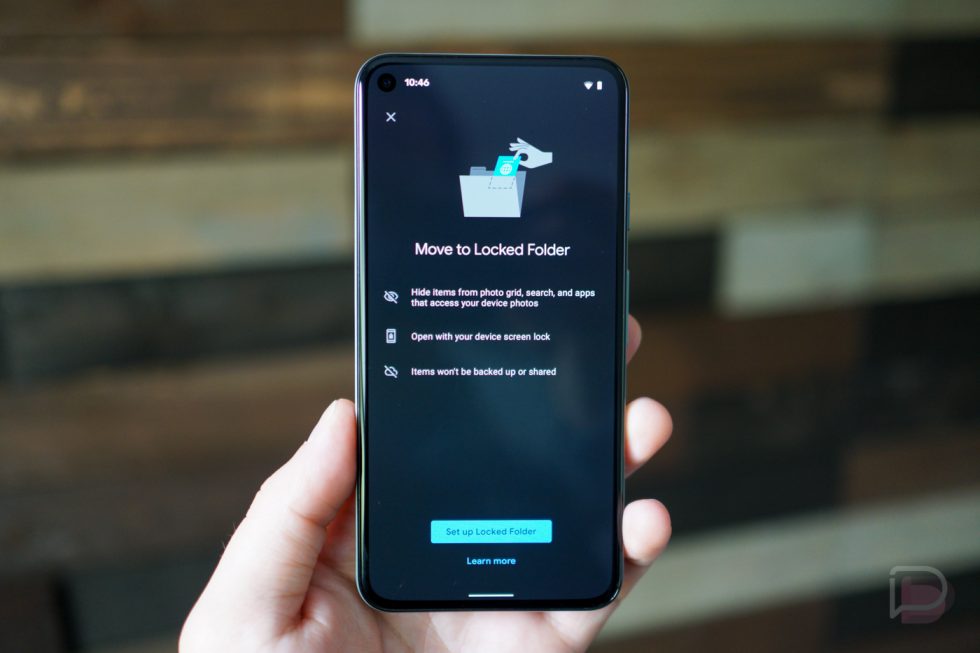
Collapse Show Comments5 Comments