Whenever Apple throws down at WWDC and showcases all that they have planned for their various operating systems and device ecosystems, we take the opportunity to look at what’s new in iOS. We don’t do it so much as to see if Apple’s mobile operating system is better than Android as we do to see what kinds of neat ideas they’ve come up with that we can try and convince Google and its partners to copy.
Look, Apple steals sh*t from Android all of the time – why not look for opportunities to do the same? I’m all for making Android more awesome even if it comes through ideas that Apple has pushed forward first.
At WWDC yesterday, iOS 17 was revealed and there are a lot of big new features coming. The list is pretty extensive, just like it often is when Android 14 developer preview and beta builds drop. To spare you having to look through their entire list or watching the painful “Amazing” and “Fantastic” and “Beautiful” keynote, we’ve shortened it all down to our favorites that we’d love to see find a place on Android.
StandBy Mode
As someone who uses a wireless charger at night and often wakes throughout sleep to glance at the time, Apple’s new StandBy mode would be lovely to see on Android. This seems like such an obvious idea to copy, although Apple is able to do this with a bit more finesses thanks to their MagSafe technology.
StandBy is a landscape mode when an iPhone is charging that can turn the screen into a clock with weather, calendar, and stock information, show photos, ping you with big notifications, let you continue to control media, and let you access Siri. I know that sounds simple and I’m sure there are similar apps that can activate this setup on Android, but this is straight built-in to the OS. It’s also fired up when charging by just flipping an iPhone into landscape.
Google’s Pixel phones sort of try to pull off this idea when on a Pixel Stand, but it doesn’t quite have the visual appeal that StandBy does or the customization. I fired up iOS 17 Beta on my iPhone 14 Pro and this was the first thing I tested. It works beautifully as a desk clock that I quickly customized to show time and weather.
Check In tracking in Messages
I made a post yesterday about how Apple did not announce that RCS would come to iMessage, but they did show off a bunch of other new features. One of the biggest is an idea called Check In.
We live in a world that needs extra safety measures at the ready and Check In is just that. Using Apple Messages, you can tell a friend or family member that you are headed to a destination. Check In will then notify them automatically if you arrive, which is the basic part of it. Where this gets cool is in the progress that happens along the way.
If you stop at some point, Check In will ask you to respond to check in as a way to see if you are OK and meant to stop. If you don’t respond, it’ll then share information with the friend or family member to let them know you aren’t on time. When it does that, it’ll also give them your location, the route you took to get there, battery life on your phone, and more. This is, of course, all end-to-end encrypted.
Neat, right?
Posters in Contacts
Apple is now letting you decide how you are represented when you call someone through a new feature called “Posters.” This is a feature someone can setup on their own device as a part of their universal virtual ID / contact. You set it up by choosing a photo (or Memoji) and font and background that is your calling card when you call someone – it’s what they see on the other end. It also acts as your contact card / profile, so it moves throughout the ecosystem.
This one is sort of silly, but it’s an added personalized touch that you get to control across iOS. Google could do something similar with your Google Account profile and integration with the phone app on Pixel phones, for example. Not game-changing, just fun.
While those are the 3 that stood out to me, Apple is adding a bunch of other stuff. Here is a short list of them.
- Create your own Live Stickers: Apple will let you take your own photos and turn them into Live Stickers to share everywhere. Google is big on its Emoji Kitchen, but come on, who wouldn’t rather make their own stickers from pictures of their dog or cat or kid or pet capybara?
- Real time visual voicemail: For Pixel phone owners, this isn’t going to mean much because we have call screening, but Apple has built-in something similar with real-time voicemail transcription. If you send someone to voicemail, you’ll see that voicemail transcribed on your call screen so you can then decide if you want to answer, send a message back, or let it go. Part of me likes this idea more than Call Screen, because the Google Assistant is probably triggering for some, while your own voicemail might leave them more open to actually leaving you a message.
- AirDrop sharing when close: You remember Android Beam, the NFC-powered tech that used to let you quickly share items between phones by tapping? Apple is doing that now with AirDrop when iPhones are close together. Where they have taken this a step further is in a moment where someone might be sending you 50 photos. Now, you can initiate that AirDrop and then walk away to have it finish sending over the internet or when you connect to WiFi. You can also go near someone to instantly share a music session, with more apps joining this idea in the future.
- Journal app: Apple made its own journaling app. Can’t say I would use this, but I’d imagine if Google made a journaling app on Android that some of you might be interested? I don’t know.
And that’s probably the best of it. Like I said, there are a bunch of new features in iOS 17, but Android either has a ton of them or they will probably only matter to those deep into the world of Apple. You can view all of iOS 17’s new features here.


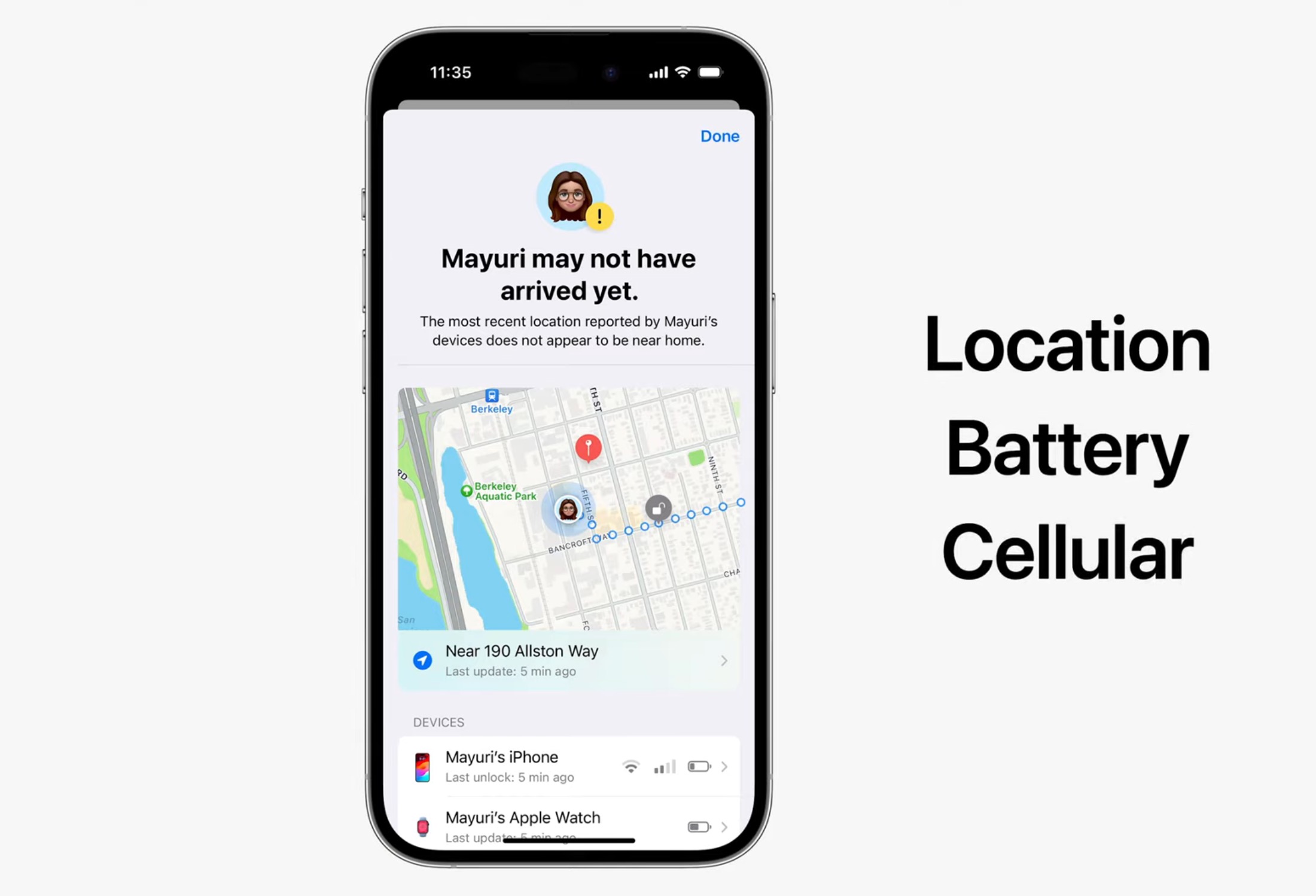

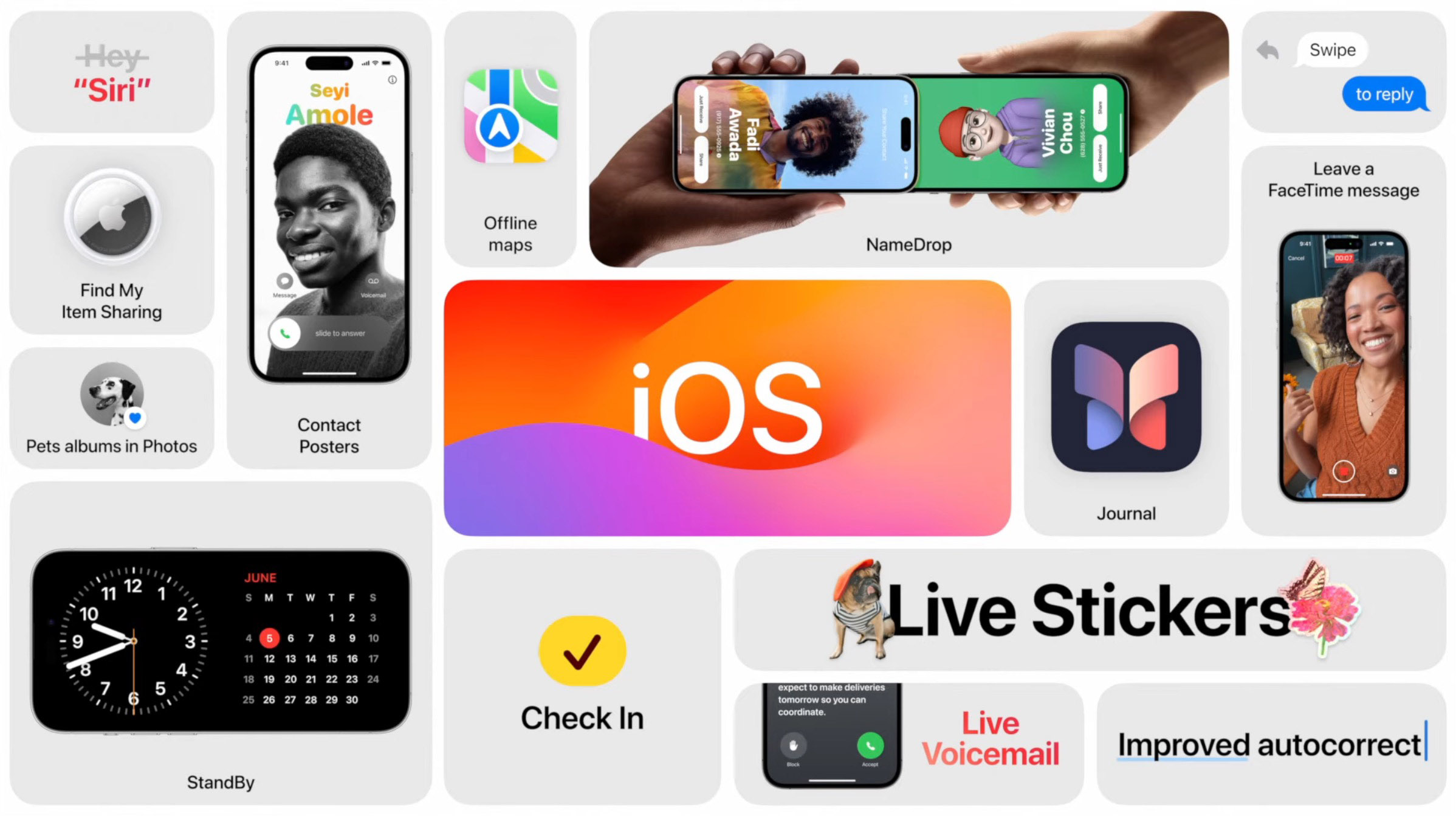
Collapse Show Comments22 Comments