The Android 14 Beta 1 threw itself onto our Pixel phones yesterday and we dove in looking for fresh changes to share with you. While there weren’t really any notable changes that we hadn’t already shared from the developer preview builds, there were a couple of bugs that seem somewhat widespread. I’d imagine you might want to know how to fix them.
Missing Network Icon for 5G or LTE
This bug freaked me out, as I was just about to leave the house and noticed that with WiFi off, my Pixel 7 wouldn’t show a network icon for LTE or 5G. I assumed I had no data connection, so I toggled airplane mode on and off, which didn’t fix it. I then checked my phone’s status and it said I was connected to T-Mobile’s network and the network signal bar showed some connection, there just wasn’t an icon confirming the type. I then went into Chrome and Twitter and Instagram and loaded things – they all worked.
To get that network icon back, you can do the following and give yourself some stress relief:
- Open Settings>Network & internet
- Tap on “Internet”
- Tap the settings/gear icon next to your network provider
- Toggle the “Use SIM” off (confirm it) and then back on
- Should now see a connection type icon again in the status bar
During that process, if you see a crash for “com.android.qns” that’s OK. That’s another bug folks are seeing, but this could help fix that as well.
Crashing Wallpaper & style menu
If you tried to enter the Wallpaper & style menu to check for new things or freshen up that look, you may have run into a crash. Tim did, that’s for sure.
To fix this issue, you’ll need to clear data on your Pixel Launcher app. Unfortunately, this will wipe out your home screen setup and make you set it back up. If you have a large setup that can’t be easily re-done, you may want to hold off. If you change wallpapers frequently, well, this might be worth it.
- Head into Settings>Apps
- Tap “See all apps”
- Scroll through to find or search for “Pixel Launcher”
- On the Pixel Launcher page, tap “Storage & cache”
- Tap “Clear storage”
- That should do it. Now go set everything back up.
We don’t know for sure what is causing this crash, but it could be from themed icons being set.
Other Android 14 Bugs
Since this is the first Android 14 beta, there are bound to be other bugs. I’ve noticed that my Pixel 7 seems a bit laggy as I swipe around or do most things. Others have noticed battery drain, weirdness in the notification/quick settings area, and the fingerprint reader not working properly (or at all).
Many of these don’t have easy fixes and will require an update from Google. If you are struggling on Android 14 Beta 1, here’s to hoping for an Android 14 Beta 1.1 in the near future.

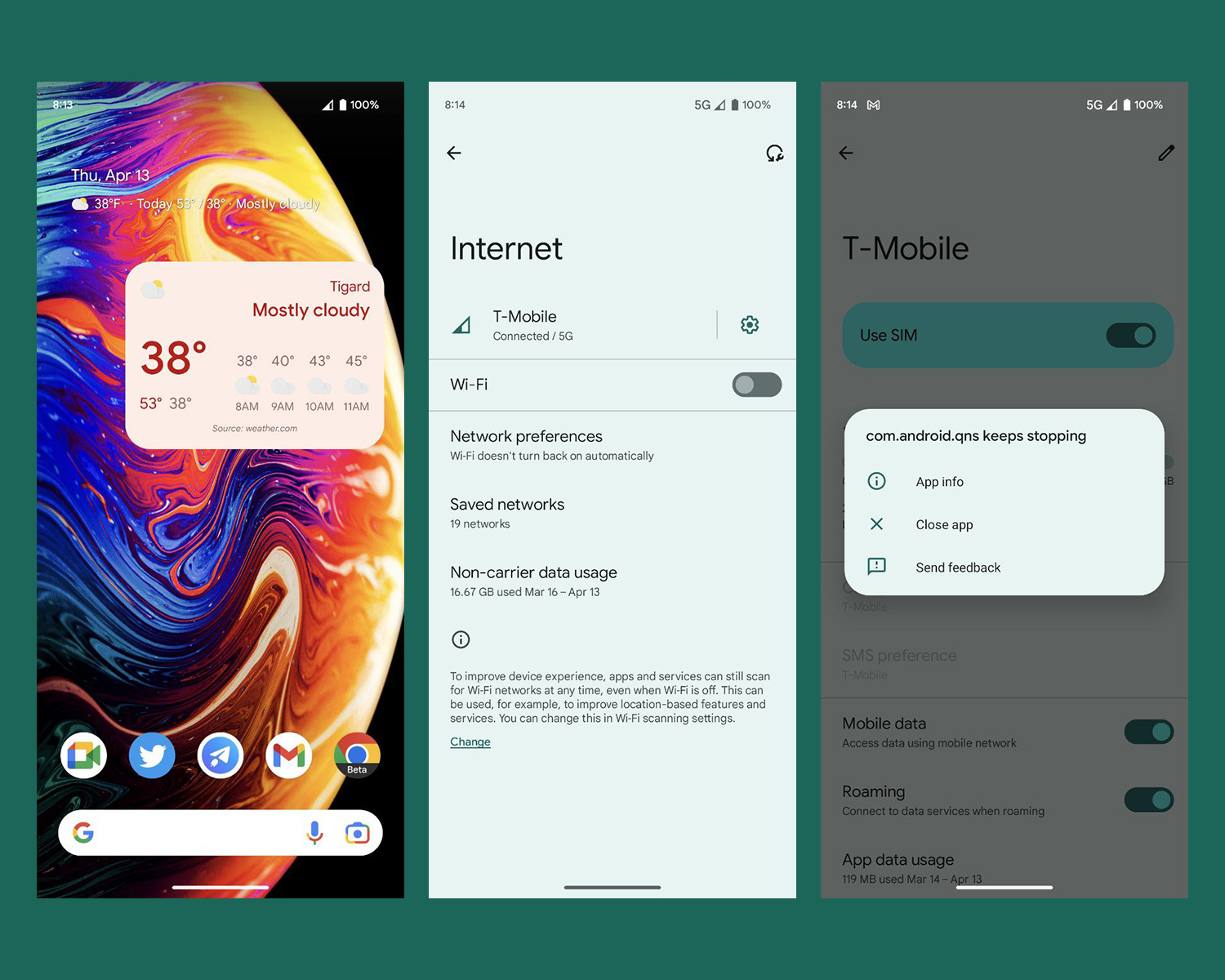
Collapse Show Comments7 Comments