If you’re looking to boost the speed of your Google Assistant, you can attempt this neat little trick that allows you to delete devices from your Assistant’s memory. Google says this will will “free up space and improve your experience.”
Shared to social media by our friend @MishaalRahman, all you need to do is head into the Google app, go to Settings, tap Google Assistant, scroll down to Devices, then select Remove Unused Devices. You will then see a list of all Assistant devices that you haven’t used in 3+ months. As you can see below, I had a few devices that needed to be removed.
If you make a mistake and need to add a device back, simply go to that device and set up Google Assistant again. It’s no sweat, and ultimately, should improve your Assistant experience.
Let us know your results.
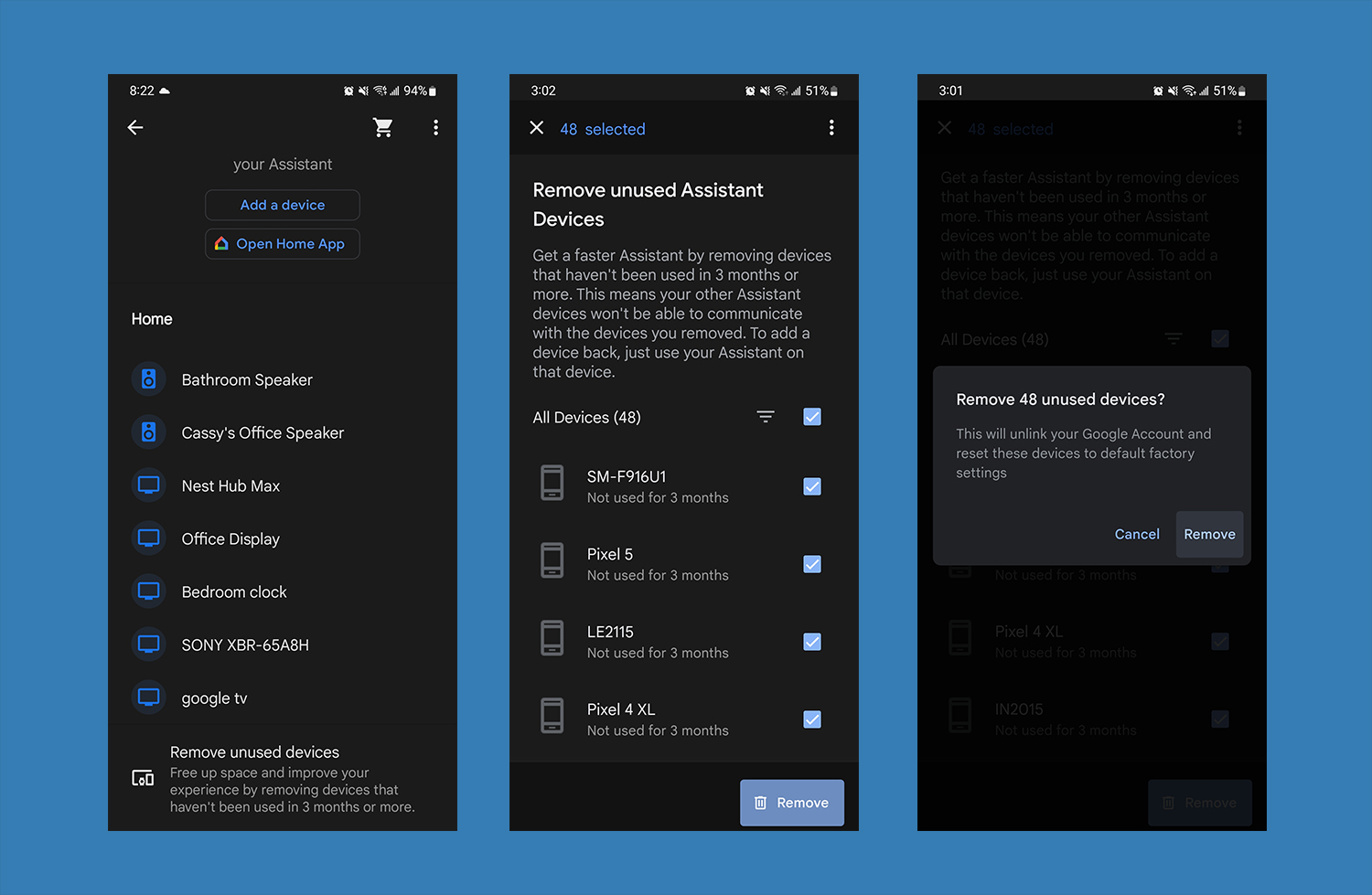
Collapse Show Comments11 Comments