My evening routine typically includes talking to multiple Google Home or Assistant-equipped devices throughout my house to adjust our Nest Thermostat and lights (dim, on and off) to get my kid ready for bed. Tonight, the situation involving the lights did not go as planned and it seems I’m not alone.
For many folks, asking the Google Assistant for help from both phone and smart home device (like a Google Home), is returning a “Sorry, I didn’t understand” message. The thing is, for those experiencing the issue, the commands are ones that we all use every single day, sometimes multiple times per day.
After running into my issue this evening, I jumped into the GoogleHome subreddit and to the official Nest Community to see if others were having problems. There are numerous threads where folks are hearing nothing but, “Sorry, I didn’t understand.”
It’s hard to pinpoint exactly what the problem is because some stuff works and other stuff doesn’t. For me, I can’t get any of my Philips Hue lights to adjust or turn on/off from my Galaxy S22 Ultra, Lenovo smart home, Google Home Max, or Nest Hub (2nd Gen). Pulling up a Eufy camera feed won’t work either, but a Nest Cam will. I was able to do everything without issue from the Nest Hub Max in my office, though. Also, adjusting the thermostat is mostly fine, just not the lights and some cameras.
In some of the threads I linked above, there are numerous reports of Hue lights having issues, including Routines that have lights within them. I’ve also seen folks who are having similar issues with just about every gadget connected to Google Assistant.
Another odd piece of this puzzle comes from the responses that Google returns after it says the “Sorry” message. You can see below that it heard me correctly when I tried to have it adjust my living room lights to 75% and then offered several similar commands it thinks might work. But tapping on those or saying those returns the original “Sorry” message. So maybe this is a back-end Google Assistant or Cloud issue? Again, tough to know.
If you are running into issues with your smart home, let us know. We’ll also see what we can find out and update this post.
- UPDATE 2/17: Everything is back to working in my house, but I can see while browsing through Google Assistant’s support community that not everyone has been as fortunate. We’ll continue to monitor. Has your smart home returned to normal?
- UPDATE 2/17 (11:43AM): A Google spokesperson confirmed there was an issue messing with some devices equipped with Google Assistant and have fixed it. Below is their statement:
“We’re aware that there was an issue impacting Assistant powered devices. It has been fixed and Assistant is working as it previously did.”
Let us know if for some reason your issues haven’t cleared up.

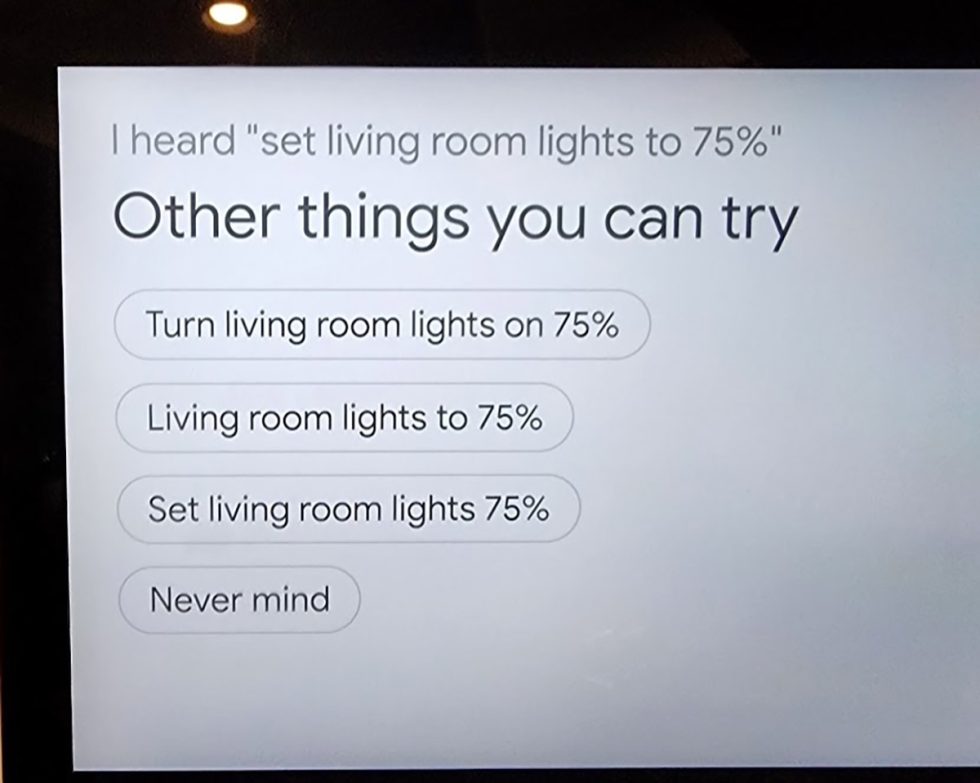
Collapse Show Comments25 Comments