Android 12 introduced a handful of updated clock widgets, designed to not just look good, but take advantage of Material You’s color theming. While nice, the stock Clock app only offers a few widgets and there’s no way to customize them further than what the system does. This is where my new favorite app, Android 12 Clock Widgets, comes in handy.
With this app, which is free to download, you can greatly tweak the clock widgets that came with Android 12. You can change shapes, text fonts, animations, colors, and so much more. You can even pay $1 and unlock premium themes, already laid out and ready to make your home screen look like a piece of art.
Tweaking a design and making it yours is easy enough. Simply choose which widget style you want to custom, then dive into what you want to change. You can choose your desired animation, change the colors, apply dynamic theming, and also apply a custom background. There’s not much you can’t change here, making this one of the best dollars you can spend on Google Play.
Follow the link below and give it a go. You don’t need to pay to get a sweet widget, such as the one I’m using, so give it a look.

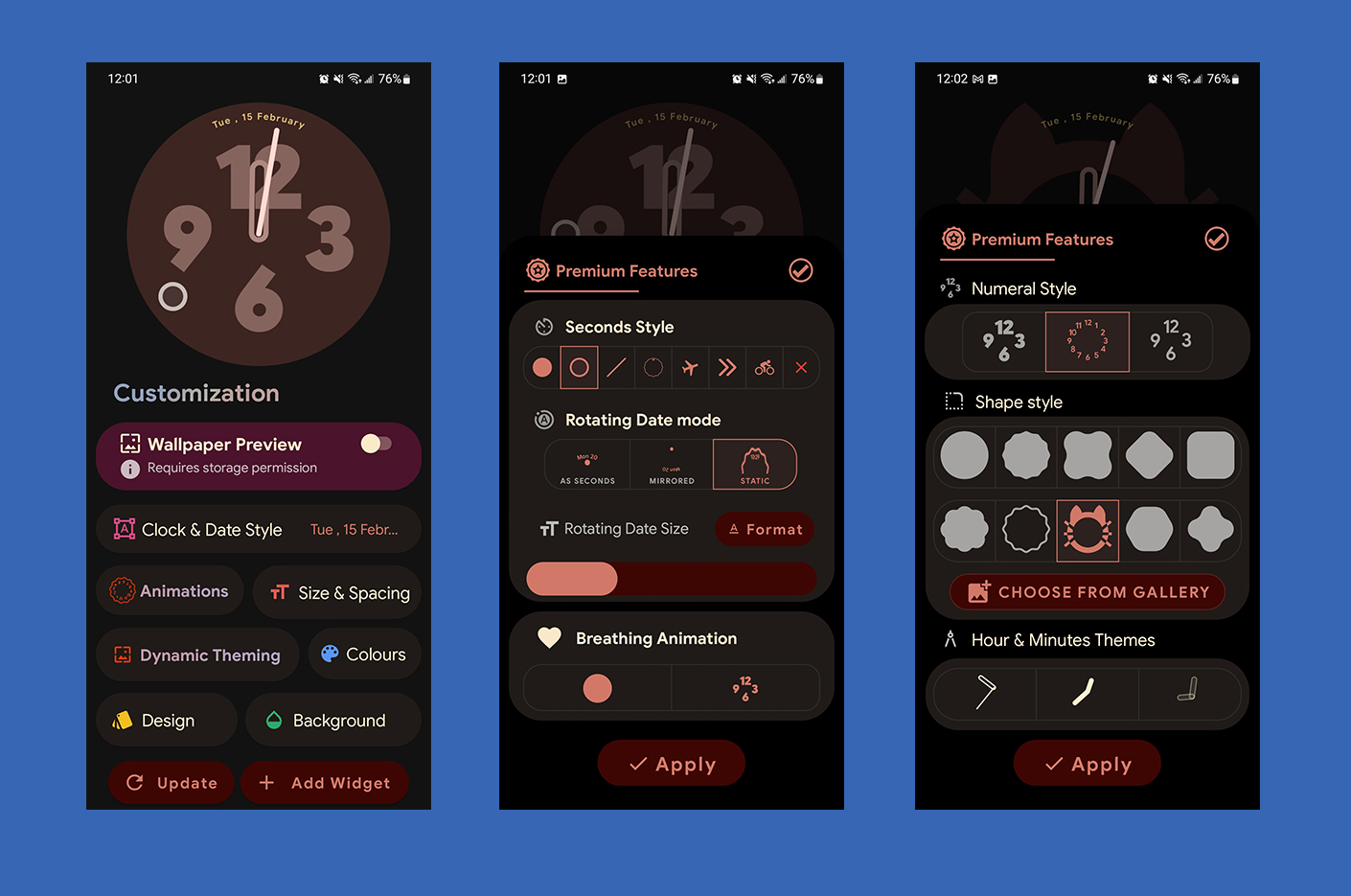
Collapse Show Comments6 Comments