Firefox for Android, one of the many web browser apps there are on Android should you decline to use Chrome, announced new features this week in celebration of Cybersecurity Awareness month.
Most of what’s new centers on security and passwords, though, it should be noted there is a new Firefox Focus experience, catered to those looking to “get in and get out” of places on the web. It actually sounds pretty slick.
We added a fresh new look with new colors, a new logo and a dark theme. We added a shortcut feature so that users can get to the sites they visit the most. And with privacy in mind you will see the privacy Tracking Protection Shield icon which is accessible from the search bar so you can quickly turn the individual trackers on or off when you click the shield icon. Plus, we added a global counter that shows you all the trackers blocked for you.
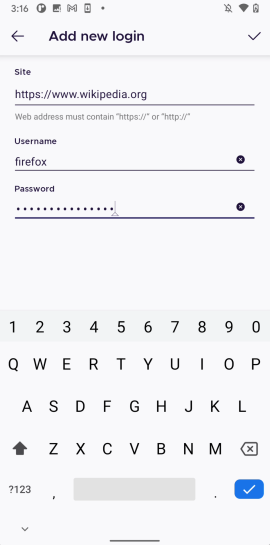
Here’s a list of what’s new in Firefox for Android this week.
What’s New
- Create and save passwords on Firefox that can be used across both mobile and desktop.
- Easily autofill your password on your phone and use any password you’ve saved in the browser to log into any online account like your Twitter or Instagram app.
- Use your operating system’s biometric security to unlock the access page to your logins and passwords.
These will undoubtedly be big inclusions if you’re a Firefox regular. If you’re coming from Chrome, you’ll be happy to see features that Google has been offering for some time. It’s good to have options.
Go check it out.
Google Play Links: Firefox | Firefox Focus
// Mozilla

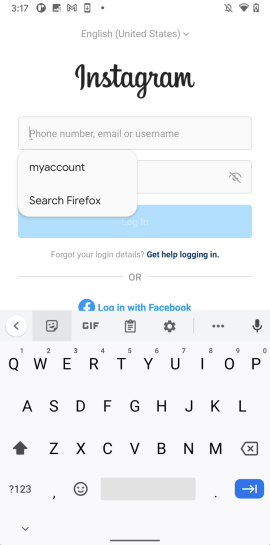
Collapse Show Comments