Telegram is rolling out a huge update today with features that touch everything from video calls to messages that auto-delete to audio in screen sharing and video playback speeds. They even tweaked the drawing tool and added more animated emoji. It’s a big one!
The new version is 7.9.0 of Telegram and it has already hit my Android device. If you are a Telegram user, head into Google Play now and I bet you’ll see it as well.
Alright, so here’s everything that’s new!
Group Video Calls 2.0, which are a really awkward implementation that involves audio chats for some reason, now allow up to 30 video feeds and 1,000 viewers. Telegram says they plan to continue to expand that limit further and further. But seriously, can we just get a video chat button and not have to create a group, then open an audio chat, and then get video feeds up? It’s weird, Telegram devs.
Video Messages 2.0 have been added and they provide higher-res videos, as well as tap-to-expand to view more of them. Telegram is also letting you pause/rewind/fast forward video messages, use audio on your device as you record them, and pinch-to-zoom when recording with the rear camera.
Video playback speeds now include options of 0.5x, 1.5x and 2x. To change those while watching a video, tap on the 3-dot menu button and select the proper speed. Additionally, if there is a spot within a video you’d like to timestamp for someone else, replying with that time adds a link that can be shared elsewhere with the timestamp.
Screen sharing with sound was added for 1-on-1 calls, so that means audio from your device can be played to the person on the other end. To share your screen during a video call, simply tap the camera button and select your screen as the source.
Auto-delete of messages has a new 1-month option. It previously had 1-day or 1-week, but now when you tap the 3-dot menu in a conversation, then “Clear history,” you’ll be able to choose 1-month to keep chats around just a bit longer.
The media editor offers more precision in your edits when you want to draw on a picture. When you go to draw and want to change the width of the brush, you drag the dot on the color bar up from the selector. The brush width also decreases if you zoom in on a picture you are editing.
For Telegram desktop users, the photo editor now lets you crop, rotate, or flip images, plus you can add drawings or stickers. Also, if you want to send those desktop edits with higher quality, you can send them as uncompressed files.
Bonus additions:
- The passcode screen has better animations and is “snappier” than ever
- You can now practice your two-step verification password for some reason
- If you don’t have a recovery email and forget your password, a new password reset option lets you still recover your account, but it could take up to 7 days
- iOS users get a new in-app camera
- Look at the cute new animated emoji below
Again, the update is live, so go grab it.
Google Play Link: Telegram


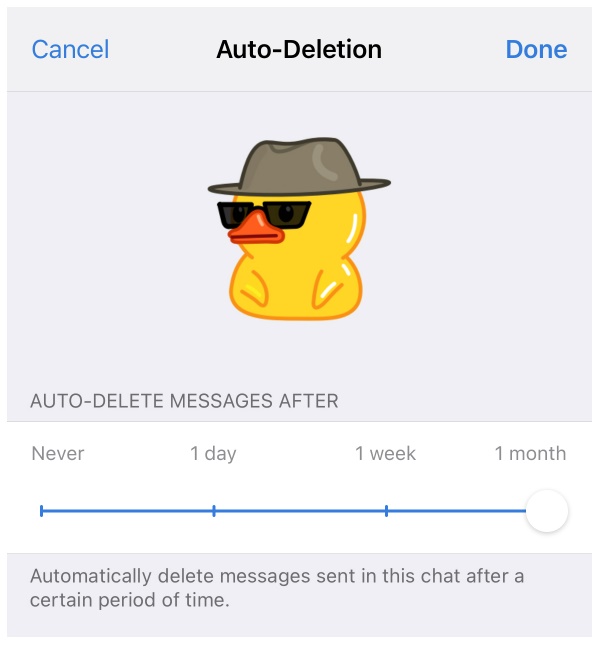

Collapse Show Comments1 Comment