My kid may be back at school on a part-time basis now, but for a solid year, like so many kids across this world, he sat at home and we tried our hardest to keep him focused on his schoolwork. The first few months were the hardest, because we had no idea what we were doing. Then, the start of a new school year arrived and Google happened to push out its Google Assistant Family Bell feature at that same time. It changed everything. The added bit of structure helped all of us stay on task, know when meetings or work needed to be done, and laugh at the goofy messages we programmed Assistant to say.
Today, Google says that it is expanding the feature set of both Family Bell and Google Assistant Broadcasts. I’m so damn excited.
New Family Bell tricks
Over the coming weeks, Google plans to let you kill a Family Bell that’s ringing by shouting “Stop!” at it, just like you would with an alarm or timer. If you have a set schedule of bells like I do, you’ll really appreciate this ability.
Currently, a Family Bell can only be set to ring on a single device, but that’ll change too. Google is going to let you select multiple smart devices to ring when a bell goes off.
And finally, Family Bells will now be available in French, Japanese, Italian, Spanish, Portuguese, Dutch, German, Hindi and Korean.
Broadcast to more devices
For Broadcasts, Google Assistant is adding in more devices to the message you sent. While you have always been able to broadcast a message to the smart home devices you have, Google is expanding this to add phones of the people in your family group. So going forward, if you broadcast a message, it could also send the message to both Android and iOS devices. When the message is received on a phone, the person can respond back too.
Even more new features!
While I’m personally excited about the new Family Bell and Broadcast stuff, Google is adding more. Here is a short list of some of the other new features to try out:
- Try saying “Hey Google, tell me a Quidditch Story,” to hear a fun new Harry Potter story that was just added. Google is partnering with Pottermore Publishing for additional stories in the future. Also, Assistant is tapping into the “Who Was?” series from Penguin Random House for stories about Ida B. Wells, Ruth Bader Ginsburg, and more.
- A new trivia game can be fired up by saying “Hey Google, talk to ‘Are You Smarter than a 5th Grader?’” You may have seen this elsewhere, but it fits nicely as a smart display experience.
- And last, Google says there are some Easter Eggs to look forward to for Mother’s Day weekend. Try “Hey Google, Sing the clean up song,” “Hey Google, Sing the go to sleep song” or “Hey Google, Sing the brush your teeth song” and see what happens.
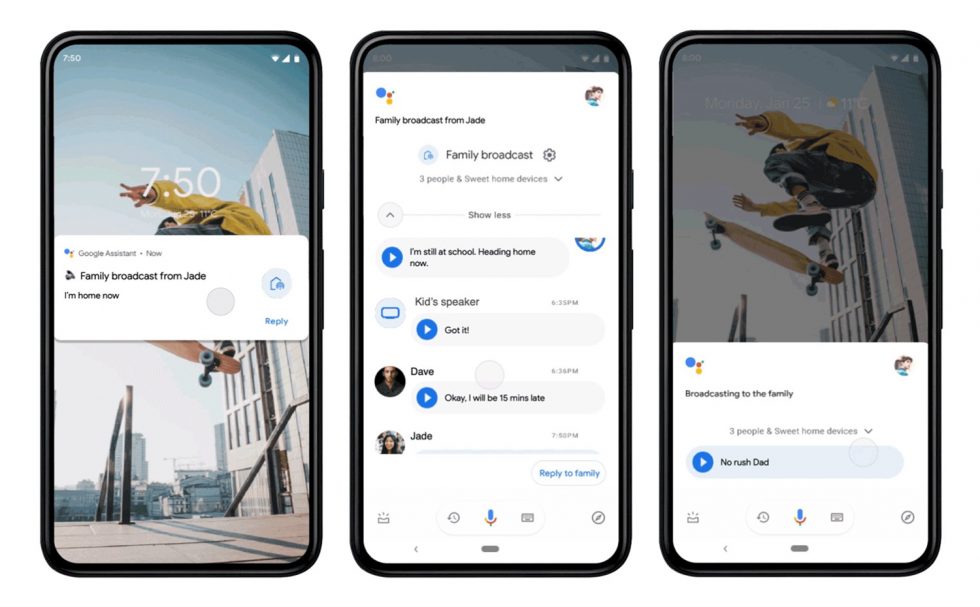

Collapse Show Comments4 Comments