Google introduced yet another new Nest smart thermostat this year, simply called the Nest Thermostat. If you aren’t keep track, this is technically the fifth model to be released since the original was launched in 2011.
Priced at $129, Google highlights this particular model as a great option for conserving energy, integrating the thermostat into your home’s schedule, and controlling it from the Google Home app. To that last point, all of the Nest devices are moving away from needing the standalone Nest app, and instead, you’ll control this thermostat entirely from Google Home. I’ll talk about whether that’s cool in a moment.
Should you jump into Nest’s latest thermostat? Is it worth replacing your existing Nest or upgrading your old dumb thermostat? I can break it down rather quickly for you. This is our Nest Thermostat review.
What’s Good
Easy Install – Coming from a Nest Thermostat E, the Nest Thermostat was an easy install, using all of the same wires for my system. I can’t go telling everyone if their install will be easy since everyone has something different, but so long as your system is compatible, Nest thermostats are easy to get set up. To see how to check compatibility with your system, watch this video.
In a modern HVAC environment, the install consists of turning the power off to your thermostat, undoing your old one, installing the Nest housing to your wall, plugging in the HVAC wires, putting on the face of the thermostat, and then turning the power back on. I’d argue that many can do this process all by themselves, but if you want help, there is no shortage of people who will take your money in exchange for installing it for you. You can find a Nest Pro by looking here.
Software – These thermostats are extremely comprehensive when it comes to the software, designed to help you reduce usage by as much as possible. This new Nest Thermostat seems even more catered to those who are aware of how much energy they use, with timers and schedulers at the forefront of this experience.
When you want to interact with the thermostat and aren’t standing right in front of it, you’ll use the Google Home app, instead of relying on the old Nest app. It’s cool having everything under one roof, so I haven’t had any issues there. Below the temperature reading, there’s a little dash with various buttons, with one of them being a Temperature Presets menu that allows you to choose either a Comfort, Sleep, or Eco setting, then the user can choose how long that setting will stay enabled. If you dive deeper into the settings menu, you can access the full Schedules program. This is where you’ll set all of the times you want your system on and off. I use to use these feature more, but with the pandemic still in full swing, I haven’t been leaving the house hardly at all, so for the most part, my system has been on 24/7 for the past year.
Also in the full Settings menu, you can find your Energy Dashboard. In here you can see your actual usage over the course of the past day, week, and month. Everything is shown in terms of usage hours. You’ll also see these things called Leafs. Users earn leafs when they use an energy-saving temperature. Far as I can tell, the leafs are completely valueless, though, I suppose it’s good to know when you’re helping the earth.
One of the main selling points for a smart thermostat is the notion that they’ll essentially pay for themselves over the course of time. This is done by saving you money on your electric or gas bill, and many energy providers are offering rebates and other savings for those who have a smart thermostat. Here in Portland, OR, we have Portland General Electric and they have special programs designed to save users money when they install devices from Nest and EcoBee. As for those energy savings, here’s some data: Nest states it can reduce energy usage by 10 to 15%. EcoBee says it can cut usage by up to 23%. The fact is, when you use less energy, you’ll spend less money, so if you find yourself wanting to reduce costs, the upfront price of a smart thermostat may be a decent option to consider.
According to Energy Trust of Oregon, when you install a smart thermostat, you could save $35-$45 a year on heating costs. If you have a heat pump, you can save even more — about $70 on heating and cooling costs.
In terms of using the thermostat every day for the past week or so, it’s very much like my Nest E. If I’m too cold, I can ask Google Assistant to turn the heat up. I can also ask to have it set to a specific temperature. Of course, I can also access these controls from the Google Home app. For my system, which is purely heat and no A/C, I don’t need it to do anything else. It’s as basic as you want it to be, but if you want the schedule programming and all of the Google-powered smarts, you have that here, too.
What’s Not-so-Good
Hardware – Coming from the Nest Thermostat E, I have to say, I don’t like the new Nest Thermostat’s hardware whatsoever. It’s dumb. While it looks cool with its fancy mirror that my wife can use to check her makeup or hair or whatever (note: I’m rolling my eyes right now), the fact that Google took away the swiveling bezel and physical button press that allows for controlling the interface is stupid and unintuitive. Don’t get cute with me, Google. We’ve had nearly 10 years of a circle on my wall that I simply spin to turn the heat up and down. It made perfect sense. Now I have this touch sensitive side that I have to slide my greasy finger along, and honestly, it really kinda sucks. How did this get past the idea phase at Nest HQ? It’s bad!
And about this sensitive side, it’s not even that good. I find myself having to slide it with varying pressure, then its tap functionality that act as button presses are also quite spotty. Like I said, it’s simply not intuitive at all.
With my gripes about general functionality out of the way, let’s talk aesthetics. Yes, it’s pretty. I have the Snow model, but it also comes in Sand, Fog, and Charcoal. As I said, the mirror is partially cool, but I find myself starring into the reflection, only to be met with eyes that long to spin this thermostat’s circular body as I did on my old Nest E. I can’t get over this people, I miss my old Nest that spins.
No Trim Kit – Google likely has data to back up this decision, like, the percentage of people who used the trim kit that came with other versions of the Nest Thermostat. It must not have been high. You see, the new Nest Thermostat doesn’t come with one. It’s a separate $15 purchase, which for many, means this thermostat will actually cost $145 and not $130. Because of my old janky thermostat and the presumably drunk individual who built my house, I am required to have a trim kit, so of course it seems dumb to me for Google not to include one. However, if you have a beautiful new home designed around the thermostat, maybe you won’t need the trim kit. But seriously, it’s a $15 piece of plastic and capitalism is really starting to piss me off.
The Verdict
If you don’t own a smart thermostat, I don’t think I’d tell you to buy this new Nest Thermostat. I’d tell you to find a Thermostat E. You can find them brand new for under $100 on eBay. If you already have a Nest, no, I wouldn’t tell you to upgrade unless you’re coming from a way older model. The main benefit I’ve seen with the newest model is the Google Home app setup process, and honestly, that’s about it. Looking at Google’s own comparison chart, this model isn’t compatible with Nest Temperature Sensors, is compatible with less heating and cooling systems (only 85%, down from other models’ 95% compatibility), and I probably can’t describe to you how disappointed I am with the lack of spinning dial.
Laugh at me all you want, but it drives me nuts sliding my finger on this thing. When I walk into my home, the thermostat is the first thing I walk by and losing the spin has been upsetting. However, if you’re more the type of talk to Google Assistant or just have everything on a set schedule and never need to touch the thermostat, this is a fine option.
To wrap this up, the new Nest Thermostat will keep your house cool and warm (so long as you have a compatible system), but I think you’re better off getting an older model.



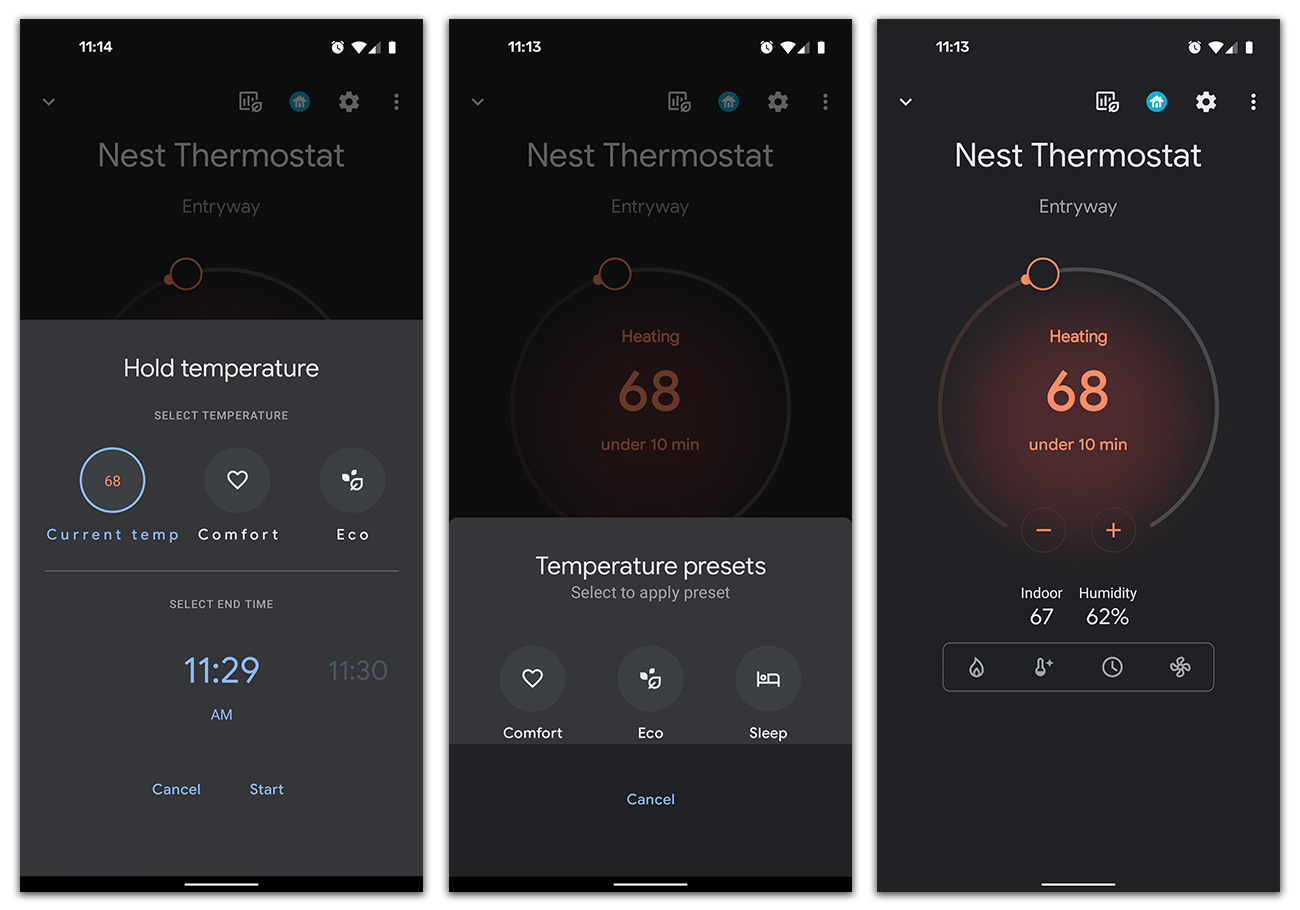
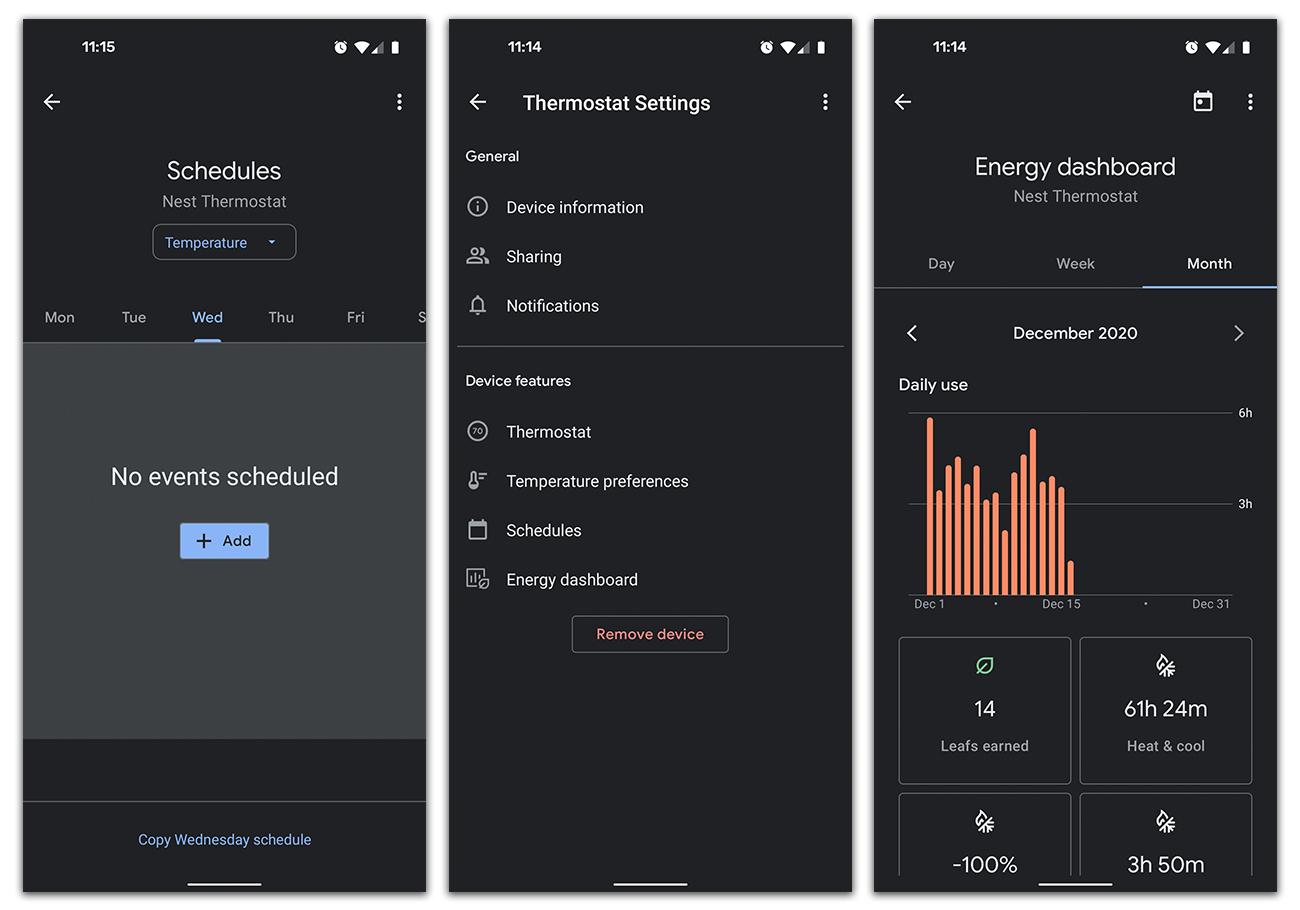


Collapse Show Comments12 Comments