Remember the Google Assistant driving mode that was introduced at Google I/O in 2019? Google is ready to rollout a preview of it to users in the US. Driving mode is here, guys!
The new Assistant driving mode is still there to help you “get more done while keeping your focus on the road,” just like before. You can use your voice to send texts or take calls, you’ll get readouts of messages, etc. Of course, there will also be media controls and integration with YouTube Music, Spotify, and more.
Google appears to have changed driving mode some since it first showed it off well over a year ago. While it used to be a UI that popped out of Google Assistant (above), now it looks more like Assistant working within Google Maps. To use it, you’ll jump in your car, open Maps, and start a normal navigation like you have done in the past, only now you’ll be able to add Assistant to the equation.
Assistant within there means voice commands to the Assistant and readouts, but there will also be an app launcher in the bottom of the screen (below). You’ll be able to launch driving-friendly apps, which might just be music services to start.
To get started, head into Assistant settings (“Hey Google, open Assistant settings”), tap on “Getting around,” and then look for “Driving mode.” You’ll turn it on there and should then see Assistant once you fire up navigation the next time.
For more on how to get started with driving mode, head over to this Google Support page.

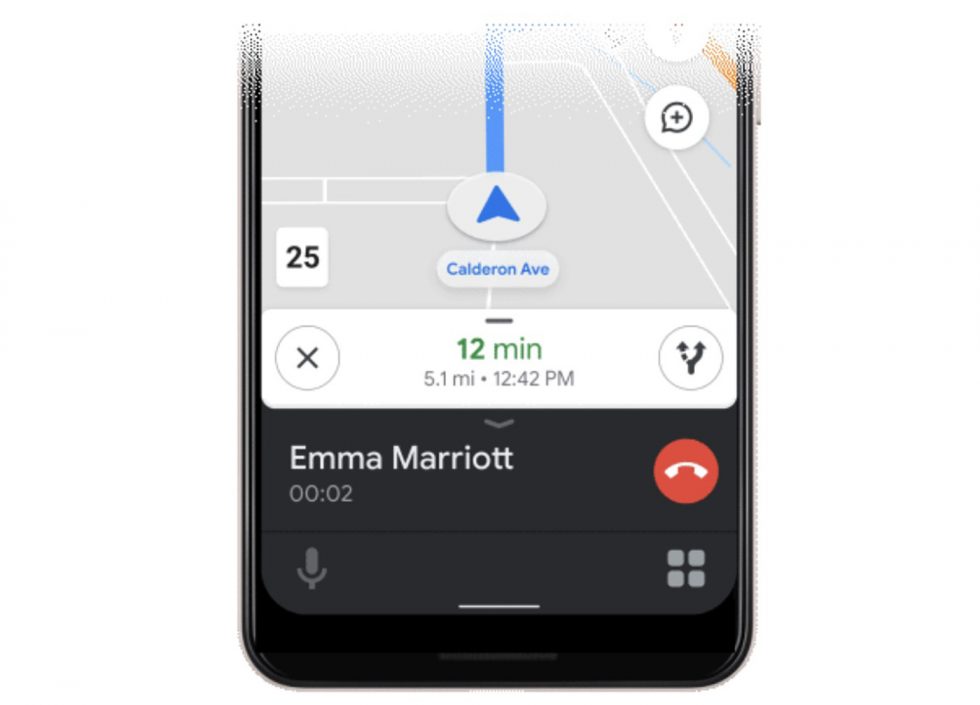
Collapse Show Comments12 Comments