 If you happened to listen to Kellen or myself during any podcast leading up to the release of this phone, you’ll know we were pretty darn hyped for the Galaxy Z Fold 2. While it still launched with a $2,000 price, we just had to snag a couple. Last year, the original Galaxy Fold wasn’t quite right — it’s front display wasn’t very pretty with those massive bezels, plus the interior display had that big ol’ notch in the top right. This year, Samsung refined virtually everything we didn’t like about the original.
If you happened to listen to Kellen or myself during any podcast leading up to the release of this phone, you’ll know we were pretty darn hyped for the Galaxy Z Fold 2. While it still launched with a $2,000 price, we just had to snag a couple. Last year, the original Galaxy Fold wasn’t quite right — it’s front display wasn’t very pretty with those massive bezels, plus the interior display had that big ol’ notch in the top right. This year, Samsung refined virtually everything we didn’t like about the original.
We have a much improved looking outer display, the interior display now comes with 120Hz refresh and a single little camera cutout, plus the overall build quality feels so much better when compared to last year’s. Spoiler alert: Samsung knocked this foldable out of the park.
However, if you aren’t sure about spending this much on a smartphone, let me walk you through the pros and cons. It’s certainly not the perfect phone for everyone.
This is our Galaxy Z Fold 2 review!
The Good
Hardware
Galaxy Z Fold 2 is heavy, slippery, and covered in fingerprint-loving glass. While that may not sound ideal, it suits this device rather well. When unfolded, that weight helps you feel like you’re holding a nice little tablet, great for when on the couch and watching YouTube or playing a game. When folded up, it’s like a hefty little brick, which I’m fine with in terms of making sure I have something good to hold onto when out and about.
While the slippery essence of the phone isn’t great, we have the gorgeous glass design to thank for that. Sometimes you have to take the bad with the good. In the case of the Z Fold 2, I’d have rather Samsung went with a frosted glass on this Mystic Black option, similar to the Mystic Bronze color. That added bit of texture could have gone a long way to help the device feel more secure in your hand. As an owner, you can always get a case or add a skin, though, so there are options if it’s too slippery for you. Full transparency, once this review is done, I intend to add a skin to the phone for some added grip on the backside.
Last year, the hinge system didn’t feel all too amazing on the Galaxy Fold. It obviously worked fine, but sometimes, you just felt that it wasn’t a very smooth open/close process. With this updated hinge system, this baby is as smooth as butter every time I open and close it. Kellen has mentioned he wishes there was more of an area to slip a finger in to make opening it more easy, but I haven’t had much of an issue.
Overall, it’s a gorgeous device from all angles. One day, it would be nice if Samsung could get the device to be flush when closed, similar to the Surface Duo, but when we’re talking about a single display and not two separate screens, it’s clearly not an easily achievable task. I’m also with Kellen in thinking that the rear camera bump is annoying, especially when the device is sitting on a flat surface. These are little nitpick issues, though, nothing that takes away from living with the device as a whole.
Specs
For the price of $1,999, you expect some pretty darn good specs, and of course, the Galaxy Z Fold 2 delivers in that department. The phone features a Snapdragon 865+ processor, 12GB RAM, 256GB UFS 3.1 storage, two displays (the 6.2″ HD AMOLED cover display and 7.6″ QXGA AMOLED main display with 120Hz refresh rate), 4,500mAh battery, fast wired and wireless charging, three 12-megapixel rear cameras (ultra-wide, standard, telephoto), 10-megapixel front camera, Bluetooth 5.0, NFC + MST for your mobile payment needs, stereo speakers, fingerprint reader embedded in the power button, and One UI 2.5 atop Android 10.
Not sure anyone could say this phone needs more, unless you think the 4,500mAh battery isn’t large enough. The thing is, the battery life on the Z Fold 2 is really, really good.
Battery
As mentioned, the Z Fold 2 has a 4,500mAh battery. While that may seem small for a device powering a total of two displays, with one of those displays having a refresh rate of 120Hz, this phone has surprised the heck out of me with the battery. Before we talk screen on time, let’s go over the charging tech that’s included. Z Fold 2 has 25W wired fast charging, 11W fast wireless charging, as well as 4.5W Wireless PowerShare. That’s the feature that lets you charge your Galaxy Buds or other wireless charging-compatible device from this phone’s backside.
My typical day is 7AM-ish to 11PM-ish. Every night I’ve been using this phone, I’m hitting the hay with an easy 4 to 5 hours of screen on time, with sometimes plenty of battery juice left to spare. These aren’t easy hours I’m putting on the phone either. I’m gaming, scrolling through TikTok for hours at a time, plus doing plenty of content consumption on YouTube and YouTube TV.
I asked Kellen and he’s having a similar experience — battery life is a non issue with the Samsung’s latest couch phone.
Original Galaxy Fold vs. New Galaxy Z Fold 2
Displays
There are two display on the Z Fold 2. There’s the front “cover” AMOLED HD display, sized at 6.2-inches (2260 x 816, 25:9 aspect ratio), plus the interior “main” QXGA AMOLED display that is 7.6-inches (2208 x 1768, 22.5:18 aspect ratio).
As you can see in the images above, Samsung enlarged the cover display significantly, making it so much easier to use it like a regular smartphone without having to open it up. For example, I have no issue scrolling Twitter and Instagram on this cover display. On the old Galaxy Fold, that wasn’t the case. The only thing is, this cover display is limited to an HD resolution and has a standard 60Hz display. While it looks fine, it’s nothing special.
On the inside, that feeling changes. The main display has been upgraded immensely. Not only has Samsung ditched the bulky notch in the top right corner and replaced it with a single camera cutout, but the display is also capable of a 120Hz refresh rate. When it comes to using this device for what it was designed for, which is consuming lots of content and doing a bit of multitasking, it doesn’t get any better than that. These days, for high-end phones, 120Hz is a must. If I could change something, I’d have thrown a 90Hz refresh rate on the cover display, but oh well. Maybe next year?
As for display usability, both are exceptional. The cover display gets plenty bright for ease of use in sunny conditions and the same goes for the main display. However, if you aren’t used to foldable phones, the main display’s crease may throw you off for a bit. It’s obviously quite noticeable when the display is off, but when on and you’re going about your business using it, it’s not bad at all.
Cameras
You have three rear cameras on the Z Flip 2 — a 12-megapixel sensor with ultra-wide lens, 12-megapixel sensor with standard lens, plus a 12-megapixel sensor with telephoto lens. Basically, there’s a camera here for nearly any shot you might want to shoot. Need a good landscape shot? Use the ultra-wide or standard. If you need to zoom in, rock that telephoto lens. There are options, and at $2K, that’s a good thing.
My shooting experience has been mostly great with no real complaints, with exception to the overall awkwardness that is holding this device while trying to take a photo. When closed, the phone is kinda bulky and the screen is small for wanting to make sure your shot is in focus. It totally works, though. When opened, that’s even more weird, since it’s like shooting a photo with a baby tablet. I’ve always been one to say that we need to shun those who are out in public taking photos with tablets, so I’m not a huge fan of being a hypocrite.
As for the actual pictures, it’s a very Samsung camera experience. Shots are bright, details are crisp, and colors are nicely saturated. I also did a few night shots and those turned out just fine, too. Naturally, this device has all of the camera software you may need as well. There is Samsung’s Single Take mode, a Pro mode, Panorama, Food, Night, Live Focus, Slow Motion, Super Slow Motion, Pro Video, as well as Hyperlapse.
Below you can view some camera examples. They’ve been resized, but no other edits have been made.
Somewhere in the Middle
Software
Samsung ships the Galaxy Z Fold 2 with One UI 2.5 atop Android 10. It’s your standard One UI experience, which is totally fine and dandy, but we can’t help but wish Samsung did a bit more for those who intend to use this device’s larger display for multitasking and running multiple apps simultaneously.
While you have the typical multi window software, I would hope for a better interface for breaking the display into separate sections. Right now, there’s a couple ways to multitask apps, with one being much easier than the other. To get started, go into the Recent Apps UI, then simply tap on an app’s icon and hit “Open in split screen view.” From here, you can add more apps to the split screen view. You can also drag recent apps into the center of the screen, which puts them in the Pop-up View. From here you can put the apps in bubbles or add them to split screen. Beyond that, Samsung has also built in a feature called App Pair. With this, you can designate multiple apps to open at the same time. That means if you multitask often, you can setup exactly what you want to happen every single time.
There is also unique experiences for the folding aspect of the device. With Flex Mode, select apps (e.g. the camera, YouTube, Duo) have different interfaces when your phone is bent at a 45-degree angle. In Google’s Duo app, Flex Mode lets you have members of the video call on the top portion, with video controls on the bottom portion. In the camera, the top portion will be your viewfinder, while the bottom has shooting controls and a shortcut to your gallery. It’s a nice little feature, for sure.
Personally, I’m not a huge multitasking person. If I need it, it’s there, but for whatever reason to me, this device doesn’t feel designed to handle all sorts of tasks at the same time, even if it is completely capable of doing so. Instead, I just use it like a nice big screen for a single app to take advantage of. It makes gaming great, as well as apps like Amazon and TikTok.
Usability
With the Z Fold 2, you essentially have two devices — when closed, you have one that’s tall and somewhat awkward to use with one hand, plus the tablet device you have when it’s unfolded. We aren’t joking, when this device is unfolded and you are lounging around the house, it’s the best device ever. It’s great for watching videos and playing games. When it’s closed and you just need to get into an app quickly, it’s totally usable, but that depends on where you are. For example, given its size, it can be a little unwieldy when you’re walking around and have to reach to the top portion of the screen.
Let’s also cover weight right quick. This phone is heavy, as you might expect. It weighs 282 grams, making it one of the heaviest devices on the market, which needs to be noted if you like laying in bed on the device or like to hand off your devices to young children. Quick note, babies should not use the Z Fold 2, given they like putting everything into their mouth. For comparison, the Galaxy Note 20 Ultra weighs 208 grams, the Pixel 4 XL weighs 193 grams, and the Surface Duo weighs 250 grams. So, yes, the Z Fold 2 is heavy.
Given this is no cheapy phone, all I ask is that you be very careful when handling this device. We don’t want any accidents happening.
The Not-so-Good
No IP Rating, Which Leads to Worrying
For that $2K price, the one thing you’re not getting that most other phones for over $1K will have is an IP rating. This phone has nothing like that, given its construction. Over the years, I’ve grown quite accustomed to having no fear for my devices around water, whether it be in the kitchen or out walk the pooches in the rain. With the Galaxy Z Fold 2, it’s just not that kinda phone. If it is raining outside and I have to walk the dogs, I am wearing an absolutely rainproof jacket and throwing it in the inside pocket and not removing it from said pocket unless it’s an emergency. Additionally, when in the kitchen, it sits nowhere near the sink. Even when I take a shower, I leave the phone outside the bathroom as I don’t want any type of moisture penetrating this device. That last example might be extreme, but at $2K (this is not a review loaner unit, we paid for this thing), you better believe I am babying this phone like crazy.
You have to go into this phone knowing you’ll need to treat it differently than other phones and that’s fine. And while this Z Fold 2 doesn’t have an IP rating, there’s no doubt in my mind that eventually, there will be foldable phone such as this with an IP rating. Could it be next year’s Galaxy Z Flip 2 or maybe the Galaxy Z Fold 3? Who knows, but I’m sure it’s coming.
Other Notes
- Fiancee Impressions: “I like this better than the first one. The large display is a great size. I do think it’s a bit too heavy and it’s too thick to be a practical phone for me. Overall, it’s an awesome phone.”
- Samsung Pay: This is obligatory bullet to declare Samsung Pay the ultimate in mobile payments. Sorry, everything else.
- Fingerprint Reader: The fingerprint reader doubles as the power button on the side of the device. This is great, since neither myself or Kellen are huge fans of in-display readers. However, one things that irks me ever so slightly is that whenever I glance at my screen while the phone is still locked, I go to turn off the screen by pressing the power button and the reader is so quick that it unlocks the phone. Since I’m pressing the power button, it then instantly locks and turns the screen off. It’s no big deal, just a weird thing to see as I throw it in my pocket.
- No S Pen… Yet: I do believe that this will be the last Fold device that doesn’t feature an S Pen. Once Samsung figures out a way to ensure people won’t damage the main display with a stylus, they’ll do it.
- Update Game Strong: Samsung is promising 3 years of Android updates and security patches for this device, which is a great selling point for Samsung phones. That was one of the downsides of not purchasing a Pixel device, but now, Samsung owners are getting that royal treatment. No complaints.
Pricing and Availability
If you don’t know already, this phone costs $1,999. Yup, that’s really expensive. If there’s just no way you’re going to spend that kind of money on a phone, I do not blame you whatsoever. That’s a crazy stupid number. However, if you do have that kind of money and want a really sweet phone that turns all the heads, you can’t do any better.
The Z Fold 2 is available Unlocked from Samsung, as well as through Verizon, T-Mobile, and AT&T. If you have a really nice phone to trade-in, you can get it for as low as $1,199. Additionally, the phone comes in either Mystic Black or Mystic Bronze, though, Samsung is offering different color hinges, but you’ll need to wait an extended period of time for custom phones to arrive.
Buy Galaxy Z Fold 2
Videos
Galaxy Z Fold 2 Unboxing
Kellen’s Thoughts
Gallery
The Verdict
We’ve already said this here and there, but let it be known, now and forever: Galaxy Z Fold 2 is the ultimate couch phone. We say this because due to certain things, such as no IP rating and certain awkwardness when using it in public, the ideal place to use this phone is on your couch. It feels so good to just open it up and scroll through apps with that 120Hz display and smooth Snapdragon 865+ processor with 12GB RAM. And since Android tablets aren’t really a thing, the Z Fold 2 is the next best thing, so we’re taking full advantage of that.
Do we wish Samsung did more to take advantage of that large main display? Absolutely, and if enough owners told them that, maybe they would do something about it. That is just software after all. For the hardware, the company absolutely nailed it. They improved everything we hoped they would, which feels so surprising in an industry where companies continually try to solve problems that people don’t have and answer questions that people don’t ask.
Seriously, if you have $2K burning a hole in your pocket, treat yourself to the Z Fold 2. It’s that good.












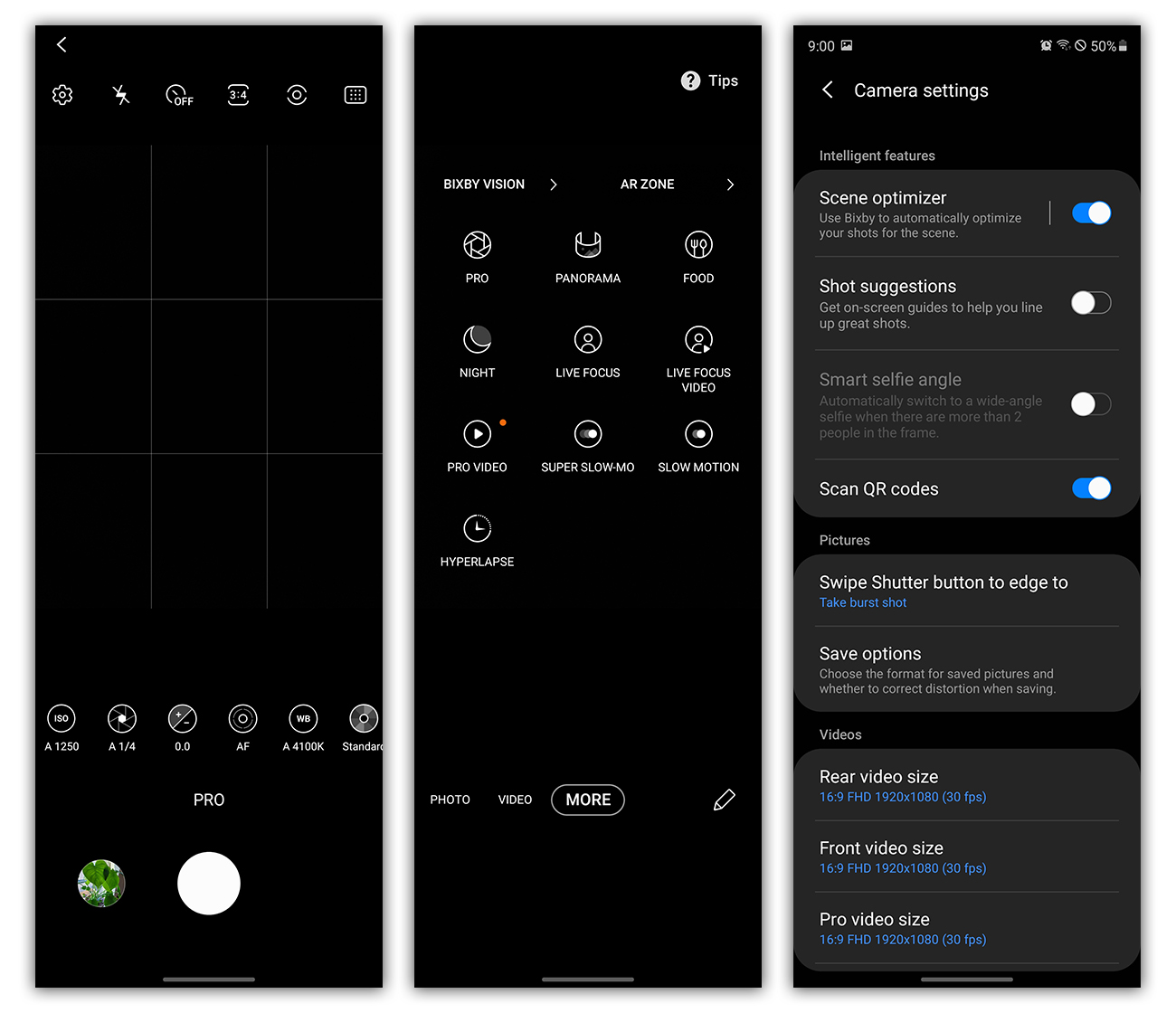

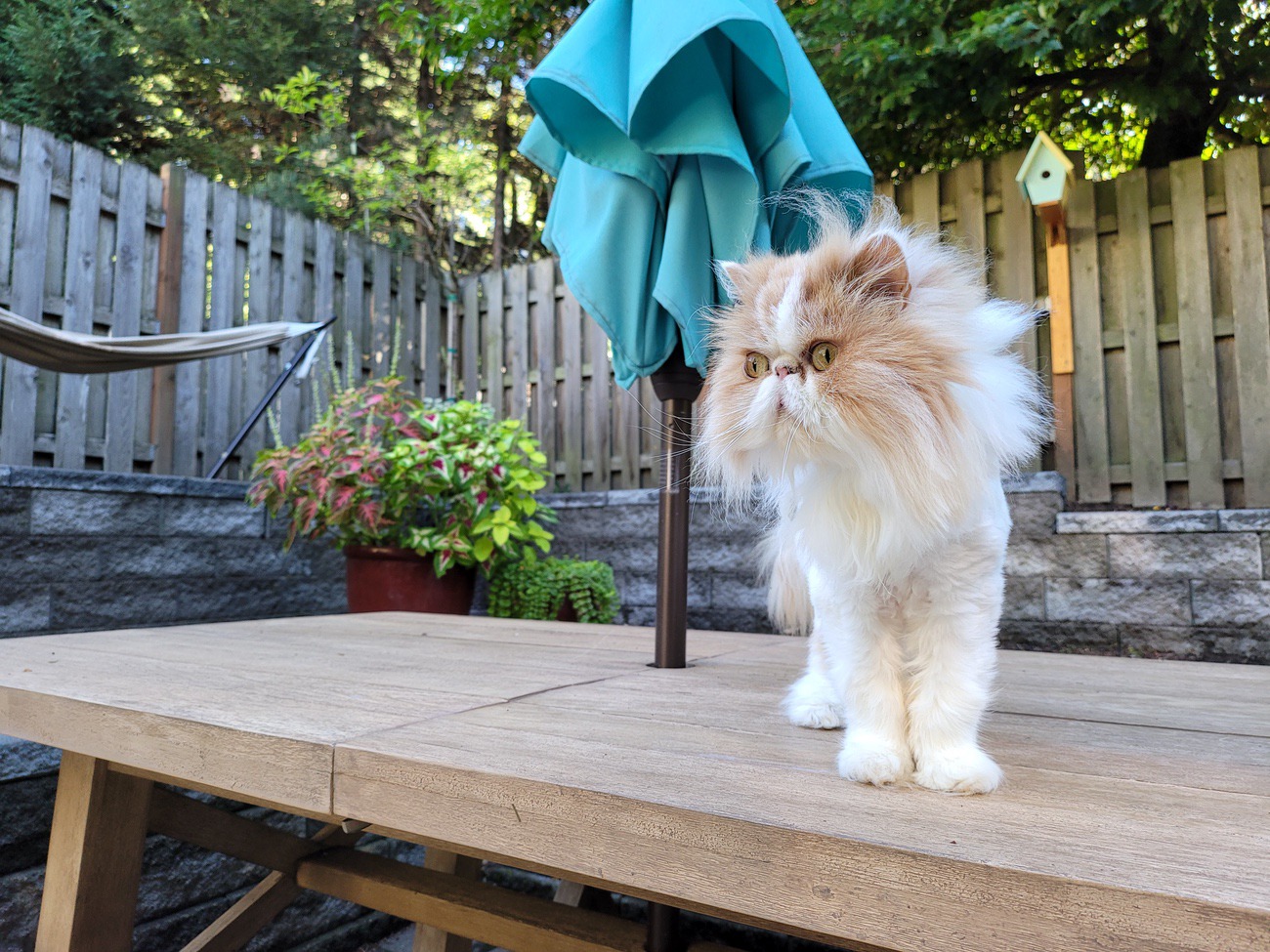









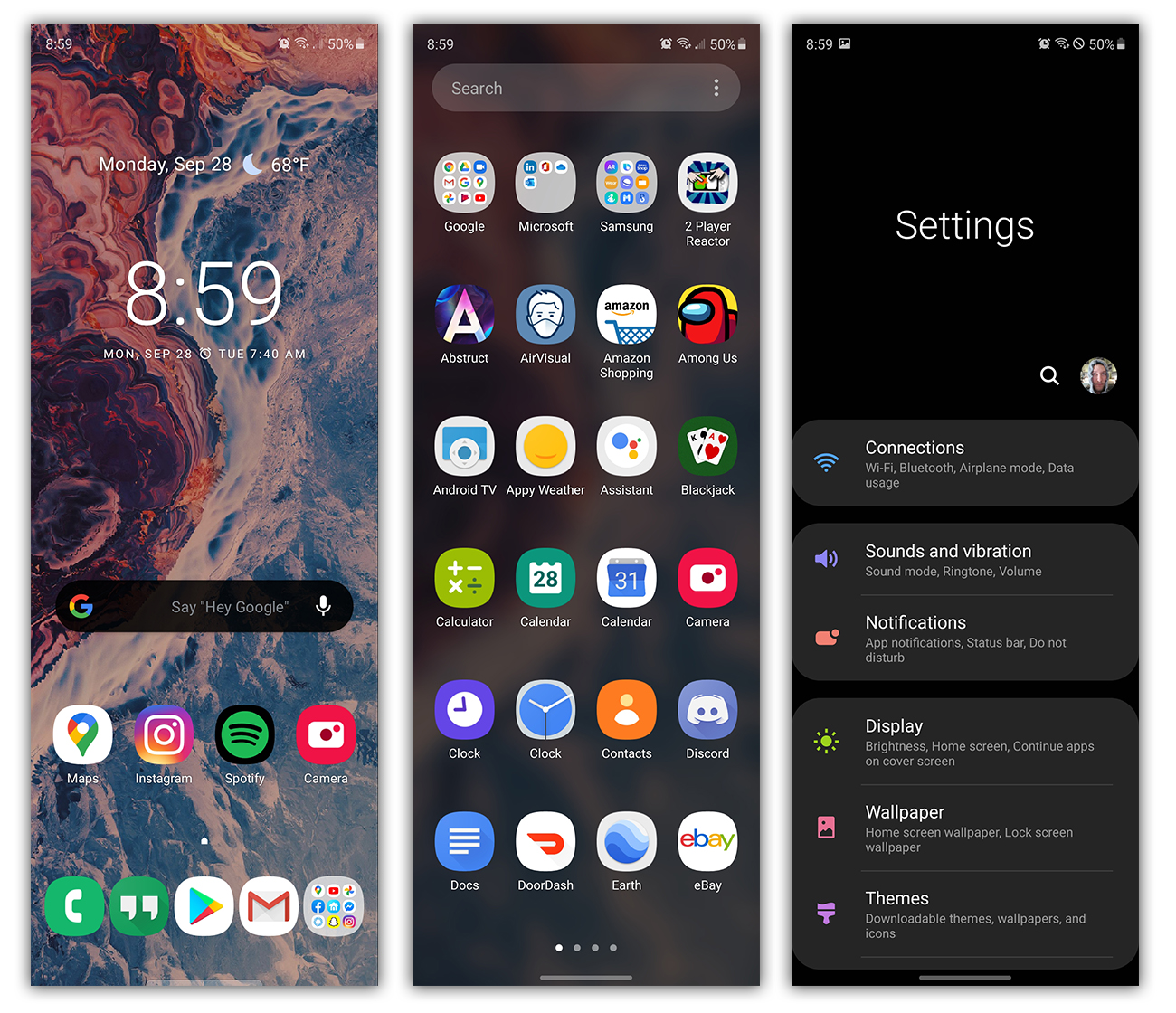








Collapse Show Comments15 Comments