Google announced this morning that Docs, Sheets, and Slides for Android now all have dark theme support. That means viewing documents, spreadsheets, and slideshows in both light or dark themes.
Each app’s dark theme can be forced to dark or light or follow your system settings. To change that setting, head into the app’s Menu>Settings>Theme and then choose the option that fits your needs. If you want it to auto-switch as your phone’s system does, choose “System default.”
You should also be able to quickly toggle themes when viewing an individual document/sheet/slide by tapping the 3-dot menu (top right) and then looking for “View in light/dark theme.”
The rollout for dark theme of each app should be rolling out right now.
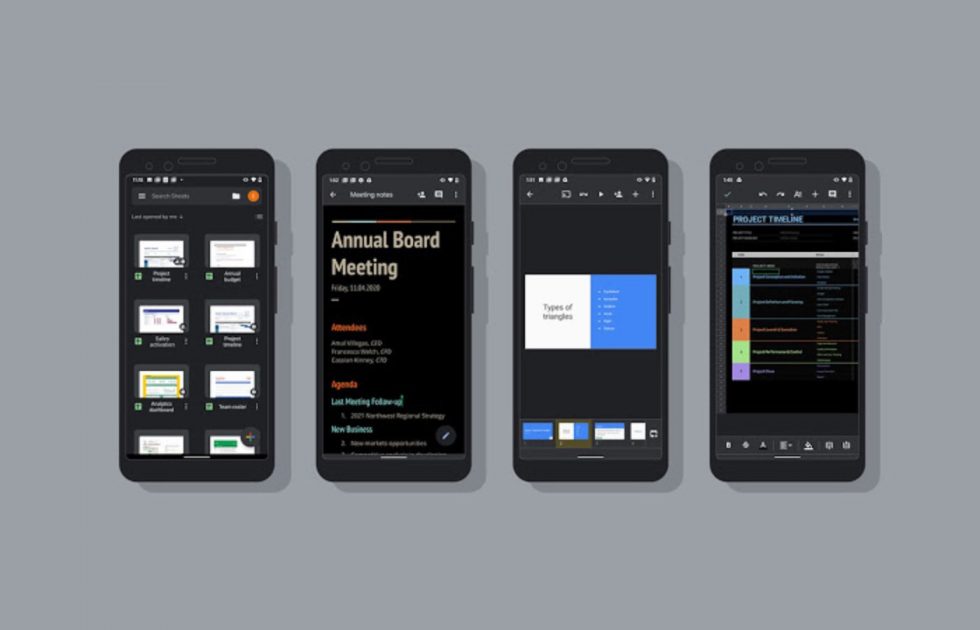
Collapse Show Comments5 Comments