Google announced a massive Google Photos update this morning, packing in not just a new look for the service, but new features, too.
Update (6/29): Google is now rolling this update out, as I can confirm that both Kellen and I have received the new UI. Check your apps!
Inside, users can expect to find a similar bottom navigation bar as other Google apps, with dedicated sections for Photos, Search, and Library. These tabs will get you into all different parts of the app. Currently, the bottom row in Google Photos is Photos, Albums, For You, and Sharing. Personally, I’m in favor of these updated tabs. Much cleaner and more concise.
Here’s what new in Google Photos.
New Layout
As we can see in the below GIF, each section houses all of the service’s things, such as the Print Shop, Sharing, and date view. You’ll also spot the new Map View, detailed below, which is a major addition to the service and something users have been clamoring for for years.
Map View
Now, Map View is awesome, but note that Google does need to keep track of your location in order to utilize it. Location can be added manually to photos, but that sort of takes away from the ease of use this feature offers. Regardless, should you have photos from all over the world or just your town, you can now view them on a heat map.
New Icon
What kinda Google app update would this be if the company didn’t include a new icon?
This updated Google Photos experience is rolling out starting today.
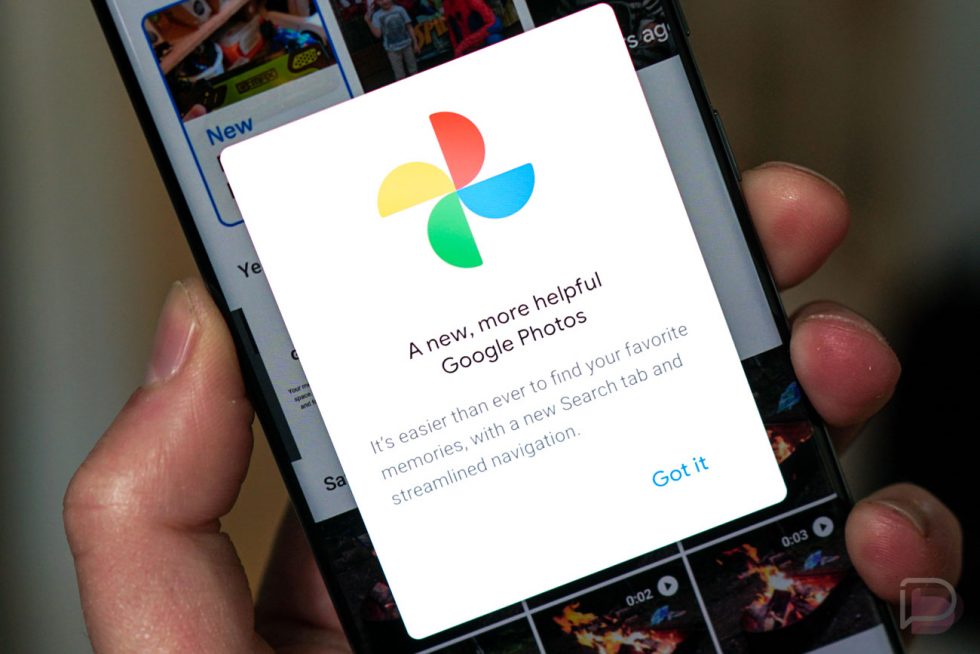
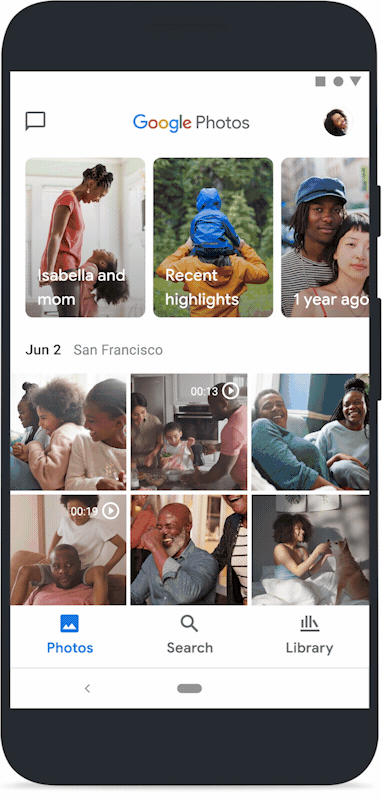
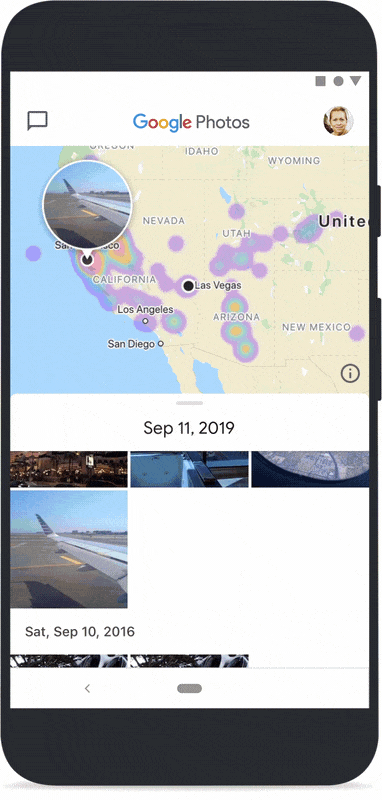

Collapse Show Comments34 Comments