Ever open an article in a browser and decide you don’t have the energy to read it or that you wish you could transport yourself back in time to those childhood days where someone else read all the stories to you? Google Assistant is here for you with a new feature called Read It.
With Read It, which was first teased back at CES, you can utilize the command, “Hey Google, Read It,” and the Assistant will then read aloud an article you have open on your phone’s browser screen. Google says this should just work in your browser and that webmasters don’t need to do anything to enable it (they can disable the functionality if they want, though).
I tend to believe that after opening our Motorola Razr review in Chrome Beta and asking for Assistant’s reading skills. As you can see in the screenshot above, it worked.
As you fire up the Read It command, Assistant will read the entire page and scroll along, highlighting words as it says each. You can fast forward, choose read speeds, listen in various languages, and even listen to the article in the background. Assistant will post up a notification with controls should you not want to leave your browser open and estimate the time it will take to read it.
You should give it a shot!

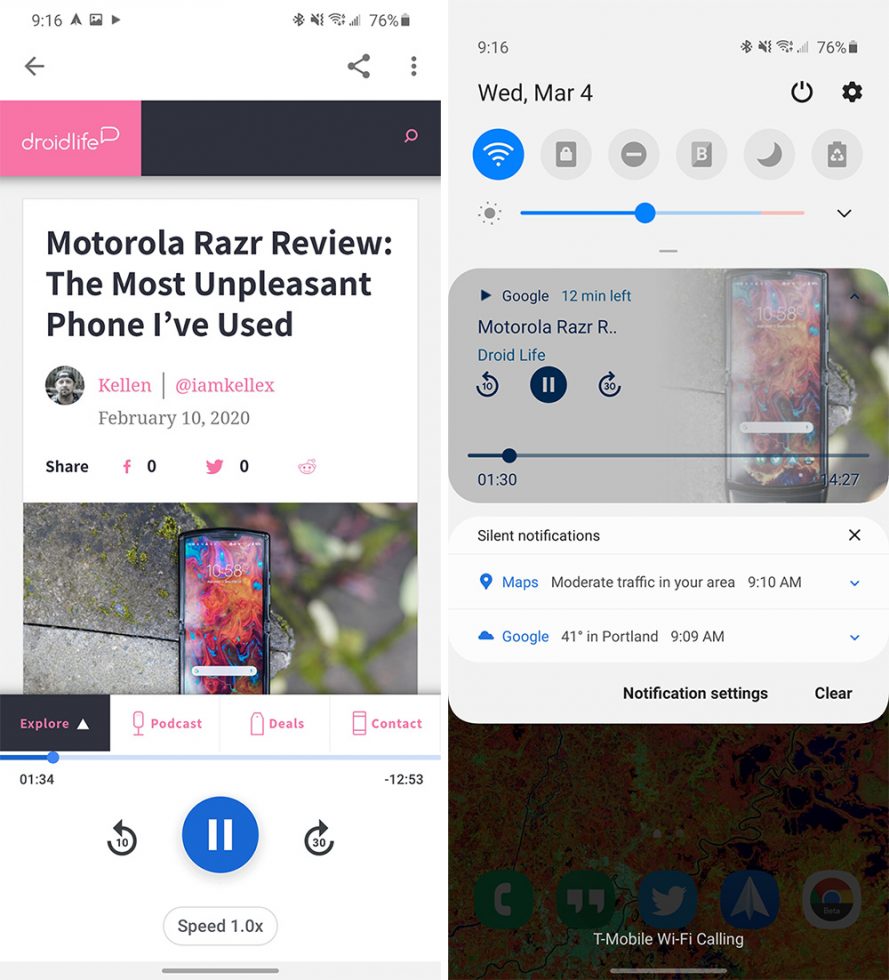
Collapse Show Comments