Sonos has been in the news a bit recently, not always for the best of reasons, but this particular news is good for Sonos and Google Assistant users.
Detailed by 9to5Google and various reddit users, Google Assistant users can now set select Sonos speakers as their default speakers for various Assistant devices, such as the Nest Hub and Google Home. This, of course, means you can have certain actions, such as playing music, start automatically on your better sounding Sonos speakers.
Here’s what 9to5 says with regard to getting it set up.
To set-up, select an Assistant device in the Google Home app and visit “Device settings” by tapping the gear icon in the upper-right corner. Scroll down to “Default music speaker” and select your Sonos device.
After a command is issued, Assistant will provide verbal confirmation that music is starting on another speaker, while controls appear on Smart Displays.
Enjoy it, Sonos people.
// 9to5Google

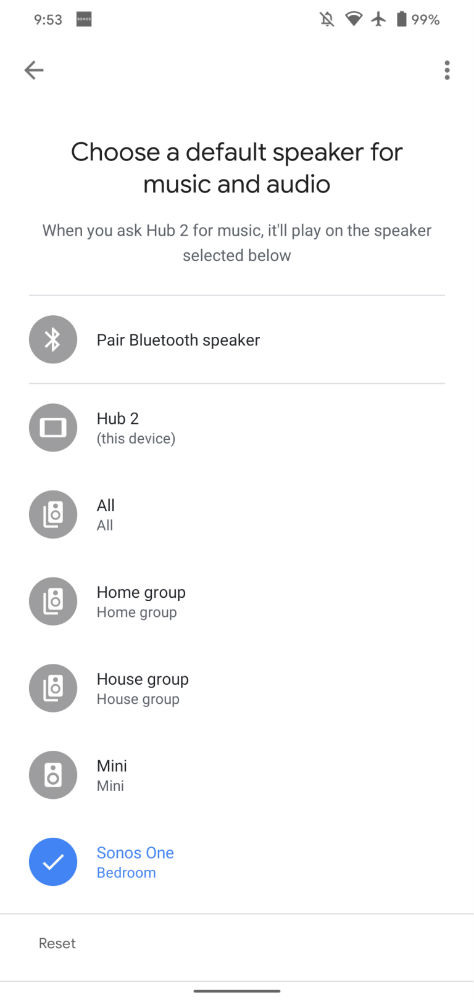
Collapse Show Comments