We’re now only hours away from Google unveiling its next hardware line-up at an event in San Francisco. We’ve uncovered new info on the Google Home Mini and are likely to find more before we get there. But in an official capacity, Google is also handing out some newness to its apps and services before new products arrive. Last night, they pushed a new Google Home Preview Program update to participants that included a new Night Mode, plus the Google Home app UI got a big refresh.
Below, you’ll see a look at the new Google Home app UI. It’s not a two-column setup with “Discover” and “Browse” sections. You get tips and tricks and suggestions for Google Assistant in the Discover section and suggestions for content consumption in the Browse section. The UI is also filled with fun new transitions and floating buttons, along with access to your devices in the top right corner (that’s not new) and the slideout menu.
The update should be live for all, so head into Google Play and grab the update.
As for the Night Mode, it appears that you’ll need to be a part of the Preview Program (firmware v99351) to get access. You can sign-up here. Once in and Google Home units see the newest update, you’ll find Night Mode by heading into each device’s Settings section. You should see an option to “Enable night mode” listed just under Preview Program.
What is Night Mode? Well, it lets you reduce volume of responses and decrease brightness of Google Home’s LED lights during specific times. You can change the time you want Night Mode to automatically come on, pick specific days, precisely adjust both LED brightness and volume level, and even go full do not disturb. By toggling on DND, you’ll be telling Google Home to “block sounds from reminders, broadcast messages and other notifications.” Your alarms and timers will still blast through, though.
Give it a try!

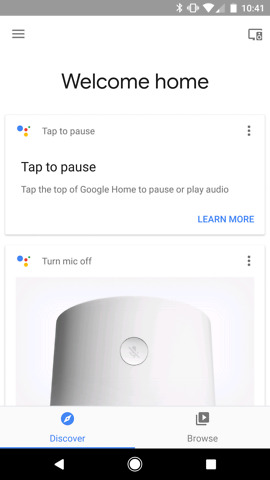
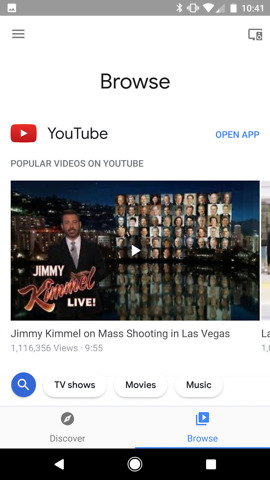
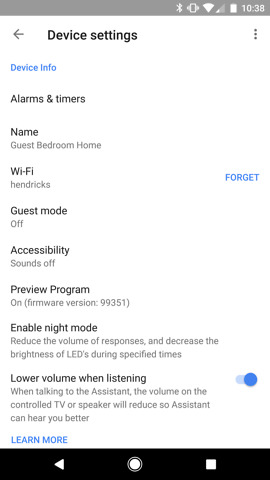
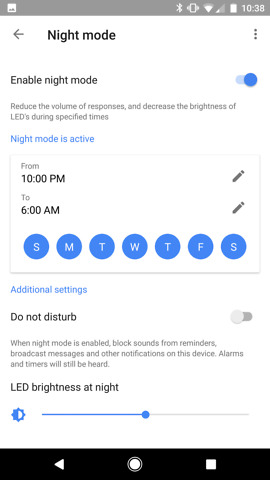
Collapse Show Comments8 Comments