Because some of you asked about it almost immediately after installing the new Google Camera (video tour), we wanted to make sure you knew how to enable the Manual Exposure setting. Thankfully, it’s really simple.
1. Open the camera.
2. Swipe to the right to see your list of camera modes.
3. Tap the Settings button in the top right corner.
4. Tap “Advanced.”
5. Toggle Manual Exposure to “On.”
6. Head back to the camera, tap the menu button in the top right corner.
7. You should now see a toggle for manual exposure adjustment.
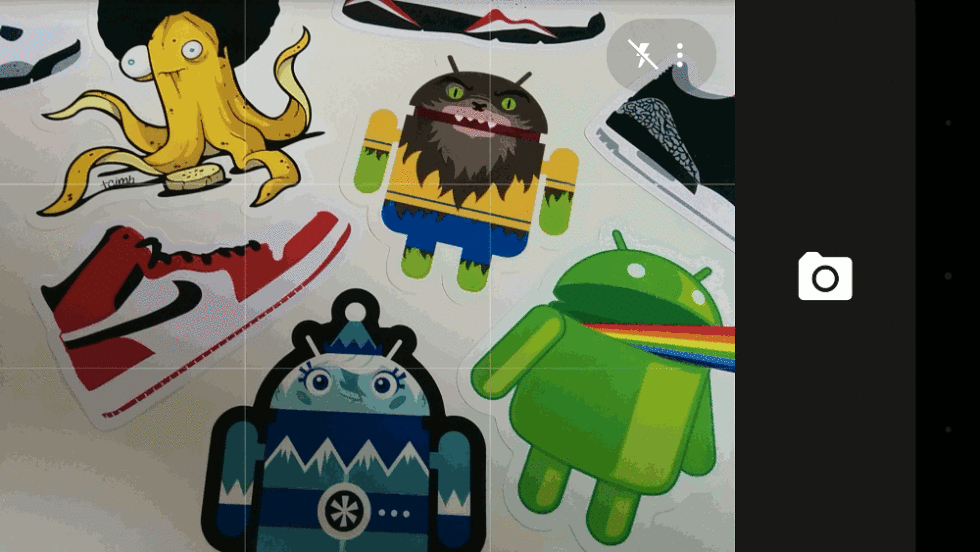
Collapse Show Comments28 Comments