Not too long ago, Google introduced Android Device Manager, a service that allows Android device owners to remotely track and secure their devices. Google continues to develop the service, and this week, Google added in the ability to change your device’s pin/password or even set a new password from a desktop remotely. Even if a password is not set on your device, you can set one if you think your device is in trouble. Pretty good looking out, Google.
If you have yet to activate this service, then we highly recommend doing this. This is the easiest way you can secure your phone from unwanted use. To activate, head into the Google Settings app, choose “Android Device Manager,” and then check both boxes.
To try out the new feature, follow the via down below and find your phone.
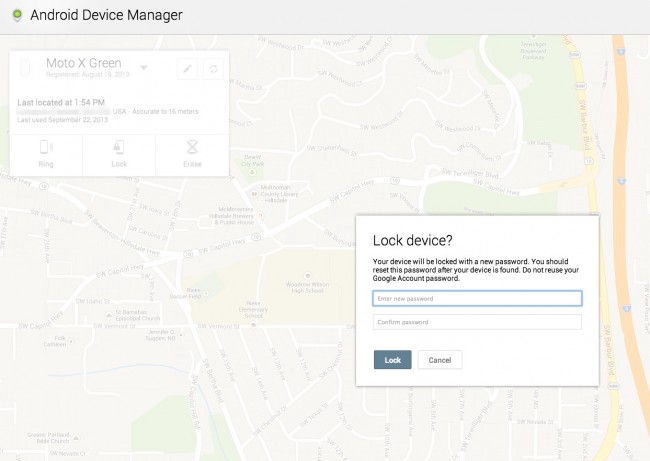
Collapse Show Comments50 Comments