Is it Friday already? Seems like this week has flown by with so much being released. “Gingershred” as I like to call it, Google Maps 5, and I just found out my new roommate is a cat?
So here we are. One week away from the pinnacle of the holiday season and I give you the Christmas Theme for MIUI by developer Frankinstine. Really puts me in the mood for Christmas presents!
This is available for multiple devices. Please check this list for your device. This post however, is for the OG DROID only. Thanks!
I’m hoping everyone here has tried out MIUI. What a blast. Definitely gives new life to a device that is over a year old now. And trust me, that’s not easy to do. So if you would like to check out MIUI, please download it and flash as you would any other ROM. Then we can move onto the theme! Also note, the ROM I link is being updated very shortly. Keep your eye locked HERE for when the update is available.
Installation Instructions:
1. Download this gem from the following link: Download Here
2. Place .zip file on your SD Card in the following directory – “/sdcard/miui/theme”
3. Open up Theme manager application and click Christmas Theme.
4. Reboot phone and enjoy some happy holiday spirit!
If you look in the gallery I even gave Terminal Emulator a little bit of a Christmas vibe. Red on Black. Yum.
And check out that sweet Gilt widget. Jealous, much? Most likely not. But on a quick personal note, my bandmates call me Mr. GQ. Why? Cause I dress cleaner than Marty McFly.
And you’ll likely notice that amazing wallpaper I have. I know you want it. So like the good mommy bird I am, I provide sustenance for you all. Big “I heart you” to Koveleski for the hook up.
Have a great holiday everyone!
–Tim-o-tato
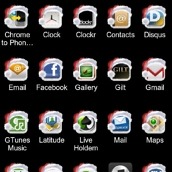




Collapse Show Comments43 Comments