Here we are again at the end of another great week at Droid-Life. We’ve been pumping work around here showing you how to get all rooted Froyo goodness (Rooting instructions HERE and HERE). Follow those instructions and join us in our journey to trying out the coolest and slickest ROM’s available for our Original Bad-Boy (aka Droid-1, aka OG Droid, the Godfather, etc etc).
So let me run this down. Incognito has been ported to the ShadowROM and looooks fantastic! BGill55 is a master of this stuff. We’re talking all widgets, and even icons for ADW. Just look at these pics. If you like black and red (God knows I do) then you wouldn’t be able to stop yourself! Let’s do this! 😛
Instructions after the jump…
*For original Motorola Droid only.
1. Gotta be running the ShadowROM. Pick it up in ROM Manager.
2. Download the Red-Incognito theme here —-> Incognito-Red
3. Place the zip on the root of your SD Card and flash using Clockwork Recovery.
4. Download these files. Inside are themed APK’s to match this theme! Just download them then UNZIP the folder and install them as normal APK’s. ESPN, Audio Widget, Pandora and Twitter, and ADW (ADW is VERY important).
5. Enjoy!
There it is in all of it’s glory. Please stop by the comment section if you have questions or check out our lovely IRC Channel for Tech Support! Have a sweet weekend and we’ll see you all soon! Flash safely!
Huge props to: BGill55. We love you! | See the original thread: Here | Post for themed apps can be found: Here
And of course, HUGE thanks: To InsaneNemesis and Billygalbreath for making the most righteous ShadowROM
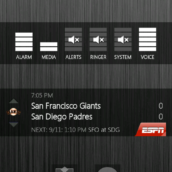

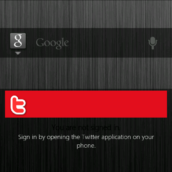
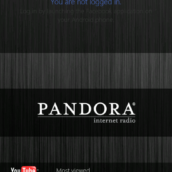
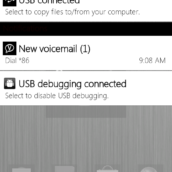

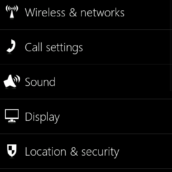
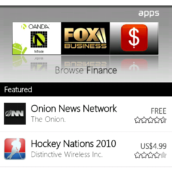

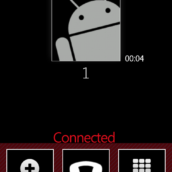
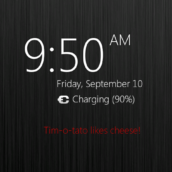

Collapse Show Comments58 Comments