This week, Google detailed changes headed out to Google TV users. Most of the changes have to do with the UI itself and how you interact with it, such as new circular app icons, new shortcuts, as well as new tools for organizing things the way you want them.
Beyond circular app icons, which you can see in the above image, Google details that the “reorder” and “add apps” buttons for apps are now at the end of the row, providing users with more control over how things are laid out. Additionally, the team has increased the number of app icons in the Your Apps row, making scrolling for your apps less of a common occurrence.
What’s New in Google TV
-
Circular App Icons: Your apps are now sporting a new circular shape, giving your homescreen a modern and fresh feel, making it easier to find your apps easily.
-
New access to Free TV channels: Check out this new shortcut to free TV channels on the “Your apps” row. Free channels from Google TV includes everything from local news to movies to sports, all of which are available without the need for additional downloads, payments, or subscriptions.
-
More Apps at Your Fingertips: We’ve increased the number of app icons in the “Your apps” row, so it’s easy to access more of your most-used apps.
-
Your apps, your way: The “Your apps” row now features “reorder” and “add apps” buttons at the end of the row, giving you more control over how your apps are organized and easier access to discover and install new ones.
These changes are making their way to Google TV devices starting this week and will continue to be pushed out over the coming months.
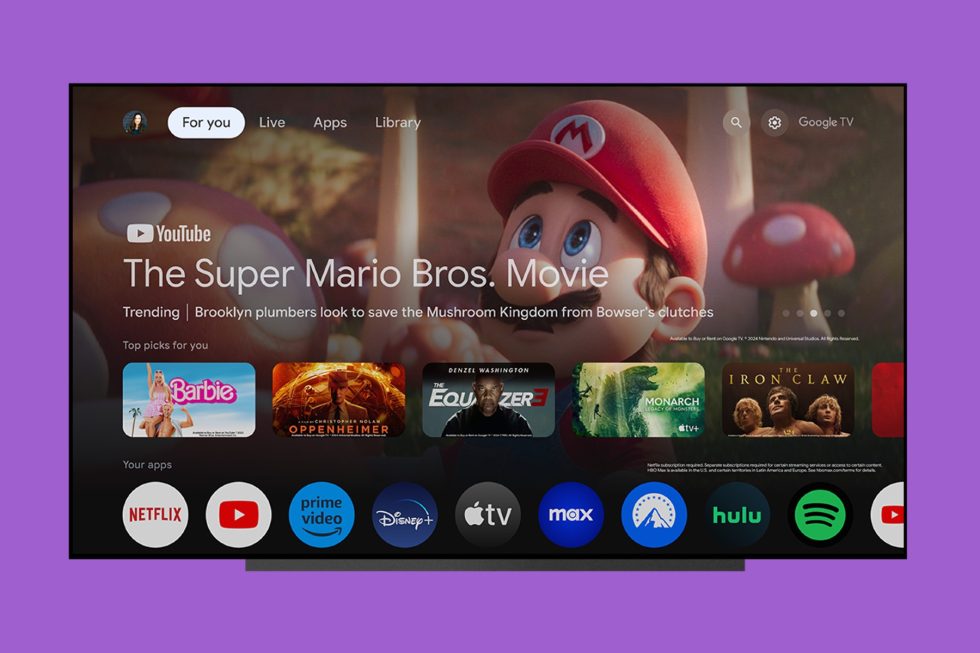
Collapse Show Comments14 Comments