Chrome turns 15 years old this month, and to celebrate, the team is cooking up all sorts of goodies for users. When all is said and done, we’ll have a heavily updated appearance for the browser on desktop, new Search features, a redesigned Chrome Web Store, as well as upgrades for Safe Browsing.
If you’re like me, all you probably care about is the new look on desktop. As explained by Google, the new look has a focus on legibility along with new color palettes to better suit your tabs and toolbar. The idea is that the colors will help users differentiate profiles more easily (work profile, personal, etc.). On top of this, Google says they have better integrated Chrome with various operating systems, meaning we should have improved dark and light modes.
The same goes for the updated Chrome Web Store. Google has plugged Material You into that, but in addition, there will now be new extension categories, such as AI-powered and Editors’ spotlight. You can actually play with the new store by following the link below.
Chrome Web Store Public Preview
Safe Browsing is also getting a tuneup. The feature automatically flags “dangerous” sites and files for users using a locally-stored list of known bad sites. This list is updated by Google every 30 to 60 minutes. As Google explains, phishing domains have gotten more sophisticated these days, with 60% of them existing for less than 10 minutes, making them difficult to block.
To block these dangerous sites the moment they launch, we’re upgrading Safe Browsing so it will now check sites against Google’s known-bad sites in real time. By shortening the time between identification and prevention of threats, we expect to see 25% improved protection from malware and phishing threats.
Google says this update will roll out to Chrome in the coming weeks.
Anyone here remember what they got for their own 15th birthday? I do not, sadly.
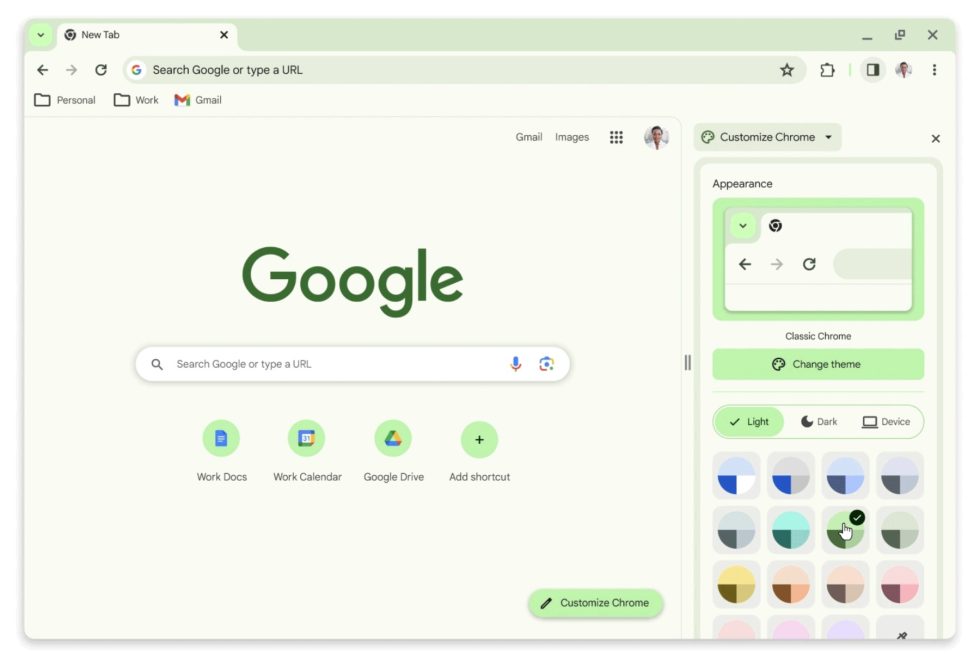
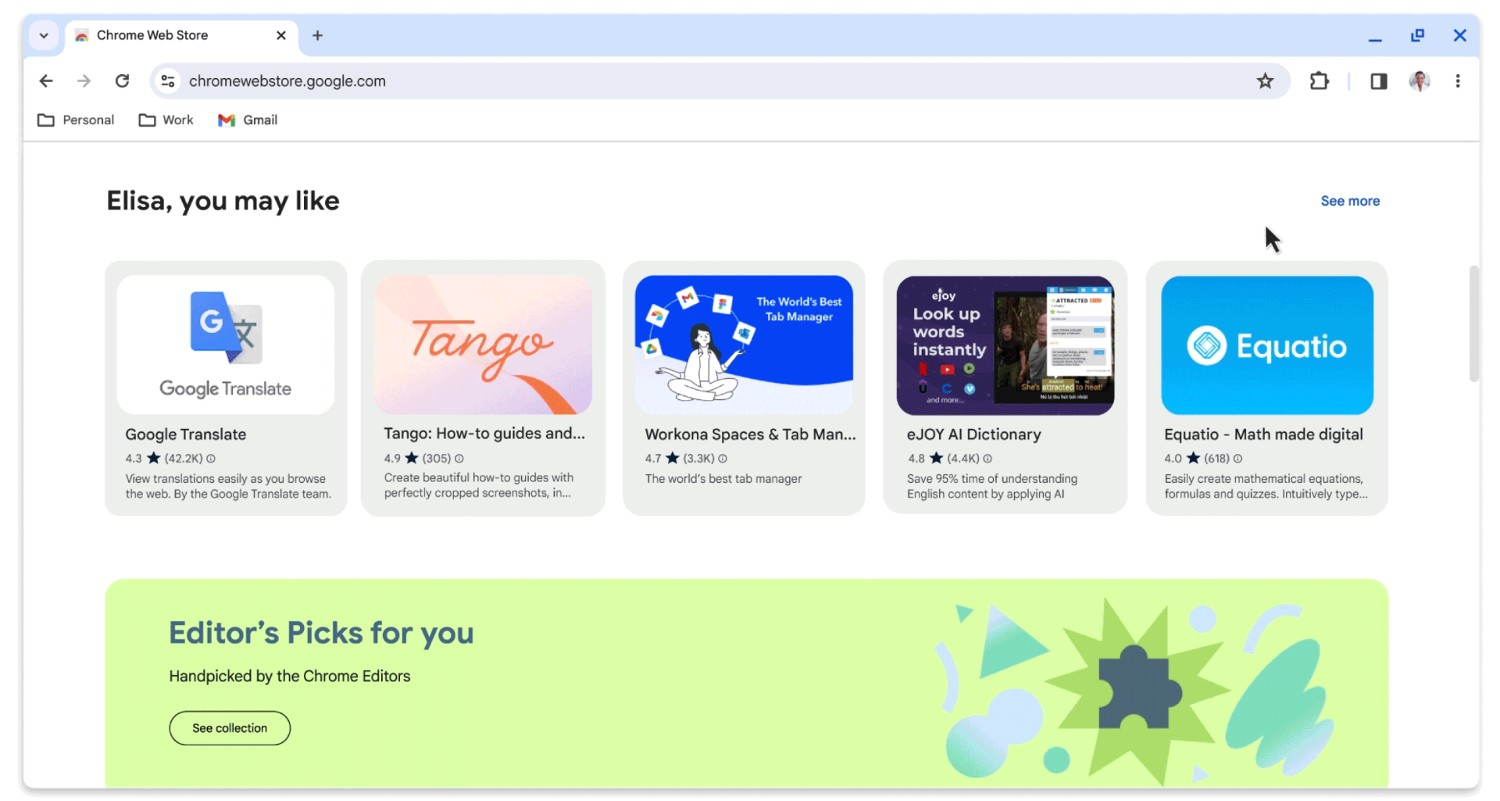
Collapse Show Comments3 Comments