Google has reached mid-week form by announcing that Chromebooks are getting several new features you are bound to get excited about. We’re talking about video editing in Google Photos, light and dark themes, new PDF editing features in the Gallery, easier ways to change your Chromebook’s wallpaper, better calendar integration, and quite a bit more.
Let’s dive into it all.
Google Photos gets a video editor
For real! Google Photos is getting a video editor (first on Chromebooks) where you can make movies out of both video clips and photos. The new editor will try and “intelligently” select clips or moments for you, but you can also go full manual control and make something from scratch.
You’ll find themes or blank templates, tools for trimming, and controls for things like brightness, contrast, white balance, shadows, and highlights. There are Real Tone filters as well, with options for music and title cards to finish everything off. The clips available to use could be those from the on-device Gallery or Files apps, and a simple click should let you switch them over to Google Photos.
Google was specific in saying that this new Google Photos video editor was first on Chromebooks (this fall), so that could mean we’ll get a phone version later or similar capabilities on other computers.
LumaFusion coming to Chromebooks
Need more in video editing than what Google Photos is offering above? Google says that LumaFusion is coming soon to Chromebooks. This is an award-winning, professional-grade video editor that lets you edit multitrack video, add graphics and visual effects, transitions and distortions, audio tracks and effects, narration, color grading, and who knows what else.
LumaFusion is currently a $30 iPad app. Once we know more about its launch on Chromebooks, we’ll let you know.
So many other new features
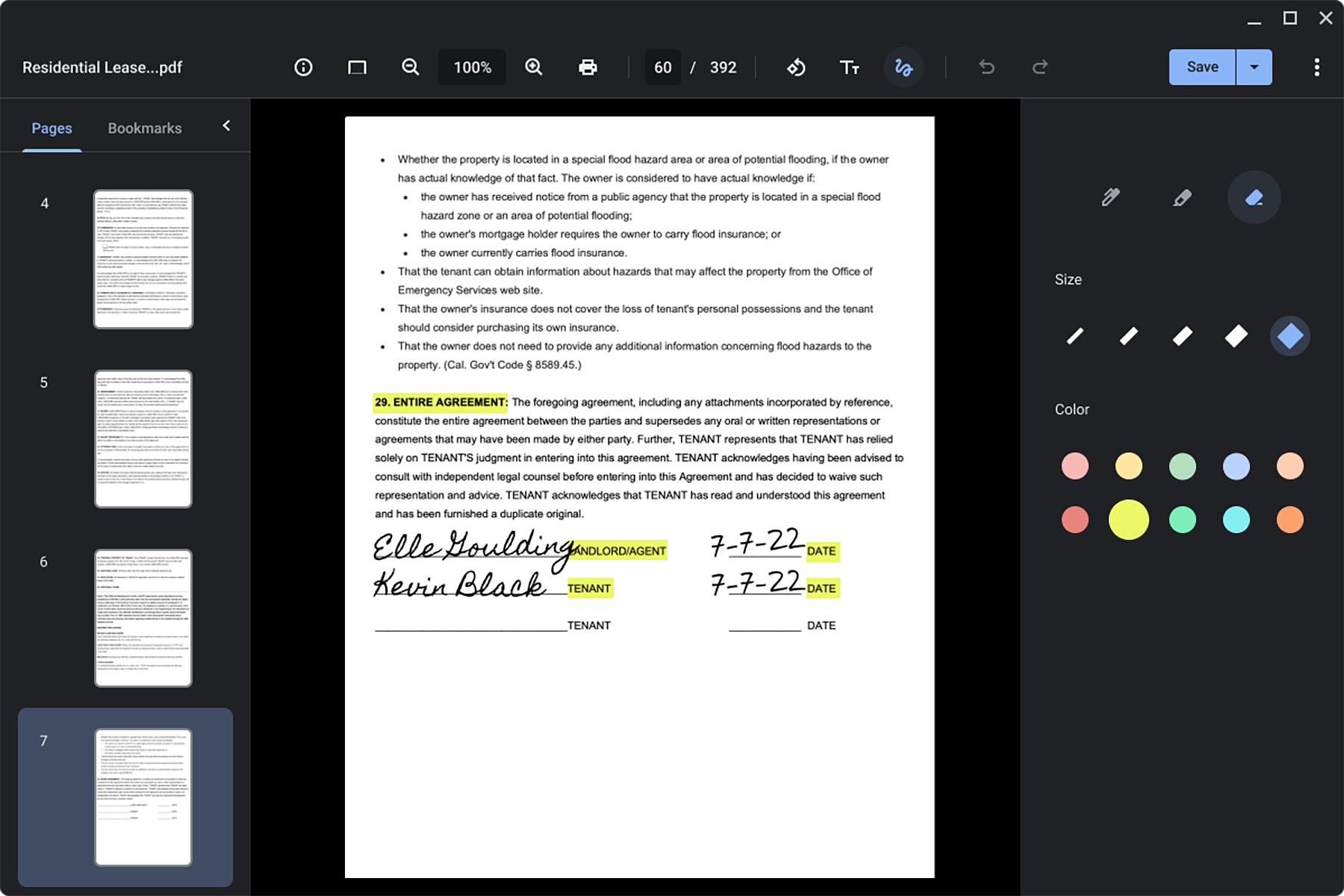
Everything else coming in August:
- Light and dark themes: With new light or dark themes, Chromebooks are entering 2018, so going forward you’ll be able to choose either theme at any time or you can have the OS “auto” switch as your day turns to night. “Some” wallpapers are also made for both themes and should shift in lightness as you switch themes too.
- Google Photos wallpapers: You can now set wallpapers from Google Photos albums on Chromebooks, with the option to automatically change daily. You can also set favorite pictures in new screensaver photo frames too.
- PDF editing in Gallery: In the Chromebook Gallery app, you’ll soon (“next week”) be able to fill out forms, highlight text, add annotations, and sign documents.
- Screencast app: A Screencast app will now let anyone record, view, and share transcribed videos and presentations.
- Cursive app: If you have a stylus-enabled Chromebook, you’ll be able to capture, edit, and organize handwritten notes, including copying and pasting notes to other apps or sending as a PDF.
- Calendar integration: When tapping on the Chromebook shelf, a monthly calendar will now show on the side of your screen. If you select a date, you’ll see your events and their details without needing to open an app or browser tab.
- Notifications: Notifications are getting larger buttons (for easier actions) and when they arrive from the same sender they will now be grouped together.
- Virtual desktop saving (coming in September): Chromebooks will soon let you save entire desks, including windows and apps. Re-opening happens with a simple tap, plus this will give you the power to close everything at once.
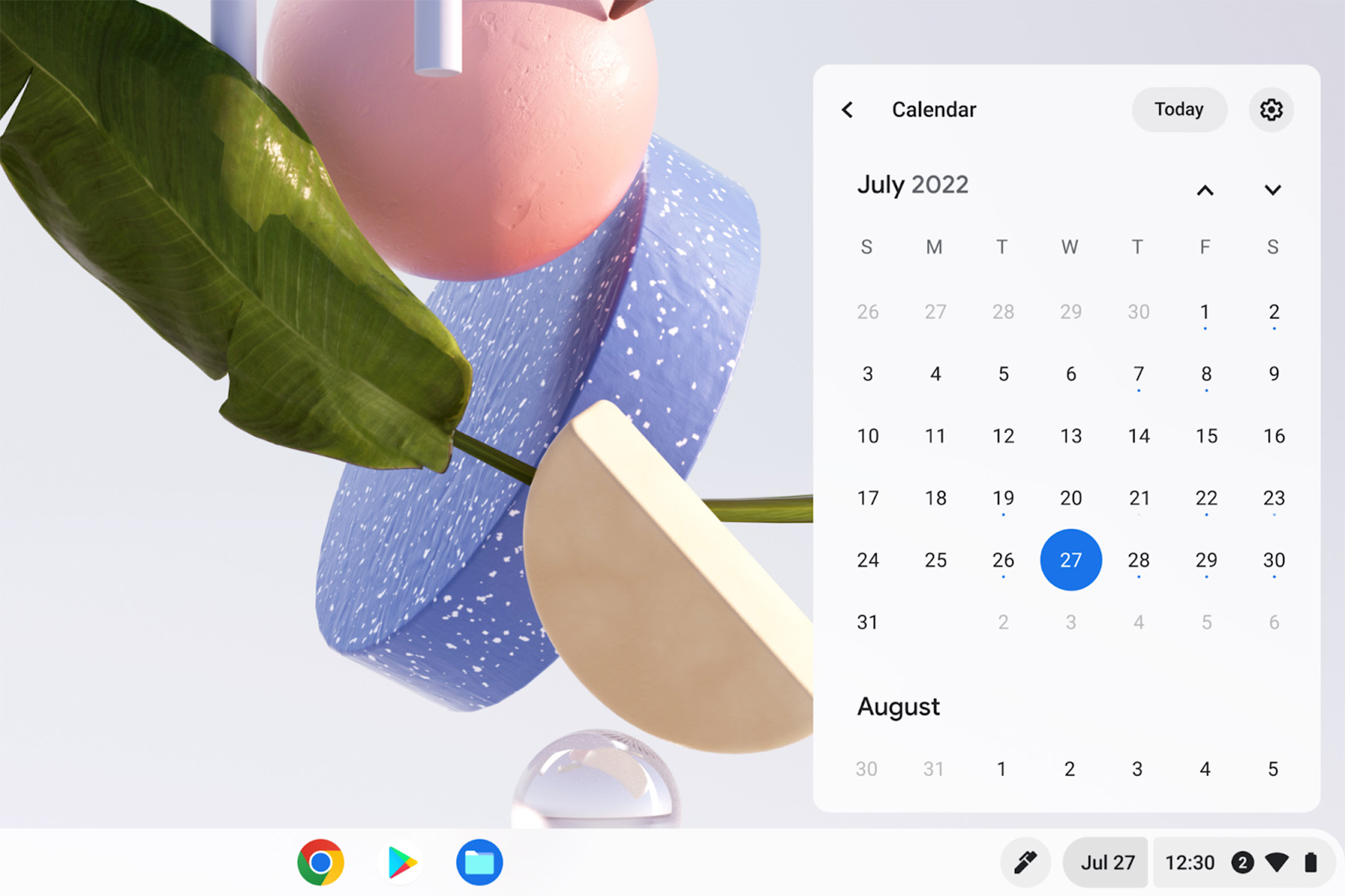
That’s a lot of stuff, right? So again, most of the stuff is coming in August, outside of virtual desktop saving (September) and the Google Photos video editor, which will be here in the fall.
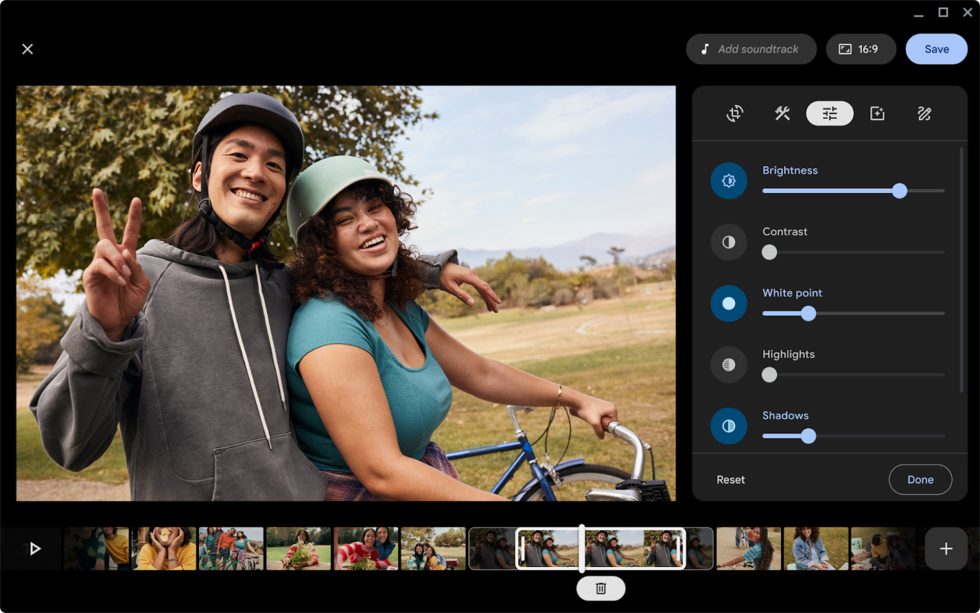
Collapse Show Comments1 Comment