Google announced an update for Google Photos this morning, one that focuses heavily on organization and sharing.
For your library of photos, Google is making it easier to find exactly what you’re looking for. The app will now have an updated layout to show a grid (or list) that users can quickly filter by type (albums, shared albums, faves, etc.) and then sort. Additionally, Google Photos is making it easier to import photos that aren’t yet in the cloud. And we’re not just talking about other digital photos. Google wants all of your old school films and video, too, with a digitize tool now easily accessible from within Photos.
Google is also reworking the sharing tab. As detailed in Google’s post, “We’re taking that idea and applying it to the sharing tab: We created sections for partner sharing, shared albums and conversations. With more defined sections, it’s easier to find, view and manage your shared photos and videos, and stay up to date so you never miss the latest snap.”
Last but not least, a new screenshot shortcut is being placed on the top of your photo grid should you have new screenshots awaiting your looking over. This shortcut means no more multi-step process to access your on-device screenshots, since for the most part, they are separated from the photos on your camera roll.
If you’re on Android, you’ll begin seeing all of these features within the next couple of weeks. If you’re on iOS, you’ll need to wait a tad bit longer.
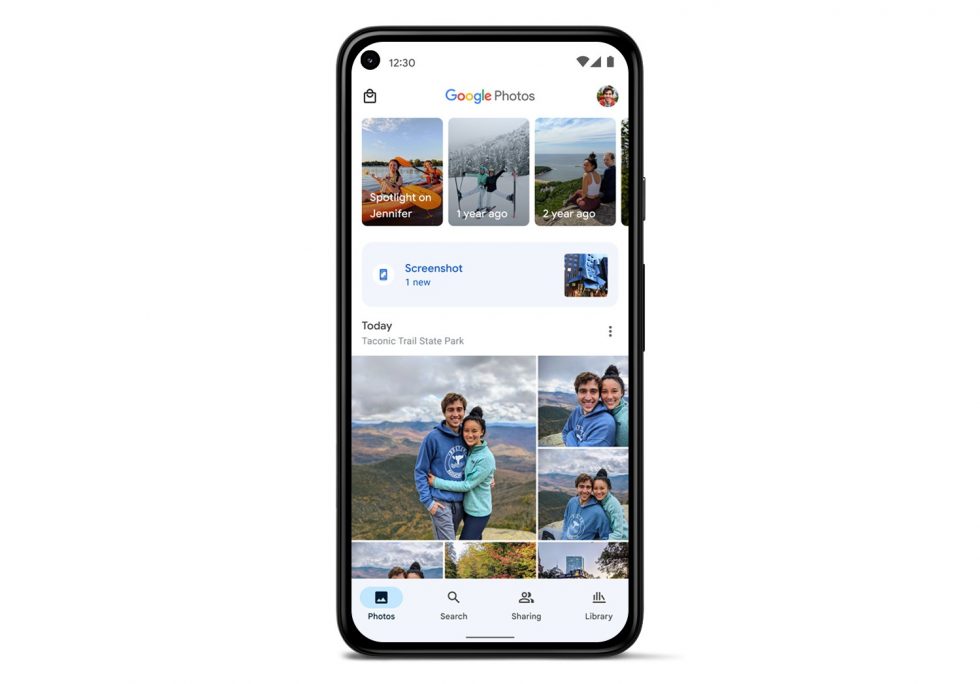
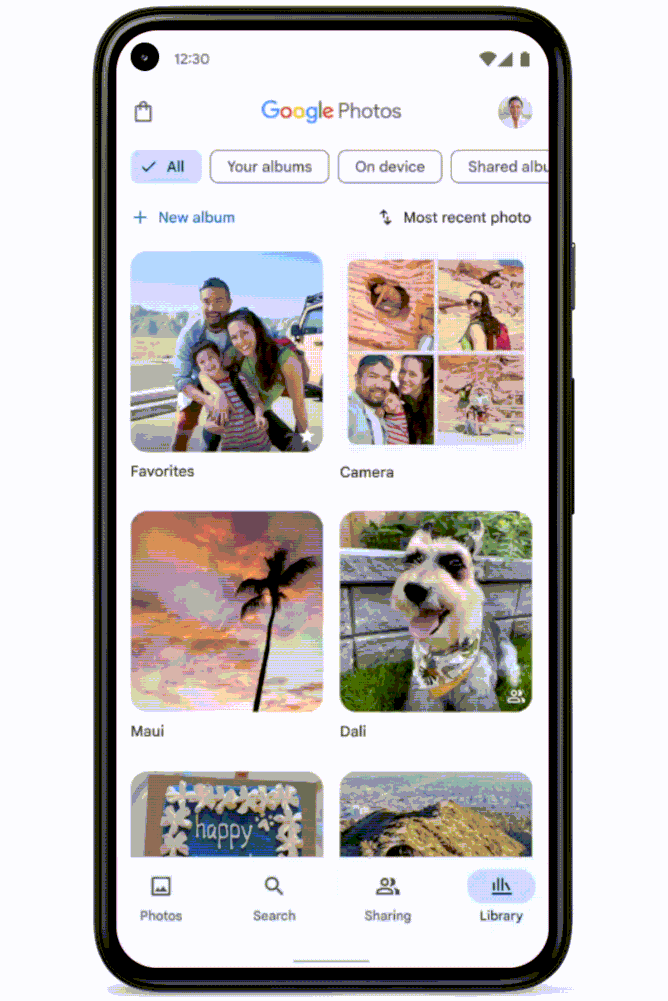
Collapse Show Comments5 Comments