To follow-up the addition of the refreshed homescreen to Android TV from a few months back, the team is back to add three new or improved features to the big screen platform. We’re getting a watchlist, a better way to tune recommendations, and an improved details page for shows and movies.
The new watchlist will live on the Discover tab in an area below the top rotating ads “featured content” and “Top picks for you” in a section called “From your watchlist.” You can see how it’ll look in the image at the top of this post.
To add to this section, you’ll be able to long-press on content within the Discover tab or by pressing the “Watchlist” button when on the details page. Removing content should be equally as easy.
As for recommendation tuning, Google is adding a card to the Discover page that says, “Improve your recommendations.” If you tap into that, you get a UI (below) that lets you tap left or right to tell Android TV to show you “less like this” or “more like this.” Yes, swipe left or right in Android TV is here. If you are bored, this could be an easy way to kill time while improving the content that’s displayed to you.
Finally, the details page for movies and shows is getting an “immersive” makeover with a more cinematic experience. These pages will play trailers automatically if available, but you can turn that off in Settings>Device Preferences>Home Screen.
Google tells us that you should start seeing these changes this week.
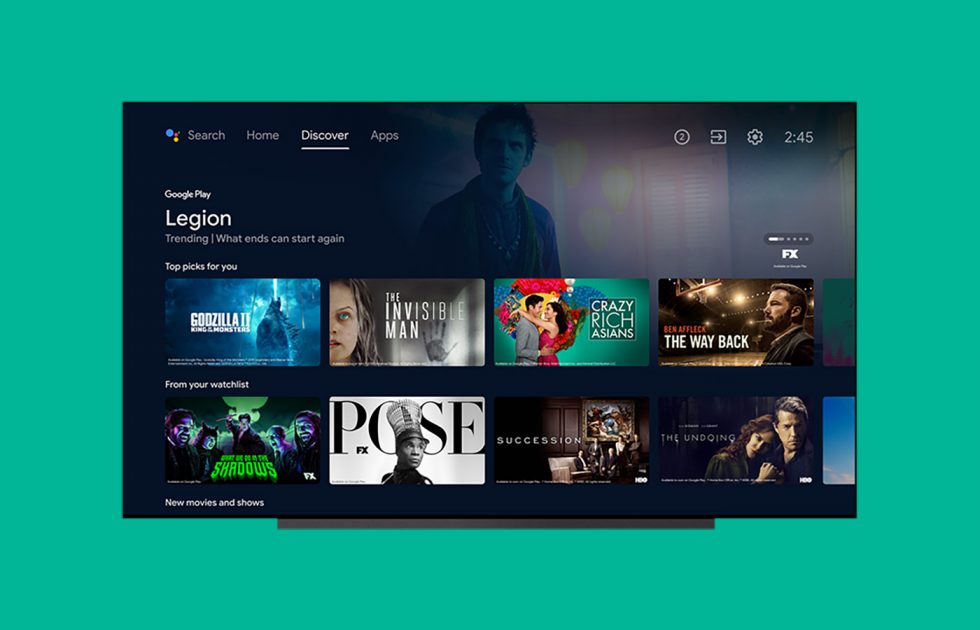
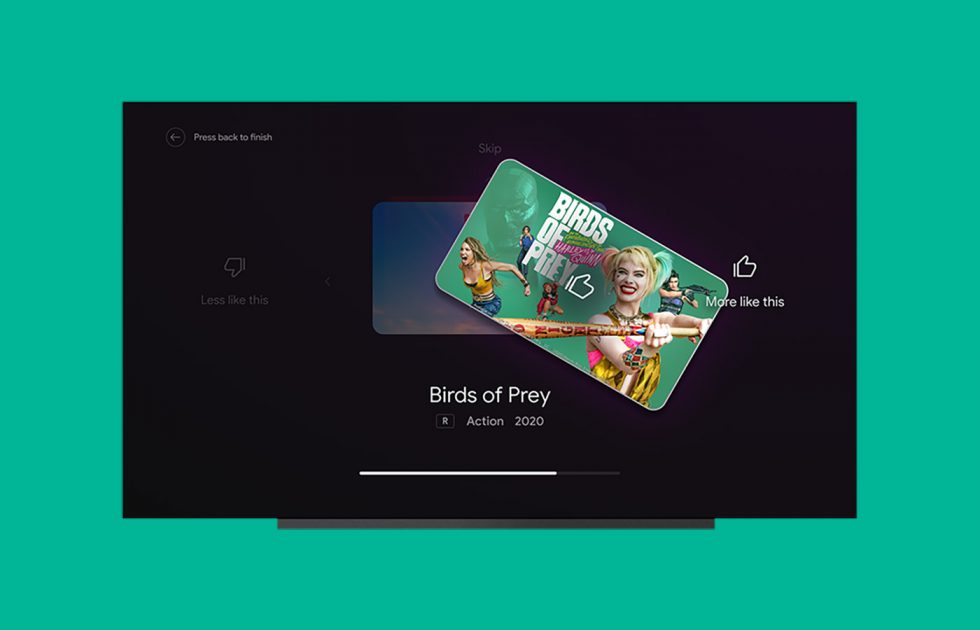
Collapse Show Comments26 Comments