I’m probably super late to the party, but did you know you can customize the appearance of the Google Search widget on your home screen? Until this morning, I only thought you could swap between a light and dark theme, based on phone’s system settings. From what I can gather, so long as you’re not using the built-in Google Search widget from the Pixel Launcher on a Pixel device, you can tweak the appearance of this widget to go along better with your device’s theme and wallpaper.
Allow me to explain how to do this — it’s quite easy and I’m disappointed I didn’t know about this sooner.
First, make sure you have the Google Search widget added to your home screen. That’s what enables the customization setting inside Google Discover. Once placed where you want it, go inside Google Discover and tap your profile icon in the top right. From here, you’ll see a menu of different settings. Drag your eye down to the middle and you should see a “Customize widget” button. Smack that button. Inside this menu, you can tweak the appearance of the widget. You can change between a “G” logo or full “Google” logo, select the shape of the widget, change the color (there are preselected colors and a custom color option), and you can also customize the opacity of the widget. I have mine set more on the see-through side and I’m feeling it quite a bit.
As I said earlier, so long as you’re not on a Google Pixel device using the built-in Search widget — the one that’s glued to the bottom of the screen — you should have this setting available to you. However, if you want to use the standalone Search widget on your Pixel device, this will work just fine for you. I’ve tested this on my OnePlus 9, Galaxy S21 Ultra, and Pixel 5 and can confirm that the option is there. It’s probably been there for five years and I just didn’t realize it. Either way, I’m happy.
What else have you all been hiding from me?
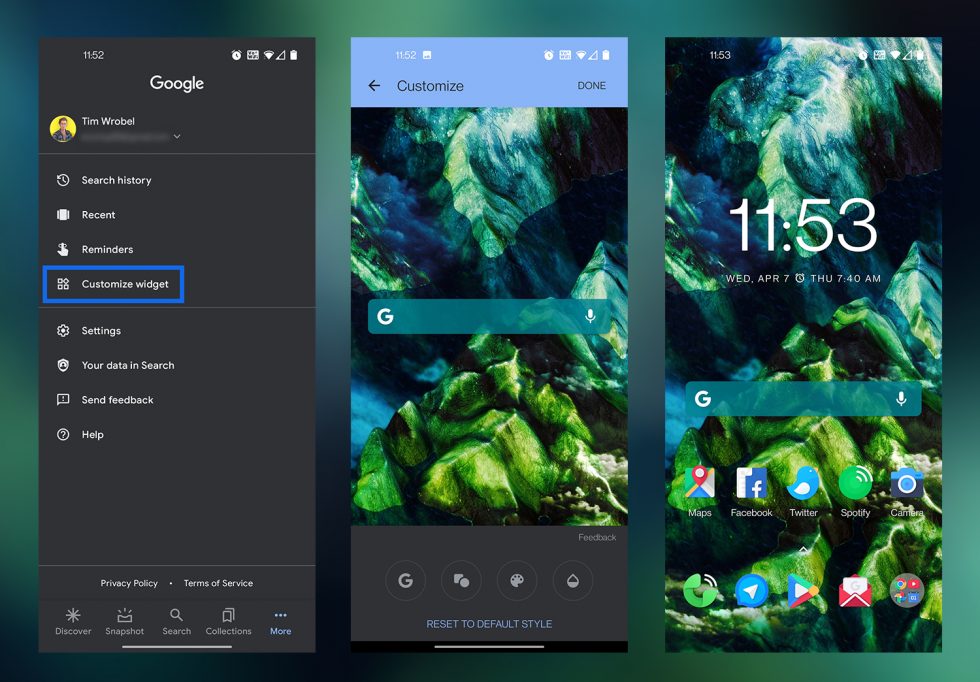
Collapse Show Comments8 Comments